This category provides an overview of topics specifically aimed at conducting research. Other more general topics such as housing or downloading UT-style templates are covered in other sections of the Service Portal. We have summarised interesting/relevant links for you, separated them into four phases (see graphic) and sorted all topics into categories below. Your faculty’s research support team is here to help and offers additional/specific information:
To make your portal more relevant and personalised, please log in.
Sorry, there is no specific information defined for students and service department staff.
For BMS members:
- BMS-specific research support information
Additional/specific information for BMS staff related to a variety of research support topics. - BMS research support contacts
Find names and contact details of the BMS support team for quick assistance with your question. - Ethics (BMS/domain HSS)
To ensure an ethically responsible research practice, it is mandatory for staff and students from the Faculty of BMS to submit their research project for ethical assessment before the start of the research. Check the website for more info. - BMS Grant Support & Other Funds
- BMS Lab Team
The BMS Lab team is available for support using the BMS Lab facilities. - BMS Datalab
The BMS Datalab webpage sets out how to handle research data safely, legally, ethically correct, and methodically soundly. Also for students, there is specific advice on this website for BSc/MSc research projects. - BMS PhD Portal
At the BMS PhD Portal we provide comprehensive information about all aspects of your PhD trajectory. Our goal with the PhD Portal is to provide you with a better PhD experience at BMS and at the UT.
For ET members:
For S&T members:
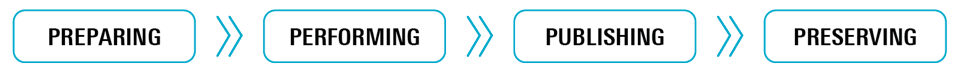
- Prepare your research
Preparing a new research entails different issues, such as knowledge safety, funding, planning research data management and project management, including even the preparation of archiving the project.
- International cooperation and knowledge safety
The University of Twente is a research university that stimulates international cooperation. Carrying out research in a setting of international cooperation can be highly valuable. However, it is important that you recognise knowledge safety risks or export control issues that might arise.
Before continuing with the next steps, it is necessary to out the risk-assessment checklist for knowledge security: Internalisation and Foreign Affairs: Knowledge Safety and Export Control.
This will also help you, and us, to assess whether any legal restrictions may apply.
- Funding
- Searching for research funds
Research staff, PhD's and students looking for (additional) funding can use the global subsidy database ResearchConnect. ResearchConnect offers specific search options, email alerts, calendar alerts and newsletters on selected research areas and types of financing.
To learn how to search in ResearchConnect a course is available. For more information see the Searching for grants page.
For questions or help, contact information specialist Hanneke Becht.
- Grant application support
The Grants Office of the University of Twente supports researchers in their grant applications. You can find more information about these services and the programs they support on the Grants office page.
For improving your publication list for grant application LISA information specialists can help you identify which of your articles are highly cited or which journals are the best (e.g. Q1 journals) in your field.
- Scientific integrity and ethics
Scientific integrity
Good and trustworthy research is based on proper scientific behaviour. When starting your research, pay attention to the issue of scientific integrity.
Ethical review
Ethics committees and advisors at the UT facilitate and monitor the ethical issues of all research involving human subjects and/or personal data. Read more about ethics assessment for research on the UT scientific integrity page.
- Relevant policies
- Data policies
The University of Twente has an overall data policy on how to handle research data. This policy serves as a starting point for tailored data policies of faculties and/or institutes, and research groups. Data policies give regulations and guidelines regarding data management plans as well as the storage, security, documentation, sharing and archiving of research data.
If available, check also the data policy of your group for specific facilities, guidelines and responsibilities.
- Open access policy
From the start of your research it is important to be aware that the University of Twente is in strong favour of open access to the results of publicly funded research. The advantages of open-access publishing are enormous for you and your research. Your Open Access publications are available for anyone with an Internet connection. This increases your article’s visibility, downloads, citations, and impact.
Visit the UT Open Access page for more information.
- Privacy and security policy
The University of Twente researcher has to work safely and securely, especially when working with personal data. On the Cyber safety page you can find the most relevant information to make sure that you comply to national and UT policies and regulations.
- Knowledge safety policy
This policy aims to enhance and ensure knowledge safety at the University of Twente, with a well-defined set of procedures and measures, while keeping a balance with the open, inclusive and entrepreneurial character of the University of Twente.
- Project management
Strategic Business Development (SBD) supports UT employees in project management. SBD has a dedicated project management pillar to support researchers in their European and national projects.
- Project administration
The University of Twente conducts activities under the umbrella of contract research, contract education, and other services. The significance of these activities has greatly increased in recent years. This requires an appropriate setup and organisation, including that of project administration. On this page, you can learn more about project administration practices and the Knowledge Centre on Subsidies.
- Project registration
In the prepartion phase of your research project, you should add the following information and output in Pure Research Information.
- The description of your project
- The descriptions and full text of your publications
- The descriptions of and link to the data sets
All descriptions and, when allowed, also the full text of the publications will be presented on the public portal UT Research Information.
- Project preservation
During research it is important to provide for conditions that preserve project documents (in archival terms: records) certain period or even permanent.
The Archive department of LISA can help you with:
- ensuring your records of historical, fiscal, and legal value
- identification and preservation of your records
- discarding non-essential records in a timely manner, according to Dutch guidelines and identified legislation.
For support contact the archive specialist/record manager of your faculty or send your question to the Research Support Desk
- ICT facilities for research
From the start of your research you can use general ICT facilities, such as a work station. When you need specific hardware or software the ICT account manager in your faculty can help you or your group.
When setting up your research you and your colleagues may want to collaborate in an Office document and see everyone’s changes the moment they occur. In this case you can use real-time co-authoring in UT Sharepoint or with Microsoft Teams. If you want to store, share and collaborate with externals (non-UT employees) Unishare is the best choice. This tool can help you to find the best store, share and/or collaborate solution for your research project.
When for example you are looking for a flexible, efficient and scalable infrastructure for simulations and computations, you can make use of a Virtual Research Environment (VRE). Other possibilities are shown at Compute facilities for research.
There are different research labs available at the UT. LISA can offer ICT support for setting up and maintaining a research lab.
For support contact the ICT account manager of your faculty or send your question to the Research Support Desk.
- Subject orientation
One of the first activities when starting a research is reading literature on the subject. For searching and using scientific information use the digital library. You can use the FindUT search tool to discover the collection of the UT library, most content is full text available. Furthermore the digital library presents an overview of available literature databases and other (scientific) information sources. You can also find advice about searching for scientific information per discipline in the subject guides.
To learn how to search and use scientific information effectively and efficiently, you can follow the Scientific Information course.
- Planning research data management
Research data management helps you to work more efficiently, improves the integrity and impact of your research. Writing a data management plan is the best start for this and is required by many research funders.
Data management Plan
A Data Management Plan (DMP) describes what data you will collect and how, the way you will store and share them securely during the research project, and how you will make them sustainably available afterwards. It also addresses legal issues, such as copyright, the right to use the data and the treatment of sensitive data.
You can find more information about writing a DMP on the research data management page.
To learn how to write a DMP a course is available.
Funder requirements
Research funders like NWO, ZonMw and the EU have a policies regarding research data management. An important part of these policies is that the researcher must deliver a data management plan before or during the start of the funded project.
You can find more information about funders' data management policies on the research data management page.
- Perform your research
About searching scientific information and data sets, storing/sharing/collaborating on research data, securing research data and data analysis (VRE, Jupyter, SURF-HPC).
- Searching scientific information and data sets
When doing research you will need time and effort in searching and using scientific literature and, in some cases, finding suitable data sources.
Literature sources
The digital library is your starting point for finding scientific information about your research topic. You can use the FindUT search tool to discover the collection of the UT library, most of it full text online available. Furthermore the digital library presents an overview of available literature databases and other (scientific) information sources. There is also an advice section about searching for scientific information per discipline.
Data sources
To discover data relevant for your research have a look at the following portals and/or data providers:
- Table: data sources
name
short description
geographical coverage
disciplines/fields
Data.Gov and Socrata / Open Data Network(commercial service)
U.S. Government’s open data
US
government
Dutch government’s data (like CBS-data)
NL
government
Open data from EU institutions, agencies and other bodies (like Eurostat)
EU
all
Data, including accompanying software and documentation, produced through the research performed at CERN.
World
physics
A Comprehensive List of Open Data Portals from around the World
World
all
List of repositories and databases for open data
World
all
Public data search engine
World
governments/ international organizations
Research data from technical universities in the Netherlands
World
technical/beta sciences
Open data available from ArcGIS community
World
geomapping
Research data from EU funded projects
World
all
Overview of research data repositories
World
all
Research data shared by individual researchers
World
all
Metadata search facility for research data
World
all
Social sciences research data in the Netherlands
World
social sciences/humanities
Metadata search facility for research data
World
all
Open datasets in public domains
World
all
Repository for software as data
World
all
- Storing, sharing and collaborating on research data
During your research the collected or generated data need to be stored safely. Therefore, in principle all research data, including related materials (e.g. protocols, models or questionnaires), must be stored in the ISO 27001- and NEN 7510-certified UT storage facilities.
Moreover, you often want to share or in some cases collaborate on the data with fellow researchers. When you need to collaborate on data or documents you can use web-based, collaborative platforms offered by the UT.
Selection tool
Use this tool to find the best UT facility for handling research data during your research.
- Securing research data
Especially when research data are to be considered as confidential, for instance in case of personal or sensitive information, data security is needed. When you are processing personal data you need to comply with the General Data Protection Regulation (GDPR), in Dutch: the Algemene Verordening Gegevensbescherming (AVG).
Relevant issues are for instance how to avoid data loss or theft, or unauthorized access to research data. In many cases encryption is strongly advised, both of the device (e.g. your computer harddrive) and the data files.
Pseudonymization or anonymization is needed when working with personal data. In short, pseudonymization is a method to substitute identifiable data with a reversible, consistent value. Anonymization is the destruction of the identifiable data.
If you have lost personal or confidential data (data breach), please immediately check the Cyber Safety page.
For more information about the topics above see the Research data management page.
- Data processing
When processing research data you may need specific infrastructure, computing services, and software. Furthermore, data labs and data visualization can offer you a solution to certain data analysis demands.
Compute facilities
Here you can information about the UT Compute facilities used for data analysis with research data.
Research software
When you need to develop software for your research you can get support from the Netherlands eScience Center, the Dutch national center of excellence for the development and application of research software to advance academic research.
Research labs
For specialized data processing researchers can also make use of specific research labs.
Data visualization
Visualization makes it easy to identify connections between data or gain other insight into your datasets. SURFsara offers a powerful remote visualization service that combines high performance with ease of use.
- Publish your research
About communicating your research results, open access, copyrights, managing references, publishing research data, research impact, publishing a journal and organizing an event.
- Presentation and writing skills
The UT Language Center (UTLC) provides support while you develop your professional presentation and writing skills, for example when working on a conference presentation, a scientific poster, a PhD thesis or a journal article.
- Copyrights
As a University of Twente researcher, teacher or student, you will inevitably have to deal with copyrights. You might be infringing copyrights of other people’s work or transferring copyrights of your own work without realizing it. On the University Library website you can read about issues such as what copyrights are, if you are the copyright owner of your work, how you should handle copyrighted material, and how you can protect your copyrights.
- Referencing and plagiarism
Your scientific work is an extension of the work of those who went before you: you build on other people’s work to create your own. When you use someone else’s work without referencing, you are plagiarizing: You are giving the impression that their work is your own, which is forbidden. In the light of the Code of Conduct for Academic Practice, referencing is of utmost importance.
On the University Library website you can read about how to reference as in-text citation and in a reference list, the use of a reference manager, how to avoid plagiarism and plagiarism detection software.
- Publishing process
Publishing the results of your research starts with writing a good paper, article or thesis. During this process issues come up, such as publication strategy, selecting a journal and the process of submitting an article.
For support on publishing please check the University Library website.
- Open Access
When you publish open access, the peer-review process and often even the journals are the same as for traditional publishing. The difference lies in the number of people who have access to your publication.
The advantages of publising open access are enormous for researchers and research. And chances are that you can publish open access for free in top journals in your field, thanks to agreements between Dutch universities and publishers.
For support on Open Access please check the University Library website.
- Publishing your research data
For researchers and research organizations visibility of their scientific work is essential.
To publish your research data it is important to choose a trusted repository which means that is has a so-called Coretrustseal. One of the important services of a trusted repository is the issue of a persistent identifier for the purpose of sustainable access and citation.
Once you have published your data, you can enhance your publication(s). This process is two-fold: You need to let your dataset refer to your article(s), and vice versa.
More information about publishing your research data can be found the Research data management page. Information about FAIR Preserving and Publishing data can be found here.
- Research impact
Research impact is the significance of research within and outside of the academic world. Individual researchers as well as institutes are expected to show their research impact as part of various important processes. For managers, these can for example be SEP Evaluation and recruitment and promotion. For researchers, examples are applications for research funding and tenure track selection at intake.
The University Library offers support for researchers and management on determining, increasing and maintaining research impact. It provides platforms and expertise to support processes in which evaluation of research plays a role. One of these is Altmetric Explorer that aims to capture the attention that your scientific work gets in, and especially outside of the academic world. Another is SciVal, a tool that enables you to visualize research performance, benchmark relative to peers, develop collaborative partnerships and analyze research trends.
- Preserve your research
About archiving your project and research output.
- Preserving your research output
Science and society demand accountability and transparency from scientists. Therefore, besides publishing their work, individual researchers, research units and the university should preserve their research output, which mainly entails publications and research data.
Preserving publications is facilitated by Pure Research Information, which is also being used for publishing your research output.
Preserving research data means archiving them in a sustainable way. Archiving research data is facilitated by Areda, offering also the possibility of sharing these data within your research group or with specified people outside the group.
For general information, see preserving and publishing data (FAIR).
- Preserving your research project
Managing your information is important during a research project. You as an employee have a responsibility during this process. It is your task to provide for conditions that may keep the documents that were made up or received by you in good order during a certain amount of time or even permanent.
LISA department Archive helps you managing your documents (‘records’) during its life cycle. It may ensure that your records of historical, fiscal, and legal value are identified and preserved, and that non-essential records are discarded in a timely manner according to Dutch guidelines and identified legislation.
More information about project archiving.
For support contact the archive specialist/record manager of your faculty or send your question to the Research Support Desk.
- Additional information per faculty/institute
- Communication, websites & media
- Functional (shared) mailbox
- Organizing an event
- Press releases & communication advice
- Video services for researcher
- Website for project, collaboration or large event
- Courses for researchersThe Centre for Training and Development offers several courses for researchers. Please use the filters in the Course Finder to find courses that are relevant to your situation. Go to the Course Finder Contact Please contact HR Services for any further questions. Tel 053 489 8011. For ideas, comments or changes to this page, please email webteam-hr@utwente.nl
- Funding research
- IT facilities for Research
- Compute facilities
- Data Management Plan (DMP) tool
- GitLab and DevOps
- JupyterLab
- Kubernetes/Docker
- Matlab & Simulink
- Research & IT @ SURF
- Selection tool handling research data
- Sensor Data Platform (SDP)
- SRAM SURF Research Access Management
- Unishare
- Virtual Research Environment (VRE)
- Open ScienceShow all (4)…
- PhD & EngD specific information
- About & contact
- Hora Finita PhD/EngD monitoring system
- PhD & EngD Network Twente (P-NUT)
- PhD/EngD counsellors & support structure
- Supervising a PhD/EngD candidate
- Procedures & facilities
- Archiving Research Project
- Coordinated Vulnerability Disclosure policy for research
- Protection of personal data in research
- Review collaborations with the fossil industry
- Scientific Integrity
- Pure Research Information SystemNew UT-researchers By default your profile is set to non-visible. Please follow these instructions to activate. Watch the Introduction Video to learn more. University of Twente Research Information (research.utwente.nl) Pure Research Information (ris.utwente.nl/admin) Create a publication list for your website Pure FAQ QRC Pure Research Information has a lot of features, some of which are especially beneficial for researchers and their university. We've gathered the most interesting features and will explain them in detail in Quick Reference Cards. Show all quick reference cards Adding ORCID to your personal profile links to https://www.utwente.nl/en/service-portal/services/lisa/resources/files/library-public/ris/qrc-adding-orcid.pdf Adding research output from previous employments links to https://www.utwente.nl/en/service-portal/services/lisa/resources/files/library-public/ris/qrc-adding-research-output-from-previous.pdf Article Processing Charges (APCs) links to https://www.utwente.nl/en/service-portal/services