The Video Team offers a Do-It-Yourself (DIY) Studio for creating microlectures or live presentations (UT related content) for UT employees and UT students.

The one-button approach makes it easy for a teacher to record a microlecture. Recordings are performed with no crew and no editing is needed.
The teleprompter offers voice recognition functionality and automatically scrolls through the script in accordance with your pace of speech.
Think outside the ‘green’ box with the limitless possibilities of our green screen studio. As a presenter or actor, you’re in a controlled green space that can be replaced with any imaginable backdrop or digital environment. This studio not only enhances creativity but also enables dynamic and high-quality productions.
The Video Team can help you to get an optimum in time and recording investment by
- creating scripts
- finding materials
- finding attractive visuals (without copyright)
Costs
The services are free of charge for lecture purposes.
Preparation is the key to succes
We advise first-time users to have an intake meeting where we can discuss plans, script visuals, and the number of videos that should be created.
Besides recording and creating we can also help you to learn and train to make videos in front of the camera. Together with the TELT-team, we have created online flipped classroom Canvas courses (Learning & Teaching Portal) for creating Microlectures and/or recordings at home or in de DIY Studio.
After following these courses we can arrange training sessions in the studio. We know that creating your own video material works better after you have experience in actual recordings. Training sessions work best in small groups of 3 to 5 people for a couple of hours. Feel free to contact us for training and assistance.
The course Microlectures And Where To Find Them
The course Microlectures And Where To Find Them is available as a self-directed online environment, full of tips, tricks and templates on recording your own educational media. You can check it out over here. This Canvas course focuses on answering various frequently asked questions, including but not limited to:
- How do you record in the DIY Studio?
- How do I write a script for my video?
- How do I embed the content in Canvas?
This course is currently being offered on-demand and can be tailormade, for more information reach out to the course coordinator. You can also contact the E-Learning Specialist in your faculty, as they can also help you out!
And speaking of which, did you know about the video-facilities at the University of Twente? You can use the following services for free as an employee:
- Fully DIY recording in a greenscreen or podcast studio
- Professional in-studio recording, for instance using the Lightboard
- Professional on-site recording
- And more!
Manual and PPT template DIY Studio
Availability and booking
The availability of the studio can be checked via this booking form: https://studio.planner.utwente.nl/#/en
If using the DIY Studio for the first time, it is possible to ask for an intake during the booking process.
Cancel reservation
To cancel the reservation, please use the link in your confirmation or reminder email.
Location
The DIY Studio is located in the Spiegel building, room 206 (second floor). Location on Mazemap.
Video recordings in the DIY studio
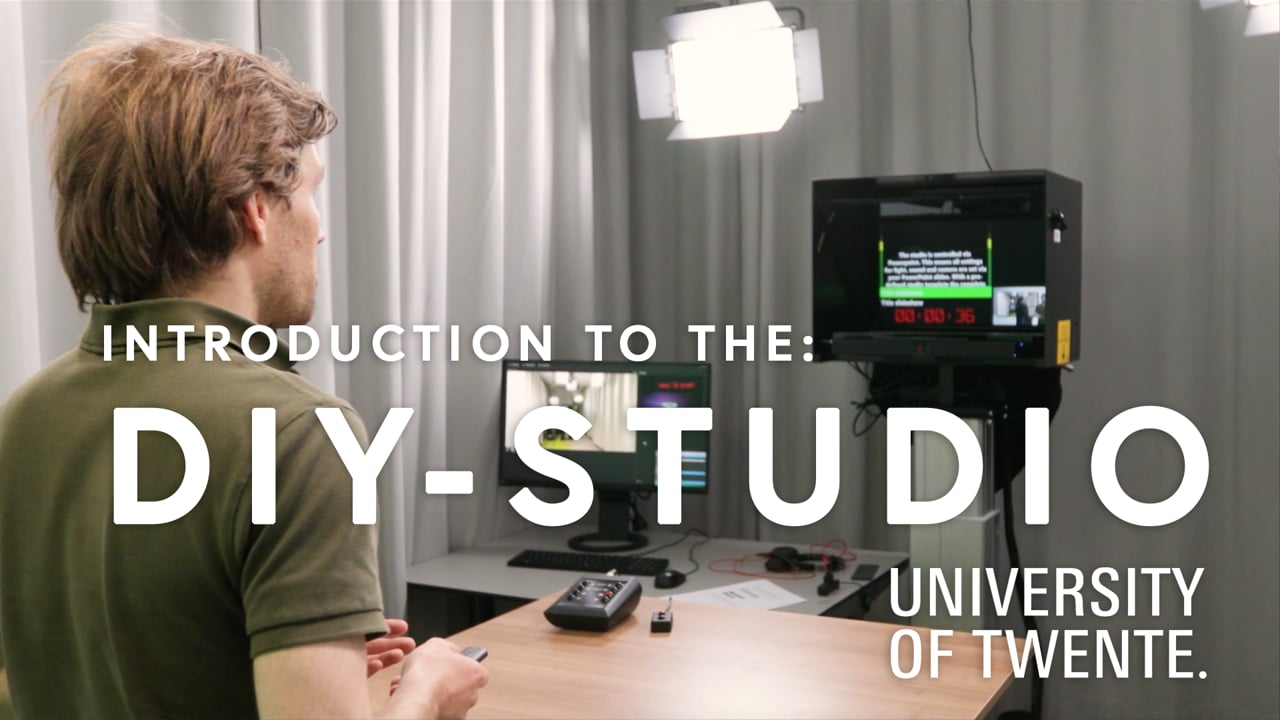
FAQ
Can I use the top camera?
Of course, please contact the Video Team or indicate this when making your reservation: check technical support
Can I cancel the reservation?
Yes you can. Please, use the link in your confirmation or reminder email.
I forgot to bring the recording, what can I do?
Please contact the Video Team:
- Telephone: 053 - 489 1200
- Email: videoteam@utwente.nl
Can I follow a course for recording microlectures?
Yes you can.
The course Microlectures And Where To Find Them is available as a self-directed online environment, full of tips, tricks and templates on recording your own educational media. You can check it out over here. This Canvas course focuses on answering various frequently asked questions, including but not limited to:
- How do you record in the DIY Studio?
- How do I write a script for my video?
- How do I embed the content in Canvas?
This course is currently being offered on-demand and can be tailormade, for more information reach out to the course coordinator. You can also contact the E-Learning Specialist in your faculty, as they can also help you out!
And speaking of which, did you know about the video-facilities at the University of Twente? You can use the following services for free as an employee:
- Fully DIY recording in a greenscreen or podcast studio
- Professional in-studio recording, for instance using the Lightboard
- Professional on-site recording
- And more!
My upload to the USB-stick or network did not go well, what can I do?
Please contact the Video Team:
- Telephone: 053 - 489 1200
- Email: videoteam@utwente.nl
I forgot my personal belongings at the DIY Studio, how do I get it back?
Please contact the Video Team:
- Telephone: 053 - 489 1200
- Email: videoteam@utwente.nl
Video platform and managing your video's
UT Employees and students can use their UT account to manage and upload videos to YuJa.
Subtitles
Due to accessibility guidelines, subtitles are required for videos on (semi-)government websites. Besides that, most people are not able to turn on their sound when they watch video's on Social Media because they keep the sound off in the office or during a train/bus ride. Therefore it's important to add subtitles to all videos. YouTube, YuJa, and Facebook let you upload separate files for subtitles, but on Instagram, they need to be included in the video. Requirements for videos on UT websites.

To support teaching staff with their online teaching activities, the TELT team has created this dedicated webpage with recommended tools for online teaching.
- Ready to shine? Book your video moment for 2026
- Van Torentje naar TorentjeOns Video Team - University of Twente is natuurlijk 𝘃𝗮𝗻 𝗱𝗲 𝗽𝗮𝗿𝘁𝗶𝗷 om 𝗱𝗲 𝗹𝗶𝘃𝗲𝘀𝘁𝗿𝗲𝗮𝗺 te verzorgen en het evenement 𝗵𝗮𝗮𝗿𝘀𝗰𝗵𝗲𝗿𝗽 𝗶𝗻 𝗯𝗲𝗲𝗹𝗱 𝘁𝗲 𝗯𝗿𝗲𝗻𝗴𝗲𝗻. 𝗦𝗮𝗺𝗲𝗻 zorgen we ervoor dat 𝗶𝗲𝗱𝗲𝗿𝗲 𝘀𝘁𝗲
- Videoteam bekroond met Educational Support Spotlight awardHet videoteam van de dienst LISA valt met de Educational Support Spotlight award in de prijzen. Donderdagmiddag kreeg Koen Hak – teamleider van het videoteam – de award en het certificaat namens Young Academy Twente overhandigd.
- UT in de mediaThe video team thoroughly enjoyed contributing to the University of Twente's New Year’s gathering, alongside Vinod Subramaniam, Machteld Roos, and Tom Veldkamp. Our team proudly provided the 'UT in the Media' video for the event.
- Wie is de mol? Mollemathica🎥 De eerste aflevering staat al live! 🚀
Heb je hem al gezien? Elke vrijdag om 12.00 uur komt er een gloednieuwe aflevering online op het University of Twente YouTube-kanaal. 🎓 - 🎄Merry Christmas and a Happy New Year! 🎄The Video Team would like to thank you for your support and cooperation this past year. We look forward to creating even more inspiring and educational video productions with you in 2025! 📹✨
- Discover the best moments of the Olympics on a nanoscaleReplicating an elite athlete's performance at the Paris 2024 Olympics on a nanoscale? As small as the thickness of your hair? A group of enthusiastic PhD students from MESA+ will replicate the most beautiful finish images of Dutch top athletes on the
- Lara & Mark's Educational PodcastsIn today's rapidly changing educational landscape, integrating technology has become a key element of modern teaching. One particularly innovative approach that's gaining popularity at UT, is having students create their own podcasts as an assignment
- Recording your educational contentDo you want to record your own microlecture, pencast or other material during the summer break? But are you not sure how you can do this?
- Marike's approach in Video CoachingMarike ter Maat is an accomplished Educational Consultant at CELT and the Faculty of Engineering Technology (ET), bringing multiple years of expertise in pedagogy and teacher training. She is dedicated to empowering educators, helping them harness th
- Vacation Tip: UT PodcastHave to wait a lot and long?
Going for a long drive?
A bit tired of your company?
Or have you been alone for too long?
Had too many stimuli?
Is it too hot?
Or is it raining all day?
Then the video team has a great tip for you:
Listen to our Podcasts - Webinar AI in EducationHow do teachers already apply AI in their education? This question was explored last February 27th, through a fascinating webinar about Artificial Intelligence (AI) in education with two teachers from the EEMCS faculty. Attracting educators and enthu
- Upgrade chromakey Do-It-Yourself studioWith the purchase of the BlackMagic Ultimate 4K, the Video team's Do-It-Yourself studio has experienced a substantial enhancement in chromakey capabilities.
- YuJa: The New Video Platform - Now Live!Our new video platform, YuJa, is live (from 2 October)! This new platform offers a wide range of features and tools that allow us to improve our video experience and optimise the way we share and use multimedia content.
- Come and meet us at the opening of the academic year 2021-2022The video team is included in the program of the opening of the academic year 2021-2022. A great opportunity to get to know us.
- Videoteam supports: ESDIT conference from Studio 200IET 2022 Intercultural Ethics and Technology Conference
On January 27th and 28th, 2022 there was an Intercultural Ethics and Technology conference chaired by prof. Peter-Paul Verbeek (BMS) and coordinated by project manager Michelle de Boer (BMS). - Studio 200 is about to get a serious upgrade!We will be replacing the old equipment with modern technologies, giving the studio a truly professional look.
- Videoteam update: Videoteam supports ERC interviews in Studio 200Last year, the Grants Office contacted the video team and asked them if they could help out with the European Research Council (ERC) interviews. These interviews had to be held digital, due to the corona measurements.
- Update: Video team supports Electric SuperBike 5.0 online technical presentation
- Video Team update: UT Online Open DaysOn the 19th and 20th of November, the UT is organising the Online Open Days where prospective students get to know the UT and it’s study programmes. The Video Team has worked closely with Marketing Communication in a variety of ways.
- Live lecturing in the Spiegel Studio 200Today, Jurnan Schilder (ET) and Rob Hagmeijer (ET) conducted their lecture series “TIME!” live from Studio 200 in the Spiegel.
- Nieuw Vimeo upload portal online
- New DIY studio available in the Spiegel building
- Check all video services and meet the video team
- chromakey test
