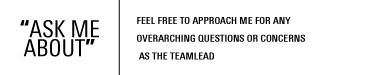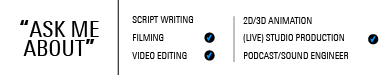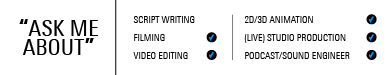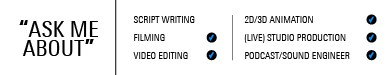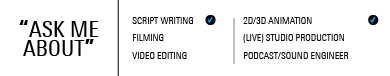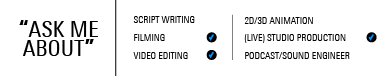Need a video production? Video team is the central point to answer all your video needs.
We plan, coordinate and advise, ensure the technology runs smoothly, so your recorded production, live streaming, talk shows, webinars, informative video’s is rock solid.
A team of professionals will bring your video ideas to life and there are no costs involved for UT employees.
- All about video productionsA team of professionals will bring your video ideas to life and there are no costs involved for UT employees. Choose the best video format for your video production. Take a look at the production process and the time-line for producing a video. Different kind of messages is different kind of videos We have listed serveral different videos for you to choose the right format for your message. Explainer videos Explainer videos make things clear, simple, and engaging. They take complex ideas and show them in an easy-to-understand way, which is great for promoting products, services, and concepts. These videos are made using regular recording tools, animation software, video editing software, and screen recording tools. Promotional videos Promotional videos are short video clips created to promote a product, service, or event. By combining visuals, storytelling, and a call to action, promotional videos aim to effectively communicate a message. (Live) Event videos A (live) event video can be anything from a pre-event
- Do-It-Yourself Podcast StudioThe Video Team offers a DIY Podcast Studio for podcast recordings (UT related content) for UT employees and UT students. Book now click here The power of the podcast Podcasting has become a powerful way to connect with audiences and share information. It allows for in-depth discussions and storytelling on various topics, making it easier to engage listeners. Podcasts can be accessed anytime, anywhere, making them convenient for busy people. They also help build a loyal audience and can be used to promote products, services, or ideas. Plus, creating a podcast can be cost-effective and reach a wide audience. Interested in a podcast course? Please let us know! Create your own podcast Ever wondered how to create your own podcast? Perhaps you've listened to several podcasts and are inspired to start one yourself, either solo or with colleagues. To make the process straightforward, we've created a handy form to guide you. Using this form as a roadmap, you'll have an excellent starting point for producing your own podcast
- Do-It-Yourself studioThe Video Team offers a Do-It-Yourself (DIY) Studio for creating microlectures or live presentations (UT related content) for UT employees and UT students. The one-button approach makes it easy for a teacher to record a microlecture. Recordings are performed with no crew and no editing is needed. The teleprompter offers voice recognition functionality and automatically scrolls through the script in accordance with your pace of speech. Book now! click here Think outside the ‘green’ box with the limitless possibilities of our green screen studio. As a presenter or actor, you’re in a controlled green space that can be replaced with any imaginable backdrop or digital environment. This studio not only enhances creativity but also enables dynamic and high-quality productions. The Video Team can help you to get an optimum in time and recording investment by creating scripts finding materials finding attractive visuals (without copyright) Costs The services are free of charge for lecture purposes. Preparation is the key
- How to publish and share your video/podcastYour video/podcast is ready…now what? Get you video ready to be published All information for your video about: Publishing and settings Canvas and Yuja Customizing the thumbnail FAQ and manuals https://www.utwente.nl/en/service-portal/communication/video-services/yuja-video-platform Get you podcast ready to be published YuJa There are multiple methods to publish your recordings. You can utilize the UT YuJa hosting platform, which supports both video and audio files. More information see above. Transistor.FM Additionally, the University of Twente offers infrastructure for creating and distributing podcasts through Transistor.FM. Requirements for accessibility The University of Twente works hard to make its websites and (online) documents as accessible as possible. As an organisation that is partly state funded, we are very much aware that we serve the public interest. In your role as an administrator of the university’s web pages, this is something of which you should also be aware. https://www.utwente.nl/en/service-portal
- Lightboard recordingThe Lightboard is a glass chalkboard pumped full of light. It's for recording and hosting video lecture topics. You face toward your viewers, and your writing glows in front of you. It’s a great tool that combines both a video lecture with the benefits of a real whiteboard. It’s an excellent tool for recording video clips that include mathematical formulas, exercises, examples and drawings. Reservation request! How does it work? The Lightboard is positioned between you and the camera. You can teach like you are used to and write on it with neon markers to explain the concepts. Because you are facing the camera, the Lightboard offers a very natural way to write on the board and make eye contact with your viewers at the same time. After the recording is finished, the video is mirrored so your students can read what you have written. Why would you want to use the Lightboard? Do any of the following points apply? Then the Lightboard may be a good tool for you. I would like to record a video but I need a black/whiteboard
- Motion graphics and animationThis is a very broad category of media ranging from simple 2D/3D animated infographics in a variety of styles to complex photorealistic 3D animation, simulation and visual effects. Our in-house video team can provide several animations styles like 2D and 3D animation or combine existing video (film) with 3D animations or motion graphics. Examples 2D Animation University of Twente | Bachelor’s in Advanced Technology | 2D animation This animation explains what you can expect from the Bachelor's in Advanced Technology. Do you want to know more about the programme? Visit: Advanced Technology | https://www.utwente.nl/en/education/bachelor/programmes/advanced-technology/ 3D Animation / simulation EEMCS AI Webinar Intro Animation combined with video University of Twente | NewGen 2023 | Promotion We can offer the following support for animation projects: Concept design and production: we help you to translate your idea to a script and help you to determine which animation style best suits your idea. Once the script is
- PhotographersUT works together with a group of 7 photographers. Six of these photographers will take care of all the (external) photography work for the UT, varying from portraits to atmospheric photos, news photos, research photos and educational photos. Three of them can be booked for inaugural lectures and defences. All have extensive experience in the photography profession and are therefore selected for their quality. Below you can read some guidelines, a short introduction from the photographers, their contact details (including their rates). Photography guidelines: In visualising our positioning as People First University of Technology, it is important to have a recognisable line in photography. With our guidelines as a basis, you can make to the necessary images. You can download the guidelines below. Portrait rights: Below we provide a quitclaim form that you need to use to cover the rights of using the photo and/or video when you are going to portray people. Properties: Every photo that has been uploaded in our image
- Requirements for accessibilityVideos are used on different types of channels. We share best practices for the UT video system Yuja and the social media channels. Your video on UT socials If you have a high-quality video about research or education at UT, it might qualify for placement on the UT YouTube account. The UT Social Media team is your contact for this. What you need: Video file (use for example wetransfer.com) Title of the video Short description Primary language Subtitle files (English, but you may also add a separate Dutch file) Should the video be visible to everybody or only via a private link Are others allowed to embed the video to their website or not Is subtitling required? By applying the government’s digital accessibility guidelines (digitoegankelijkheid), websites and web applications (online office documents included) become accessible to the general audience (citizens, companies and other governments), employees and students. Definition Accessibility To offer services and information in a way that it's usable for anyone
- Studio 200The Video Team offers a Professional Studio for video recording, live streams and compact talk show productions for UT employees and UT students. Please use this form for a reservation request: Studio 200 booking Studio 200 It is the ideal space for your online event, webinar, or talk show! In our Studio 200, we provide comprehensive support, including cameras, lighting, and audio solutions, all managed by our professional crew. Studio 200 is suitable for: recordings, webcasts for live-lecture, informative video's, events, e-learings, discussion panels of all kinds, autocue for smooth delivery, live audience interaction through chat and poll options. Make Your Broadcast a Success! Carrousel (Visible in Serviceportal as slideshow) This production environment, whether streamed live or recorded, allows you to reach a global audience and leverage the power of conversation for an engaging viewing experience. We handle the planning and coordination, ensure the technology runs smoothly, and rehearse until your broadcast
- Video and audio in educationWant to bring your teaching to life and connect with students in new ways? Our video team is here to help you do just that. Whether you’re curious about creating a quick explainer video, trying out our Lightboard or DIY studio, or exploring immersive tools like 360º video — we’ve got the gear and the guidance. Let’s turn your ideas into engaging, effective learning experiences. Need more information about video services? Visit our page All about video productions for detailed information about our video services. We have a couple of facilities available just for you! Do-It-Yourself Studio The DIY studio helps you create appealing and excellent quality videos, while allowing you the flexibility of booking it at any moment that suits you. The Do-It-Yourself (DIY) studio is meant for creating microlectures or live presentations. The one-button approach makes it easy for a teacher to record a microlecture. Recordings are performed with no crew and no editing is needed. The teleprompter offers voice recognition functionality
- Video Team UT newsFollow us on LinkedIn to stay up to date with our latest news and updates! All other news from, about and with Video Team UT news. Newspaper clippings 1 widget(s)
- Videoteam portfolioThe portfolio below is a selection of our knowledge and expertise in various video fields. Welcome to our Video Team portfolio! Here, you’ll find a showcase of our creative work, technical expertise, and passion for storytelling through film. From concept development to final edits, we bring ideas to life with impact and precision. Take a look around and discover what we can create together. Video Team | Showreel 2022 video productions MESA+ Olympics MESA_09_Hockey_V1 MESA+ Olympics MESA_07_Skiff_V1 Dynamics Day University of Twente | Dynamics Day | Promotion Sustainability Week University of Twente | Sustainability week 2023 DN&I University of Twente DN&I aankondiging Alt Learning and teaching lab University of Twente | LenTlab Short | promo UT Drone video University of Twente | Drone Experience | Dronefilm Annual Report 2022 University of Twente | Annual Report 2022 InteractionLab University of Twente | Interactionlab | Promotion TCO University of Twente | POF Dodecahedron Impeller setup | Promotion NewGen University
- YuJa - Video platformYuJa is the current video platform for storing and sharing and offers the basic tools. Uploading video content.