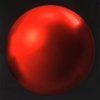Your video/podcast is ready…now what?
Get you video ready to be published

All information for your video about:
- Publishing and settings
- Canvas and Yuja
- Customizing the thumbnail
- FAQ and manuals
Get you podcast ready to be published

YuJa
There are multiple methods to publish your recordings. You can utilize the UT YuJa hosting platform, which supports both video and audio files. More information see above.
Transistor.FM
Additionally, the University of Twente offers infrastructure for creating and distributing podcasts through Transistor.FM.
Requirements for accessibility

The University of Twente works hard to make its websites and (online) documents as accessible as possible. As an organisation that is partly state funded, we are very much aware that we serve the public interest. In your role as an administrator of the university’s web pages, this is something of which you should also be aware.
Need assistance to publish?

Your video on UT socials. If you have a high-quality video about research or education at UT, it might qualify for placement on the UT YouTube account. The UT Social Media team is your contact for this.
Sharing is caring

Join our employee advocacy tool 'UT Share'
A tool that helps you share UT content easily on your social media accounts.
Locating the right footage to support your message can be a time-consuming task for our video team. To help us assist you as efficiently as possible, we kindly ask you to complete this form with the details of your request. Please also bear in mind the processing time required for retrieving the footage.
Please fill in this form.