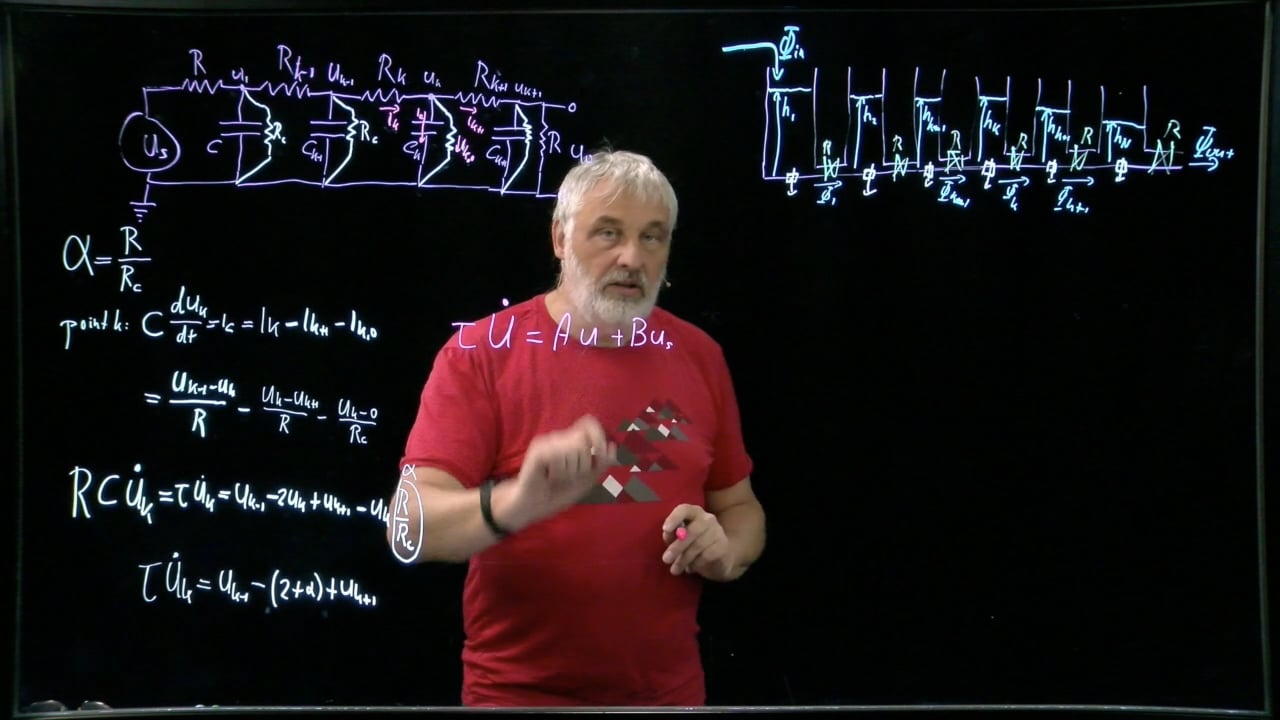The Lightboard is a glass chalkboard pumped full of light. It's for recording and hosting video lecture topics. You face toward your viewers, and your writing glows in front of you.
It’s a great tool that combines both a video lecture with the benefits of a real whiteboard. It’s an excellent tool for recording video clips that include mathematical formulas, exercises, examples and drawings.

How does it work?
The Lightboard is positioned between you and the camera. You can teach like you are used to and write on it with neon markers to explain the concepts. Because you are facing the camera, the Lightboard offers a very natural way to write on the board and make eye contact with your viewers at the same time. After the recording is finished, the video is mirrored so your students can read what you have written.

Why would you want to use the Lightboard?
Do any of the following points apply? Then the Lightboard may be a good tool for you.
- I would like to record a video but I need a black/whiteboard to explain difficult concepts
- I want to be able to teach just like I am used to during my live lectures, but I don’t like the way that looks on video
- I want to be able to walk around and use a more natural expression while recording my video.
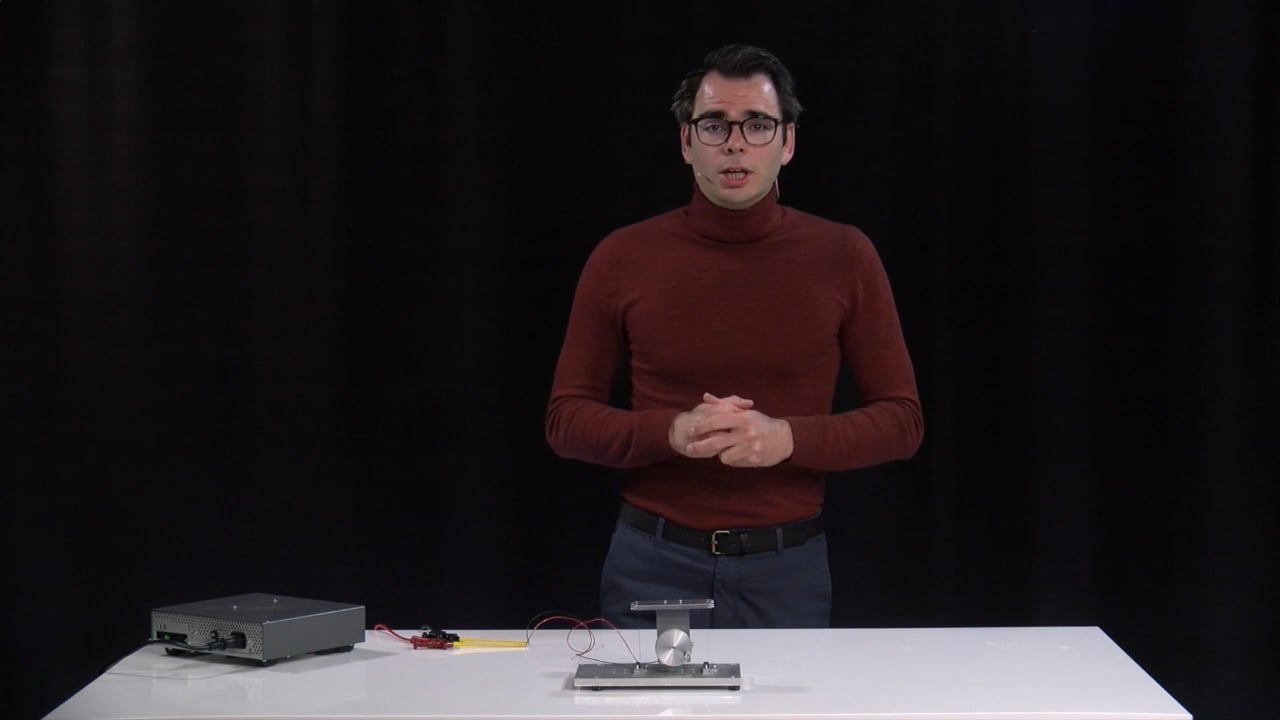
How do I most effectively use the Lightboard?
You can do anything with the Lightboard that you also do with a regular blackboard or whiteboard. The difference is that you are being recorded, which means you have to look into the camera every now and then to connect with your viewers.