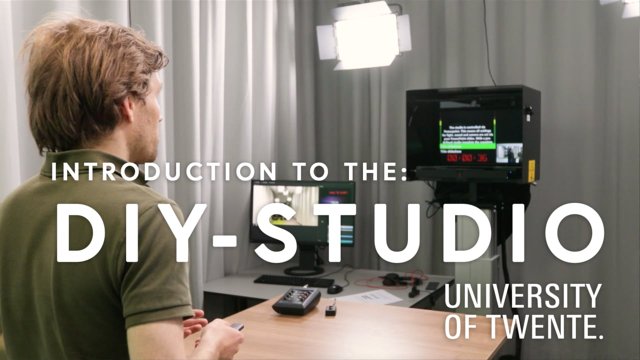The Video team (UT) has a state-of-the-art Do-It-Yourself (DIY) studio in the Spiegel building. The one-button approach makes recording a video accessible for everybody. The video team is pleased to help you get started!
One button
Recordings are created without crew and no editing is needed. The system is mainly operated by PowerPoint presentations. An easy-to-use system allows for the creation of professional-level ‘templates’ – including all the transitions, animations, titles, and animated elements. The teleprompter offers AI-driven (AI=Artificial Intelligence) voice recognition functionality and automatically scrolls through the script in accordance with your pace of speech. Recorded clips can be reviewed immediately and redone with just a click on a button, if necessary.
For more advanced recordings, there is an option for using a top camera, for filming physical objects on the desk in your presentation. Or by adding a tablet (via HDMI) as an input source into your recording.
Getting curious?
The Video team is pleased to help you get started. Together with the e-learningspecialists and TELT-team we are able to support you with your first-time usage and to get you going. For recording, default templates can be used or we help you out with creating your own customized template if needed. In the future, the DIY studio will also be able to support live lecturing via Zoom or MS Teams.
The usage of the system is free of charge, however, booking is essential.
Click here for more information on the DIY and Studio 200.