- Studying / Group work in the library
- When is the University Library open?
Please consult Contact & opening hours.
This answers my question.Thank you for your feedback - How do I reserve a project room in the University Library?
Project rooms can be booked via TimeEdit
This answers my question.Thank you for your feedback - Which materials can I borrow at the University Library service desk?
Please consult Study facilities.
This answers my question.Thank you for your feedback - Can I charge my phone or tablet in the University Library?
The University Library offers a Mobile Charge Point for mobile phones and tablets. It can be used for free.
This answers my question.Thank you for your feedback - What are the University Library's house rules?
Please consult the University Library house rules on Study facilities.
This answers my question.Thank you for your feedback
- Accessing, borrowing & using literature
- How do I find and request a book?
Please consult Borrow books.
This answers my question.Thank you for your feedback - Do I have to renew the loan period of my borrowed books myself?
Books are on loan for one month and will be extended automatically 5 times for 30 days if there’s no reservation made by another user.
This answers my question.Thank you for your feedback - When a book/article seems unavailable to me, how do I get access?
Please consult Ways to access literature
This answers my question.Thank you for your feedback - Can I request (e)books for purchase?
Please consult Purchase literature
This answers my question.Thank you for your feedback - Does the University Library offer dictionaries?
- The Van Dale dictionaries in Dutch, English, French and German 2010 are available for download for all University of Twente staff and students.
- The Van Dale online dictionary is available to University of Twente staff and students
- The University Library offers more than 200 paper dictionaries on various subjects and in various languages. Search for the keyword ‘dictionary’ in FindUT to access them all.
This answers my question.Thank you for your feedback - Where can I find bachelor and master theses by other students?
You can find Bachelor and Master Theses by other students at UT Student Theses.
This answers my question.Thank you for your feedback - I have a suggestion for adding literature to the collection, what should I do?
If you feel that a certain book, journal or product should be part of our collection, please contact your Information Specialist. Many publishers offer the option to “Recommend to a librarian”.
This answers my question.Thank you for your feedback - Can I download or print an ebook?
Publishers decide whether they place restrictions on ebooks, and if yes, which ones. Not all ebooks are downloadable. Additionally, some ebooks can only be read by one user at a time, and others have a 5% limit for printing or copying.
This answers my question.Thank you for your feedback - Why is my Elsevier account not working? (effects f.i. Scopus, ScienceDirect)
When a personal account is created in Scopus (Elsevier), the type of account depends on the way Scopus was accessed:
- If Scopus is accessed with an institutional login, NO password is set to the personal account, NO password can be submitted.
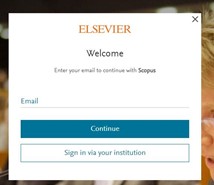
- If Scopus is accessed via Databases A-Z or FindUT (proxy login, based on IP-address) a password needs to be entered when trying to login to the personal account.
These types of access are not interoperable!
In order to use a personal account in Scopus, we advise users to add a password to their Scopus account. In that way login to the personal account is possible, regardless how Scopus was accessed.
All Elsevier products (f.i. Scopus, SciVal, Mendeley, ScienceDirect) use the same personal account.
To add a password to your Scopus (and other Elsevier products) personal account, follow these steps:- Go to your personal Mendeley account or create a personal Mendeley account (Mendeley.com)
- From Mendeley, click "Settings & privacy".
- Scroll down and click "Change your password"
- Once logged in, click "Add password"
- Wait for 10-15 minutes and clear browser cache and cookies. Make sure to use a fresh browser.
- Go to Databases A-Z and click Scopus.
- Login with your UT credentials.
- Once on the Scopus homepage, please click login and enter your email and the created password
Elsevier support article on this issue: How can I add password to my Elsevier user account?
Please note that logging in is only necessary to create and use a personal account and to save searches. Always use Databases A-Z as entry point for accessing Elsevier products.
For questions please contact the Library Service Desk.
This answers my question.Thank you for your feedback - If Scopus is accessed with an institutional login, NO password is set to the personal account, NO password can be submitted.
- How can I login to use a personal account in the ACM Digital Library ?
Clients entering ACM via A-Z list or FindUT (using EZproxy) can search the content, but they can’t access their personal account at the ACM Digital Library.
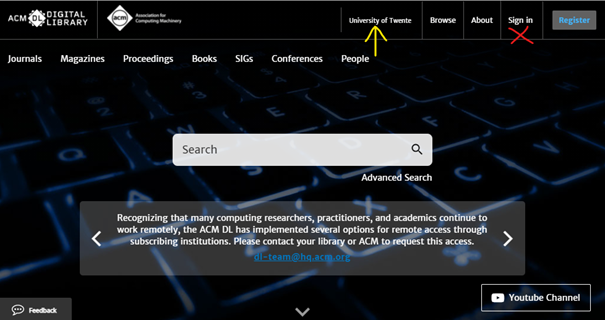
Accessing ACM without EZproxy (https://dl.acm.org) and log in (Sign in) to the registered personal account makes it possible to save (previous) searches. We advise to clear cache/history or start an incognito browser session.For questions please contact the Library Service Desk.
This answers my question.Thank you for your feedback - What is a proxyserver (EZProxy)?
A proxyserver acts like an intermediate between authorized users and subscribed content. Login to the proxyserver provides users a campus IP-address and therefore access to content that otherwise would not be accessible. When on campus, no login is required. Off-campus users need to login one-time.
UT-staff needs to authorize access using Mutli-Factor Authentication (MFA)
For questions please contact Library Service Desk.
This answers my question.Thank you for your feedback - Where can I find the Annual Reports of the University Library?
Please consult University Library Annual Reports
This answers my question.Thank you for your feedback - Can I get off-campus access to the digital collection when using an X-account?
If you have received an X-account, you can only gain access to the (digital) collection on campus. Off-campus access is limited to UT students and staff (those with @student.utwente.nl or @utwente.nl account)
This answers my question.Thank you for your feedback
- Publishing & Data management
- How do I apply for an ISBN or DOI?
Please consult Apply for an ISBN & DOI
This answers my question.Thank you for your feedback - Can I get funding from the University of Twente for Open Access publishing?
A central fund for Open Access publication fees is not available. However, the University of Twente provides options for Open Access publishing at a discount of up to 100%. Please consult Open Access.
This answers my question.Thank you for your feedback - Where can I upload my (confidential) bachelor or master thesis?
You can upload your bachelor or master thesis at UT Student Theses. After uploading, your thesis will become visible once Content Management has checked all information.
In case of a confidential thesis, after uploading the pdf you can restrict access to this file under “show options”, if necessary with a date for embargo. Did you write your thesis for the BMS faculty? If yes, you need permission from the examination board to upload a confidential thesis. Please consult this page.
This answers my question.Thank you for your feedback - Where can I find information on submitting my dissertation?
Information on submitting your dissertation can be found at Publication doctoral thesis.
This answers my question.Thank you for your feedback - Can I get support on handling research data and writing data plans?
Yes, the Data Steward(s) in your faculty can help you with this. Please consult Research Data Management.
This answers my question.Thank you for your feedback - What can personal identifiers like ORCID and ISNI be used for?
Both an ORCID iD and an ISNI are unique identification numbers that make it possible to link an author to his/her right work. Whereas an ORCID iD is requested, shared, used and known by the author itself, an ISNI is the ISO certified global standard number for identifying millions of contributors to creative works and those active in their distribution, including researchers, inventors, writers, artists, visual creators, performers, producers, publishers, aggregators, and more.
An ISNI differs from an ORCID in the way it is used and requested.
- Requesting - the authors are in charge of their ORCID iD and register for one themselves. An ISNI is requested, and linked to an author, by their employers. An ISNI will be assigned to all UT researchers by the library’s back office.
- Use – Whereas an ORCID is mainly used in the academic world, an ISNI is used in every invironment where makers are involved.
Assigning a controlled and unambiguous personal identifier (PID) to an author is of great importance. Without these iD’s, problems might occur on several aggregational levels where publications are linked to the wrong authors. By promoting the use of an ORCID iD at the researcher’s side and assigning an ISNI by the library on the other side, the possibility of errors is minimized.
For further questions about ORCID, please visit our website: https://www.utwente.nl/orcid
For questions about ISNI, please contact our research information system specialists:
ris@utwente.nlThis answers my question.Thank you for your feedback
- Using literature for teaching
- Can I share (parts of) copyrighted publications with my students?
Yes, in many cases you can. Please consult Use of copyrighted educational material.
This answers my question.Thank you for your feedback - Will students have access via my links on Canvas when they are off campus?
Yes, if you insert a redirect via the proxy server by adding some information to the link. Please consult the section on linking at Use of copyrighted educational material for instruction on editing the link.
Note: if students make use of the options for Off-campus access, they will have access to the content you share, even if you don't edit the link.
This answers my question.Thank you for your feedback - Can I share a copy of an article or book of which I am the (co-)author?
Even though you have created the work, when it is a ‘closed’ publication (not Open Access), you transfer (parts of) the exploitation rights to the publisher. It then depends on the agreements with the publisher for what purposes you can use the material, just as with other publications. However, it is often possible to archive the author version (check options per journal here) of your articles in UT Research Information. You could then share a link the link to that version of your article with others.
This answers my question.Thank you for your feedback - I want my students to read a book (chapter) that isn’t digitally available…
As a teacher you can list mandatory literature for students in your course description in Osiris. Staff members of Content Management will check if this mandatory literature in Osiris can be made available to students digitally. If this is not possible, alternative options will allow you to share the information in most cases. For more information on this, please consult Purchase literature.
This answers my question.Thank you for your feedback - Can I upload my PowerPoints/lecture slides?
Copyright of your own educational material, like assignments or lecture slides, typically resides with the University, and you can of course use it for your teaching as you would expect. However, many teachers wish to include visual material that is often copyrighted. While the Dutch citation right and educational exception (comparable to the American Fair use principle) allows for copyrighted visual or audio material to be used during lectures to support your teaching, we recommend selecting freely licensed materials (and referencing correctly) for presentations that will be uploaded where possible. For more information, please consult Use of copyrighted education material.
This answers my question.Thank you for your feedback - How do I create a reliable links to provide students with educational sources?
Linking to accessible online material is the best and easiest way to provide students with sources. As long as the material you refer to was not illegally uploaded, linking (or alternatively; embedding) ensures there’s no violation of copyright rules. In general we can distinguish four types of hyperlinks, ranked here in order of reliability. For more information, please consult Use of copyrighted education material.
This answers my question.Thank you for your feedback - What if the material or website I want to share is no longer online?
If you happen to have a copy of material or a website that’s no longer available, the normal rules regarding copyright still apply. Article 16b of the Dutch Copyright Law does state that students are allowed to make a private copy of complete magazines or books that are out of trade (i.e. one can reasonably assume that no copies of the work that’s no longer available online will become available for purchase in the future). An alternative for sharing a copy, could be to link to a website via the Internet Archive.
This answers my question.Thank you for your feedback - Can I use copyrighted images in my work?
Yes, but there are some specific rules for the use of copyrighted images. Please see the Copyright page for more information.
This answers my question.Thank you for your feedback
My favourites
About Favourites
Use the Bookmark this page button on Service Portal pages to add that page to the My Favourites section. To add web applications, use the star icon in the webapplication list. To add pages outside the Service Portal, use the Add custom bookmark button above. Add your favourite apps to your bookmarks by using the favourite button.
The My Organisation section shows mandatory bookmarks for your your main unit.
Use the Bookmark this page button on Service Portal pages to add that page to the My Favourites section. To add web applications, use the star icon in the webapplication list. To add pages outside the Service Portal, use the Add custom bookmark button above. Add your favourite apps to your bookmarks by using the favourite button.
The My Organisation section shows mandatory bookmarks for your your main unit.