A team of professionals will bring your video ideas to life and there are no costs involved for UT employees. Choose the best video format for your video production. Take a look at the production process and the time-line for producing a video.
Different kind of messages is different kind of videos
We have listed serveral different videos for you to choose the right format for your message.

Explainer videos make things clear, simple, and engaging. They take complex ideas and show them in an easy-to-understand way, which is great for promoting products, services, and concepts. These videos are made using regular recording tools, animation software, video editing software, and screen recording tools.

Promotional videos are short video clips created to promote a product, service, or event. By combining visuals, storytelling, and a call to action, promotional videos aim to effectively communicate a message.

A (live) event video can be anything from a pre-event video teaser to a post-event* highlight made to promote an event. It is a great way to increase engagement with your event through social media or other mediums.
*after movies not included

Interviews are great for building trust and showing the benefits of products and services. In these videos, employees share their honest opinions and experiences, making the content feel authentic and reliable. You can film these videos in different places, like a studio, at a specific location, or at their workplace.

Webinars allow large groups of participants to engage in online discussions or training events and share audio, documents or slides – even when they're not in the same place as the meeting host or in the same room where the event or presentation is taking place.

This production environment, whether streamed live or recorded, allows you to reach a global audience and leverage the power of conversation for an engaging viewing experience. We handle the planning and coordination, ensure the technology runs smoothly, and rehearse until your broadcast is flawless.

Product videos are short videos that show off a product or service to provide information. Our product videos are high quality and can be different lengths. They’re shared on websites, social media to highlight the value of the product or service.

2D animation is the art of creating movement in a two-dimensional space. This includes characters, creatures, FX, and backgrounds. The illusion of movement is created when individual drawings are sequenced together over time.
The difference between 2D and 3D animation is pretty straightforward. 2D animation represents more of a flat image while 3D gives viewers a 3-dimensional view of the environment. When it comes to marketing videos, there's argument for both styles of animation.

3D video refers to a system that records, processes, and plays three-dimensional video from multiple perspectives using synchronized digital cameras. It involves converting 2D video streams into time-varying three-dimensional data for enhanced viewing experiences.
If you'd like to see more video productions or examples, feel free to take a look at our portfolio. We’re sure you’ll find a variety of work that showcases our expertise.
How does it work?
The 3 stages of video production
The process of creating a video should consist of 3 different steps: Pre-Production, Production, and Post-Production.
- Pre-Production — Planning for your video involves handling all the logistics to bring your creative vision to life.
- Production — The process of capturing all of the elements to create your video.
- Post-Production — The process of combining all the elements to create the final video, including editing, graphic animation, audio mixing and voice-over.
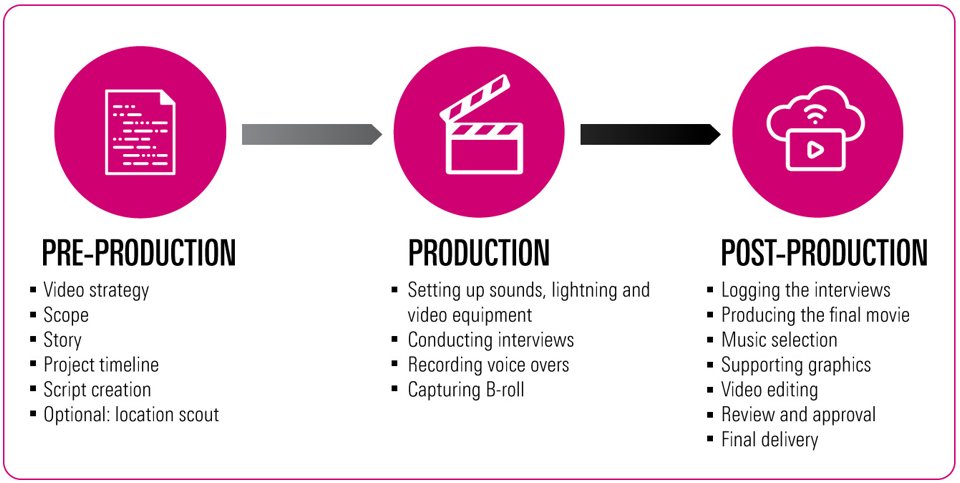
Production timeline
- Making a video, how does it work?
- Week 1 Briefing / intake
At the intake meeting, we will discuss topics such as plans, scope, storyline, project timeline, script visuals, and the number of videos to be produced.
A work procedure is initiated. After the intake, we first consult with the video team to assess whether the assignment can be accommodated. Once approved, we create a working environment in Teams, including a project number.
- Week 2-3 Production timeline / Scripting
Production timeline
A second meeting may be scheduled with members of the video team, to align on specific needs such as camera work, animation, and to establish a clear production timeline.
Preparation is the key to succes
Video script writing is the backbone of any successful video production. It sets the tone, guides the narrative and ensures that the message is conveyed clearly and effectively. A well crafted script is essential for engaging viewers, keeping them interested and encouraging them to take the desired action.
Having difficulty writing a script? Below you find a manual or contact the Video Team to help you.
Create a script, follow the steps
How to create a compelling script, click here.
Have your script checked
Once you are done writing the script, you can have it edited by UTLC. We will check any non-academic text (NL, EN, DE) with track changes for spelling, grammar etc. – for free! Send your script to us at translations@utwente.nl and we will estimate a time of delivery. For more information, see https://www.utwente.nl/en/language-centre/translation-editing-services/
- Week 4-5 Production plan
In the pre-production process, you'll determine what you're going to produce, who your audience is, what resources you'll need, as well as your budget and timelines. You'll also map out the full plan for the video, including the script, shooting locations, talent, and schedule.
- Week 6 Production
AND ACTION!
Video production is the art and process of producing video content. It's similar to filmmaking but involves images recorded digitally instead of on film stock.
- Week 7 Editing & Feedback
After editing, you will receive the first draft of the video. We ask that feedback be provided via Frame.io by a single point of contact by only one or two contact persons at most, within two weeks (please collect all feedback).
Instructions on how to use Frame.io can be found in the video below. (Please collect all feedback.)
Frame.io Review Links Explained for Clients
Due to time constraints, you will have the opportunity to provide feedback on the video twice. After that, the video will be finalized.
Please note: the longer it takes to receive feedback, the more the deadline may shift.
- Week 8 Product delivery
Final delivery.
AND CUT!
Thank you and see you next time!
Your video is ready…now what? Get you video ready to be published.
Video Team
Locating the right footage to support your message can be a time-consuming task for our video team. To help us assist you as efficiently as possible, we kindly ask you to complete this form with the details of your request. Please also bear in mind the processing time required for retrieving the footage.
Please fill in this form.
External services
- External services and additional costs
- External suppliers
If, after consultation and discussion with the video team, it becomes necessary to utilise our external suppliers, a quote will be prepared for this. We make use of the following external suppliers, among others:
SimulPlus
Simulplus are Frans Strikker and Yke Hoek. Together, they regularly carry out video assignments for events such as the Opening of the Academic Year, the Dies and various awards ceremonies at the University of Twente.
Moekotte Media Creative Agency
Moekotte Media has been UT's preferred supplier of video productions since 2013. They make a wide range of online videos for defences or informative videos for faculties, service departments, and institutes. Other options are recordings or after-movies from lectures and events.
Seddle
Seddle produces animations, video portraits and after movies of events. Seddle provides clear messaging, authentic videos and a highly personalised and clear process. Seddle is run by two alumni of the University of Twente who know the university and their students like the back of their hands.
- External filming (filming outside the UT premises)
We will charge for our services if
- The recordings do NOT take place on the UT premises
Exceptions: High-profile productions, such as DIES/OAJ.
Crew (minimum costs for filming outside UT)
Support
- Video team crew (minimum booking of 4 hours) per hour, per person
Note:
A minimum of two people is required for production on location.
Working hours are the same as those at UT, including travel time (unless absolutely unavoidable). Exceptions may apply for special processes or experiments that are time sensitive. - Car hire / Kilometres per kilometre
Note:
Car hire per day from UT.
Parking and unloading: The film crew brings a lot of equipment, so consider loading and unloading items and cases at the location.
It would be very helpful to have parking available at the location; for instance, reserving a parking space if there are shared or communal parking areas. - Transport per day
Hardware
- PTZ set (4 cameras + mobile control, excluding lighting and sound) per day
- ENG set (including lighting and sound) per day
- Podcast (4 mics + 4 headsets) per day
Note: Please be aware that the film crew will arrive with a lot of equipment; keep in mind access routes and stairways.
Location
Conditions on location
- Consider the spaces and permissions required.
- Consider IP-sensitive information: what can be filmed and what absolutely cannot.
- A well-lit, quiet space for interviews is important. We want to avoid disturbing others and to be disturbed as little as possible ourselves.
- Be mindful of noise. Consider factory or production sounds, or doors that are frequently opened and closed.
- Take into account potential noise disturbances from internal renovations or repair work within the location.
- External environmental noise, such as from industrial areas or busy roads.
Exception: An interview in, for example, a production hall will always have background noise; there is no need to halt everything for this, and we can also capture some of the environment on film, which makes it less intrusive.
