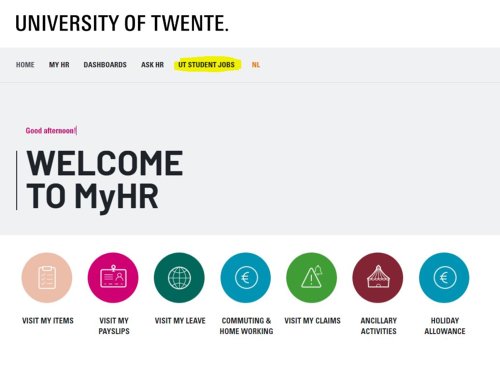The Executive Board has decided to immediately (dated 10-07-2024) put a stop to the use of Student Jobs (student assistants and student on-call workers).
The measure stop hiring students means that from now on, NO new agreements / contracts / employment contracts may be concluded with both student assistant and student on-call workers.
Activities related to scientific education and/or research (only for faculties). Go to:
Activities of a general and non-structural nature (for faculties and services). Go to:
Make sure the approval of worked hours by student on-call workers continues smoothly.
Report your replacement and absence period via werk@driessen.nl.
Important things to know for staff & students
A non-EEA student can only work as a student assistant (UT) or as a student on-call worker (Driessen) for a maximum of 16 hours per week with a work permit, it is not allowed to apply for a work permit for 2 different employers.
See this website for more information about Working and living in the Netherlands | Work in NL
FAQ
- FAQ - Frequently Asked Questions
- Information about student jobs
- What is the difference between a student assistant and a student on-call worker?
The distinction between student assistants and student on-call workers is stricter. This is required by the collective agreement. If the work contributes to academic teaching or research, the work is that of a student assistant. Another condition is that the student assistant is employed at/for one of the UT faculties. The student assistant can't be employed at/for one of the central services of the UT. Open days and information activities are not student assistants jobs.
Work as a student assistant through Driessen (the payroll agency) occurs when the work does not contribute to academic education and/or research and is of a general nature. This includes work such as information officer at Open Days, supervisor of meeloopdagen, receptionist, Service Desk employee, assistant for setting up and dismantling the rooms for exams at the sportscentre.
This answers my question.Thank you for your feedback - Is there one method of employing student of student assistants and student on-call workers?
No, the process of deploying student assistants is different from the process of deploying student on-call workers:
Deployment of a student assistant is reserved for faculties and runs through MyHR. Salary processing goes through AFAS.
Deployment of a student on-call worker is handled by Driessen. This applies to the processing of the on-call agreement as well as salary processing. Recruitment and selection remain under the management of UT.
This answers my question.Thank you for your feedback - What should I consider when using a student assistant?
You determine in advance for how many hours per week and how long a student will be employed. The student does not have to declare hours and they do not have to be approved. From now on, the student has a fixed number of hours per week for a certain period and is assured of correct and timely processing of salary.
This answers my question.Thank you for your feedback - What should I consider when employing a student on-call worker?
You register a job and select the student(s) who will work for you through the My Driessen portal. Note: when you are sure that a student will be deployed, you register the job and student.
This answers my question.Thank you for your feedback - Can a student assistant also be employed through Driessen?
No, you can't.
This answers my question.Thank you for your feedback - Can a student perform work as a student assistant and student on-call at the same time?
Yes, a student can work simultaneously as a student assistant and as a student on-call. However, this does not apply to a student from a non-EEA country. This student can only work as a student assistant or as a student on-call worker for a maximum of 16 hours per week.
This answers my question.Thank you for your feedback
- Deployment of student assistants
- What are the terms of employment for student assistants and student on-call workers?
The UT Student Employment Conditions Regulations are included in the UT staff Manual:
This answers my question.Thank you for your feedback - How can I employ a student assistant through UT Student Jobs?
Through UT Student Jobs, you have the option of having a temporary contract created for a student. This contract can be extended indefinitely. Applications go through MyHR. The process looks almost the same as the hiring process for regular employees. The student is given a temporary employment contract with a fixed number of hours per week each time. The temporary employment contract can last 4 weeks or longer. You now determine in advance the deployment of a student a fixed number of hours per week for the duration of the temporary employment contract. It is important that you carefully estimate the number of students/hours to be deployed for a period and make proper arrangements to prevent student assistants from running out of time.
This answers my question.Thank you for your feedback - As an employee, what should I do if I want to use the student assistant for more hours?
Want to assign a student for more hours? You can. You then create a new employment contract for the additional fixed hours. The student will then receive a new temporary employment contract in addition to the previously concluded employment contract.
This answers my question.Thank you for your feedback - As an employee, what should I do if the student assistant needs to be deployed less often?
Reducing the number of hours is not possible without mutual consent. Please contact studentjobs team.
This answers my question.Thank you for your feedback - Can I also sign an employment contract for one day? If not, how do I solve that for a very short job?
A one-day contract is not possible. The minimum duration for a student assistant is 4 weeks or one month. The scope is a minimum of 1 hour per week.
This answers my question.Thank you for your feedback - What are the advantages for the student assistant to enter into a new employment contract with fixed hours?
The student assistant gains greater security by having a fixed scope of employment. New temporary employment contracts with a fixed scope can succeed each other and overlap. The student assistant does not have to log hours and is assured of a fixed monthly income while working.
This answers my question.Thank you for your feedback - As a student assistant, how do I prepare for the new way of working within UT student jobs?
You make an agreement with a UT employee about the scope and duration of the work. Make sure that you are available weekly during the work or agree on how to compensate for weeks when you cannot work. The employee then submits the application to HR.
HR assesses whether you can start work. The first time you are asked to register your personal data in MyHR. After registering these details, you will be offered an employment contract. You no longer need to register hours worked and you will receive a fixed salary each month during the job.
This answers my question.Thank you for your feedback - How is a student assistant's salary calculated?
The salary depends on the level of study and is determined by a link to the student system Osiris. Each month the salary is increased by allowances such as vacation hours, vacation allowance, year-end bonus and transition compensation (see the UT Student Employment Conditions Regulations). The transition allowance is paid monthly on the salary earned in that month. It does not matter here whether there is one or more contracts.
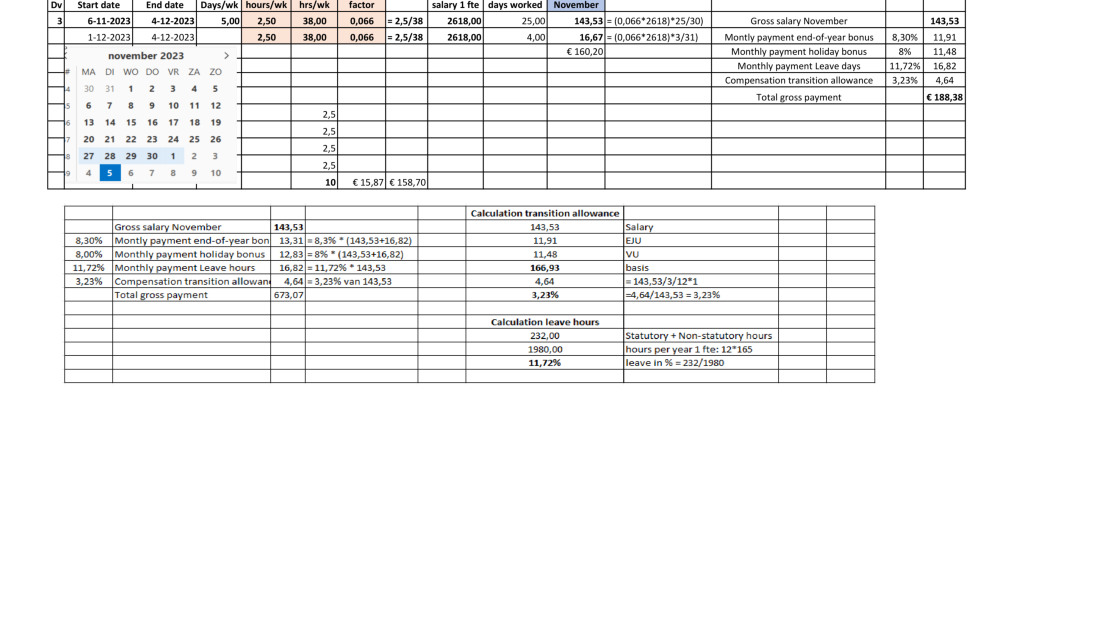 This answers my question.Thank you for your feedback
This answers my question.Thank you for your feedback - When is the salary paid to the student assistant?
The student assistant receives monthly salary based on the fixed hours. No hours need to be recorded or approved on time. The salary is fixed during the period of work and is paid monthly around the 24th.
This answers my question.Thank you for your feedback - Why is a fixed number of hours chosen for student assistantships?
The Cao-nu allows student assistants working on behalf of teaching and/or research to be given an unlimited number of temporary employment contracts. This makes it possible to employ this group on the basis of short-term fixed-hour contracts each time.
This answers my question.Thank you for your feedback - What to do if a student assistant works more hours than previously agreed upon?
In that case, a new temporary employment contract can be entered into in addition to the existing contract.
This answers my question.Thank you for your feedback - Does the student assistant with a fixed hours schedule always have to work on fixed days?
No. If the student assistant is unable to attend on the regular work day/time, for example, due to participation in an examination, the student assistant may make up these hours at another time in consultation with the supervisor.
This answers my question.Thank you for your feedback - Does the student assistant have to declare hours monthly?
No, hours no longer need to be declared and approved by the 10th of each month. The student assistant will receive a monthly salary for the fixed hours specified in the employment contract(s).
This answers my question.Thank you for your feedback - Can a student from a non-EEA country work as a student assistant?
Yes, students from non-EEA countries can be employed as student assistants. The applicable rules remain: possession of a valid work permit, maximum 16 hours per week, employment contract for at least 3 months. The student must have Dutch (basic) health insurance for the entire period of the employment contract.
Important to know when employing a student from a non-EEA country: The application procedure for the work permit must be initiated at least 6 weeks before the start of the work, so that the student can start working on time. The student may start work only after the work permit has been obtained. HR Services carries out the procedure for the work permit until the end of the academic year or until the validity date of the student's residence permit.
This answers my question.Thank you for your feedback - Is a timesheet required for student assistants?
Although each department is free to set up a record of hours, we do not recommend setting up such a record because you determine the extent of the commitment in advance. This does not allow hours to be settled afterwards.
For example, when determining the scope of work of a student assistant for a 10-week module, a vacation period of two weeks falling within the module can be taken into account in advance. If the student effectively works 6 hours per week for 8 weeks, the scope of work is set at (8 weeks x 6 hours)/10 weeks = 4.8 hours on average per week. As with all regular employees, it is assumed that the student assistant actually works the effective weeks.
If a student assistant is assigned for a longer period of time, it is common for them to want certain hours off and compensate at another time. Unlike regular employees, a student assistant is not required to request a leave of absence that must then be approved. However, you can expect the student to make an appointment with a coordinator about absences on a scheduled workday. For example, you may ask the student to report the days he/she does not work and when they are made up, put them in the calendar or some other self-recording. This is similar to regular employees. The premise is that student assistants work according to a set work pattern and cannot decide for themselves when to work.
This answers my question.Thank you for your feedback - A student assistant becomes ill. Who bears the costs and who is case manager?
A student assistant who is sick reports this to his supervisor, as is the case for regular staff. HR Services acts as the case manager.
The department bears payroll costs until the end of the temporary employment contract. A student assistant who leaves employment sick may be entitled to sick pay.
This answers my question.Thank you for your feedback - Is a student assistant evaluated on performance and what was agreed upon?
Giving feedback, discussing performance and providing opportunities for improvement are important. If the duration of the employment contract is short and the student assistant does not perform adequately, the choice may be made to no longer employ the student assistant.
This answers my question.Thank you for your feedback - What happens if the student assistant deregisters (early) from UT?
Upon (early) deregistration from UT, the employment contract ends by operation of law. This is a resolutive condition included in the CAO Dutch Universities. When deploying a student assistant, for example, you must take into account a graduation date.
This answers my question.Thank you for your feedback - How do I get a contract as a student assistant within UT student jobs?
You make an agreement with a UT employee about the scope and duration of the work. Make sure that you are available weekly during the work or agree on how to compensate for weeks when you cannot work. The employee then submits the application to HR. HR assesses whether you can start work. The first time you are asked to register your personal data in MyHR. After registering these details, you are offered an employment contract to sign. You no longer need to register hours worked and you will receive a fixed salary each month during the job.
This answers my question.Thank you for your feedback - Can a student perform work as a student assistant and student on-call at the same time?
This depends an EU student can work simultaneously as a student assistant and as a student on-call. However, this does not apply to a student from a non-EEA country!
This student can only work as a student assistant or as a student on-call worker for a maximum of 16 hours per week with a work permit, because it is not allowed to apply for a work permit for 2 different employers.
This answers my question.Thank you for your feedback - When may a student assistant be fired?
If a student has signed the employment contract, the employment contract may be terminated by mutual consent at the request of the student and supervisor. If the student does not come to work at agreed upon time without a notice, it is work refusal. Studentjobs may remove the employment contract. The Studentjobs team would like to receive this request before the end date of the contract is reached. If the student has not worked but has been paid money, Studentjobs may reclaim it. To implement this request, both the supervisor and the student must provide written notice at studentjobs@utwente.nl that the student has not worked. The written statement must include at least the following:
- Student's name
- Job number
- Work
- Reason for end of employment
- New end date of employment
If the request is for early termination, the written statement must also show mutual agreement.
This answers my question.Thank you for your feedback - What to do when a contract is terminated early?
In the event that a student refuses work, the Studentjobs team may remove the contract. The Studentjobs team would like to receive this request before the end date of the contract is reached.
If the student has not worked but has been paid money, the Studentjobs team can reclaim it. To implement this request, both the supervisor and the student must provide written notice at studentjobs@utwente.nl that the student has not worked. The written statement must include at least the following:
- Student's name
- Job number
- Work
- Reason for end of employment
- New end date of employment
If the request is for early termination, the written statement must also show mutual agreement.
This answers my question.Thank you for your feedback - Where do I turn on the payroll tax credit?
If a student has multiple jobs, the student may only turn on the payroll tax credit with 1 employer. Common here is to choose the employer where the student has the highest income or works the most hours. If a student turns on payroll tax credits at two employers at the same time, a correction is made at the end of the year, requiring the student to pay back a large amount.
This answers my question.Thank you for your feedback - Health Insurance
In the Netherlands, it is mandatory to have health insurance if you are going to work.
A student election is not enough here. As a Dutch citizen, you have this health insurance automatically. For a foreign student, it is mandatory to take out basic health insurance in the Netherlands.
A private (student) health insurance or a health insurance from the student's country of origin is not sufficient. What happens if the foreign student does not take out health insurance? He or she then has no health insurance and may be subject to a high fine.
Menzis provides the University of Twente's collective health insurance, but of course all students are free to choose another insurer. Check the government website for more information on health insurance or www.zorgwijzer.nl.
This answers my question.Thank you for your feedback
- Deployment of student call-in worker
- As an employee, how do I prepare for the new way of working with UT Student Jobs for student on-call workers?
The deployment of student on-call employees will run through Driessen starting September 1, 2023. Both the student on-call employee and the employee have access to Driessen's portal. The student on-call worker registers and receives an on-call contract for the duration of the study with flexible hours. The employee registers a job and immediately selects the student on-call worker to be deployed.
This answers my question.Thank you for your feedback - What are the benefits for the student on-call to work through the Driessen?
The student on-call employee may perform long-term occasional and general work through Driessen. The student on-call employee is given an on-call contract. The student on-call employee declares the hours worked monthly. Thus, there is no fixed number of hours as is the case with the student assistant.
This answers my question.Thank you for your feedback - Can a student from a non-EEA country work as a student on-call worker?
Yes, students from non-EEA countries can still be employed as student on-call workers. The applicable rules of the game remain: holding a valid work permit, maximum 16 hours per week, employment contract for at least 3 months. The student must have Dutch (basic) health insurance for the entire period of the employment contract.
Important to know when employing a student from a non-EEA country: application procedure for the work permit must be initiated at least 6 weeks before the start of the work, so that the student can start working on time. The student may start work only after the work permit is obtained. Driessen carries out the procedure for the work permit. HR must apply for a work permit for each individual employment contract.
This answers my question.Thank you for your feedback - How does payroll processing work for a student on-call employee?
Driessen provides the salary for the student on-call worker. The amount of the salary fluctuates because no fixed hours are agreed upon. The salary is based on the hours worked/what was called for; this may vary each month. The salary is processed every 4 weeks.
This answers my question.Thank you for your feedback - Does the student on-call worker have to declare hours?
Yes, a student on-call worker has flexible hours that are declared and paid out every 4 weeks. The student on-call worker records the hours worked through the My Driessen portal. The student can claim these hours up to 6 weeks after hours worked.
This answers my question.Thank you for your feedback - What are Driessen's terms of employment?
With the exception of the pension plan, the student on-call employee is entitled to at least the same terms and conditions of employment as UT employees in equal or equivalent positions. Be Frank is the pension fund to which Driessen is affiliated.
This answers my question.Thank you for your feedback - Is there a minimum size of commitment through Driessen?
Yes, a call may not be for less than 3 hours. The Balanced Labor Market Act states that a student on-call worker can claim wages for a 3-hour period, even if they worked less than 3 hours.
This answers my question.Thank you for your feedback - Within what time frame must a student on-call worker be called?
A student on-call worker must have at least 4 days' notice. Is this not the case? Then the student is not required to appear.
This answers my question.Thank you for your feedback - Who pays the extra cost for a student on-call worker?
The unit employing a student on-call worker is responsible for the additional cost.
This answers my question.Thank you for your feedback
Information for the UT employee
- I want to hire a student. How do I do that?
Stop on Student Jobs
The Executive Board has decided to immediately (dated 10-07-2024) put a stop to the use of Student Jobs (student assistants and student on-call workers).
The measure stop hiring students means that from now on, NO new agreements / contracts / employment contracts may be concluded with both student assistant and student on-call workers.
- Step 1. Decide where the working activities will be carried out
Will the student work at or for a faculty?
- Yes, go to step 2.
- No, go to B. Student on-call workers
- Step 2. The student works at or for a faculty
Decide at this step what the nature of the work is.
Do the student’s working activities contribute to academic education and/or research?
Note: The job description is the determining factor. In order to help you decide this step, please find several examples of jobs below.- Yes. The student can be hired as a student assistant. Go to step 3.
- No. The student must be hired as a student on-call worker. Go to step 3a.
Is it difficult to decide whether or not the student will contribute to academic education and/or research? Get in touch with Student jobs.
- Step 3. The student can be hired as a student assistant
- Yes, Go to A. Student assistants
Student jobs evaluates the application and contacts you to decide on the right type of deployment. - I don’t know. Go to A. Student assistants.
Sent an email to studentjobs@utwente.nl for advice or make a reqeust in MyHR portal. Student jobs will contact you to decide on the right type of deployment.
- Yes, Go to A. Student assistants
- Step 3a. The student can be hired as a student on-call worker
- Yes
Go to B. Student on-call workers
The student will be hired via the Driessen payroll agency. Go to B. UT Student on-call workers
- Yes
- A. Student assistants
- B. Student on-call workers
Student on-call workers will be deployed via Driessen.
- Creating a contract for student assistant or a vacancy for student assistant/student on-callworker through MyHR(AFAS)
Stop on Student Jobs
The Executive Board has decided to immediately (dated 10-07-2024) put a stop to the use of Student Jobs (student assistants and student on-call workers).
The measure stop hiring students means that from now on, NO new agreements / contracts / employment contracts may be concluded with both student assistant and student on-call workers.
- Contract application for student assistant
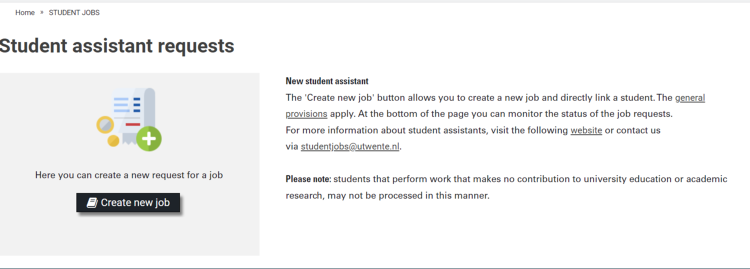
Using the above path, you can submit a request to create a job for a student assistant (student jobs in the top toolbar)Work instructions for entering the request
You can click on the dots next to an entry field, which allows you to search. You can search by entering text in the appropriate column and clicking enter.
- Employer
Select the employer. You can also enter '01' directly. - Organizational unit
Select the department. Here you enter the department/chair where the student will work. - Cost center
Enter the cost center where the salary costs should be booked. - Contract start date
Enter the start date of the contract here. This can fall on any day of the month with a processing time of 4 working days in the future, not retroactive. - End date contract
Enter the end date of the contract here. This can fall on any day of the month, but not retroactively. - Hours per week
Enter here the number of hours per week the student will work. - Description work
What work the student will perform? What teaching/project will the student be involved in? Who is the contact person/teacher?
Status approval by faculty
When the application has been created, it is submitted to the faculty for approval. Faculties have their own working arrangements as to who and how approvals are handled.
Back office HR
Application is reviewed by HR.
HR application in process
Data is extracted from the student at the student email address. Student provides data and a copy of original ID/passport (PDF/JPG) front, - and back. The student is presented with an employment contract for signature.
Completed
Application has been completed and confirmed.
- Employer
- Creating vacancies in MyHR/AFAS for student assistant/student on-callworker
UT staff can create and manage job postings you have submitted for student assistants and/or student on-call workers. All published vacancies can be found on the student vacancy page. It is possible to create, edit, and delete job postings. Once a suitable student for the job has been found, a contract can be requested in MyHR/ AFAS or through Driessen. Please note! There is no link between the vacancy site and the contract request.
If you have questions about student vacancies, check the vacancies page look at UT Student Jobs (utwentecareers.nl), or contact:
- studentjobs@utwente.nl for student assistants
- inhuurdesk@utwente.nl for student on-call workers
Student vacancies will only be published in English! Please note: After creating or modifying a vacancy, it takes 10 minutes for the changes to be visible on the vacancy website.
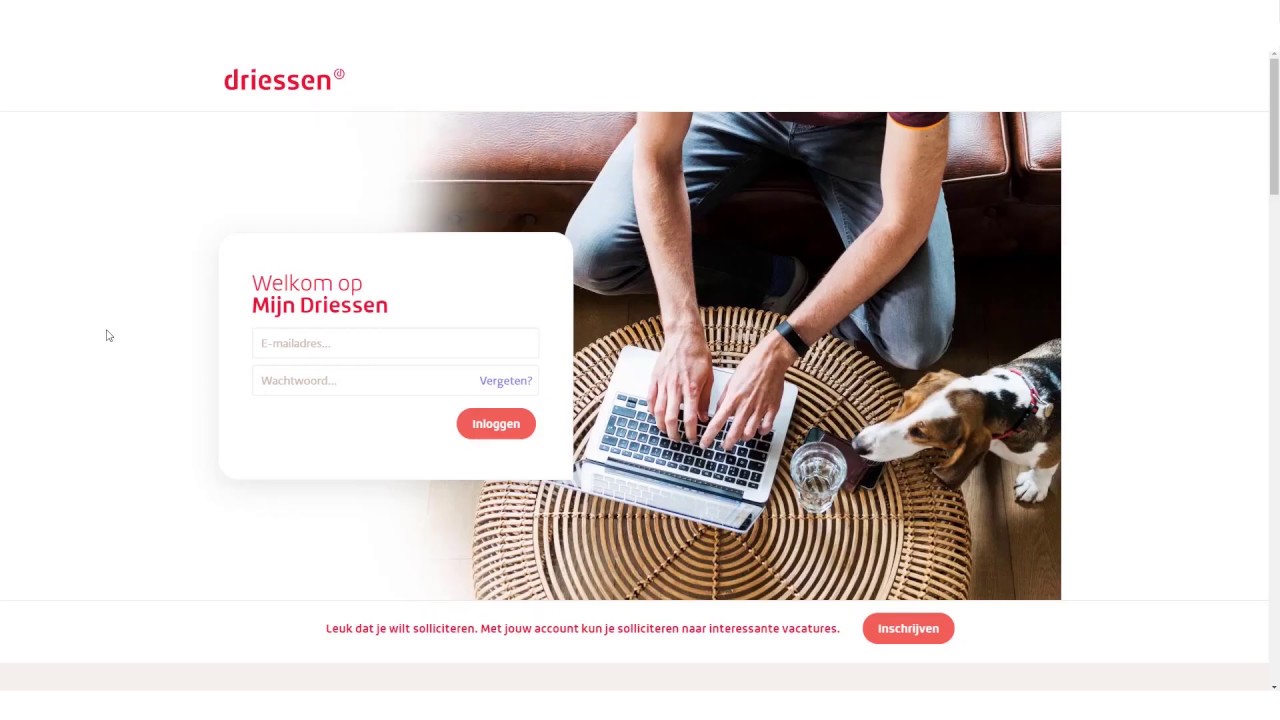
- More info about Driessen
You want to use a student for a job that needs to be done. This can be easily arranged. However, there are a number of important things you need to know, rules that apply when, for example, deploying a student from a non-European country. Below you can read all the important information.
Information for the UT student

- More information about Driessen
- Working as a student on-call worker through Driessen (Dutch)
- Health and safety checklist
- Factsheet Driessen 2025
- Pensioenfonds BeFrankYou are a participant of the BeFrank pension scheme during the on-call contract. During your employment, you build up a pension and the Health Insurance Act applies to you. As a result, you are obliged to take out health insurance.
- More information about MyHR (AFAS)
If a contract is requested by an UT employee?
- The student receives an email at his/her student email address with login information for MyHR.
- The student will be asked to verify and provide his/her information.
- A copy ID/passport (original copy front & back)needs to be uploaded. (do not apply black bars & submit in PDF/JPG file).
- Then the student will receive the contract digitally for signature. The student has the option to reject the contract and can provide the reason for rejection.
- Once the contract is signed the application will be processed and confirmed and the student is allowed to work.
Contact
For questions about UT Student Jobs, please email studentjobs@utwente.nl
For ideas, comments or modifications to this page, please email webteam-hr@utwente.nl