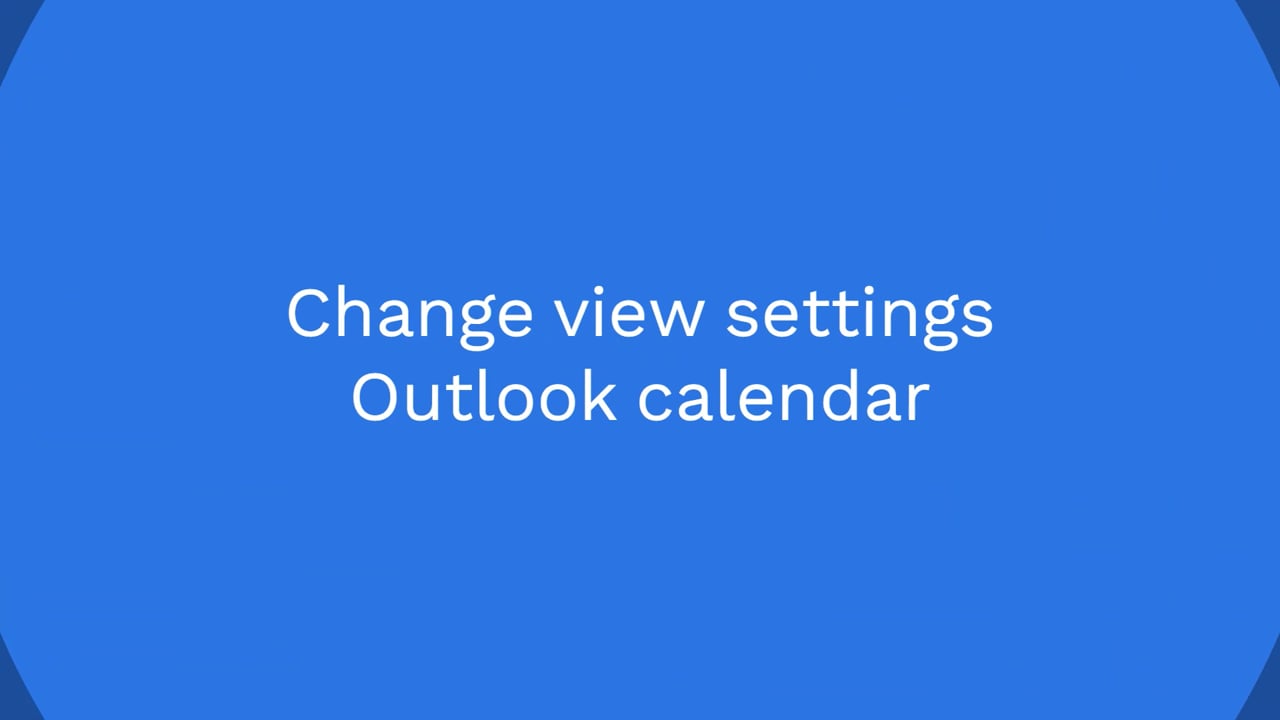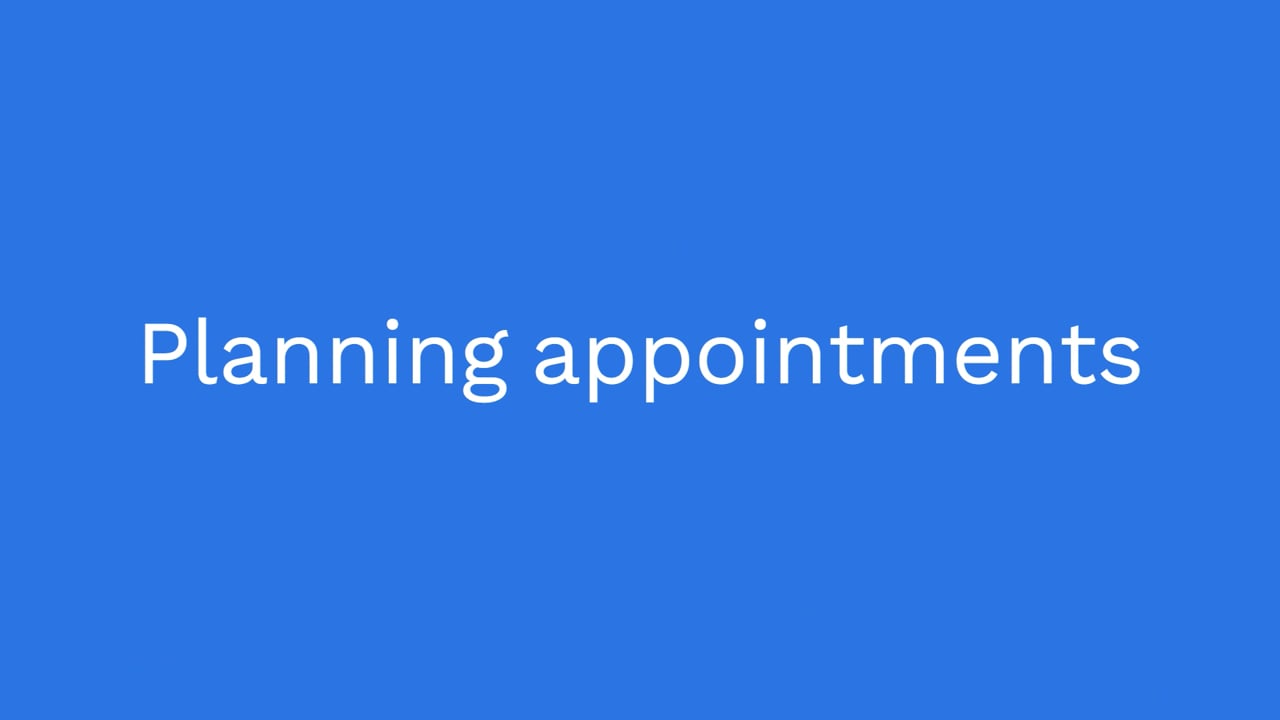Want to improve your online collaboration skills and get the most out of using Teams? Then we have good news for you! The LISA department aired an interactive and informative webinar that you will want to watch back.
Microsoft Teams: you probably didn't know these tips yet!
After the success of our previous webinar on Outlook (click here if you missed it), this time our two experienced colleagues Robbert and Janjaap are ready to share valuable tips and tricks on the effective use of Teams and online collaboration. Whether you are a novice user of Teams or already have some experience, this session offers interesting insights for everyone. The webinar and the Q&A below recaps the questions and answers asked during the live broadcast.

In collaboration with the LISA video team (utwente.nl/video).
Get a grip on your email and calendar
Are you often stressed because of your mailbox and find it difficult to keep an overview? Do you receive so many e-mails daily that reading and answering them all distracts you from your 'real' work? In this webinar, you will get useful tips for managing your e-mail and calendar in Microsoft Outlook. This will result in a cleaner inbox, a better overview and time savings.
Watch the entire recording of the webinar ‘Get a grip on your e-mail and calendar’ back or follow the individual videos to configure the tips for yourself. The webinar was part of Well-being Weeks.

In collaboration with the LISA video team (utwente.nl/video).