Digital assessment at UT can take many forms. From a basic Canvas quiz at home to a virtual software environment on the Chromebooks on campus.
This starting page will lead you to all the necessary information:
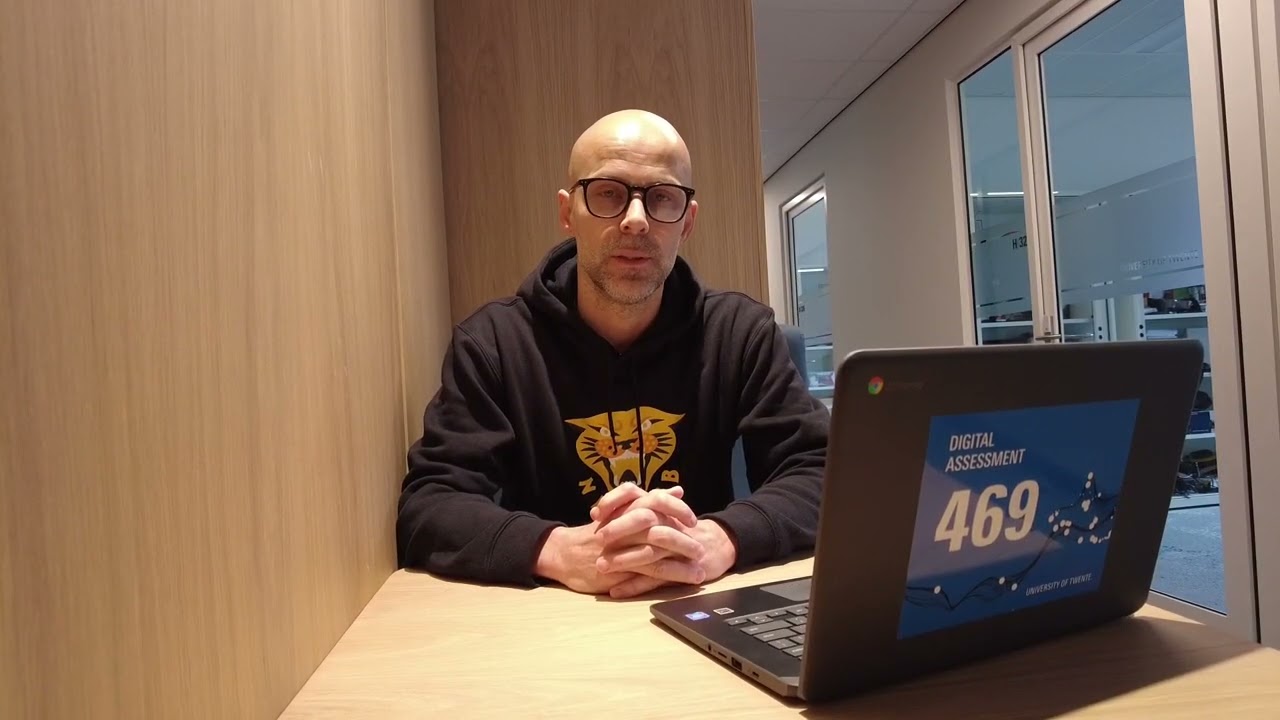
Practical information
If you are a lecturer considering a digital assessment, start here.
- Historical background
Background
Digital assessment at the UT started with lecturers' own initiatives. These were supported by a TELT project that started in academic year 2016-2017. After the selection of Remindo had been made, a growing number of pilot exams was organized.
We started with 150 chromebooks in 2017 and over the years we gradually increased the number of chromebooks since there was a huge demand for digital testing. In 2019-2020, we doubled the number of chromebooks from 250 to 500. As of 2023 we have 660 chromebooks available for digital testing with Remindo.
The number of students taking a digital exam approached 9000 in the first two quartiles of academic year 2019-2020. From 2020, we have an increase of circa 10% every acedemic year.
The first quartile this academic year we conducted 208 exams. Our estimation is that we will conduct around 750 digital exams in 2023-2024.
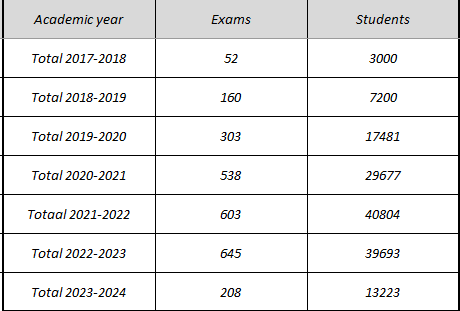
Future developments
The TELT team continues to investigate new additions to the digital testing capacity. For more information about current pilots, please see the TELT website.
- Infrastructure for digital exams
Digital exams can be scheduled at a few dedicated locations on the campus. These locations are regular lecture/exam halls where paper exams also take place.
For 2 reasons we have dedicated locations:
- Logistic reasons, since it is not workable to drive the carts with chromebooks back and forth across campus and in case there show up more students than expected we can easily grab some extra chromebooks.
- Electronical reason, in the room where the chromebooks are charged the electrical circuit has been modified so that all the chromebooks can be charged at the same time.
These dedicated locations are prepared for each exam by e-assistants. This means the chromebooks are ready and the Remindo instruction is at the students table. Students can choose a chromebook, log in, request permission and start the exam at the given time.
Multi-Factor Authentication is disabled for all the chromebooks of digital exams, so there is no need for the students to bring their cell phone with them.
Below you can find an overview of the dedicated locations and the number of chromebooks that are available.
Building
Number of Chromebooks
Comments
Therm 1 - 115 chromebooks
Therm 2 - 115 chromebooks
Exams may be divided across Therm 1 and Therm 2.
Students are allowed to enter the lecture hall 30 minutes before the start of the exam.
358
Exams may be divided across several lecture halls.
Students are allowed to enter the lecture hall 15 minutes before the start of the exam72
Exam reviews, students are allowed to enter the lecture hall 5 minutes before the start of the review.
Exams may be divided across several lecture halls, students are allowed to enter the lecture hall 15 minutes before the start of the exam
- Step by step instructions for planning a digital assessment
This is an overview (list) of the process for a digital exam. The steps are explained below.
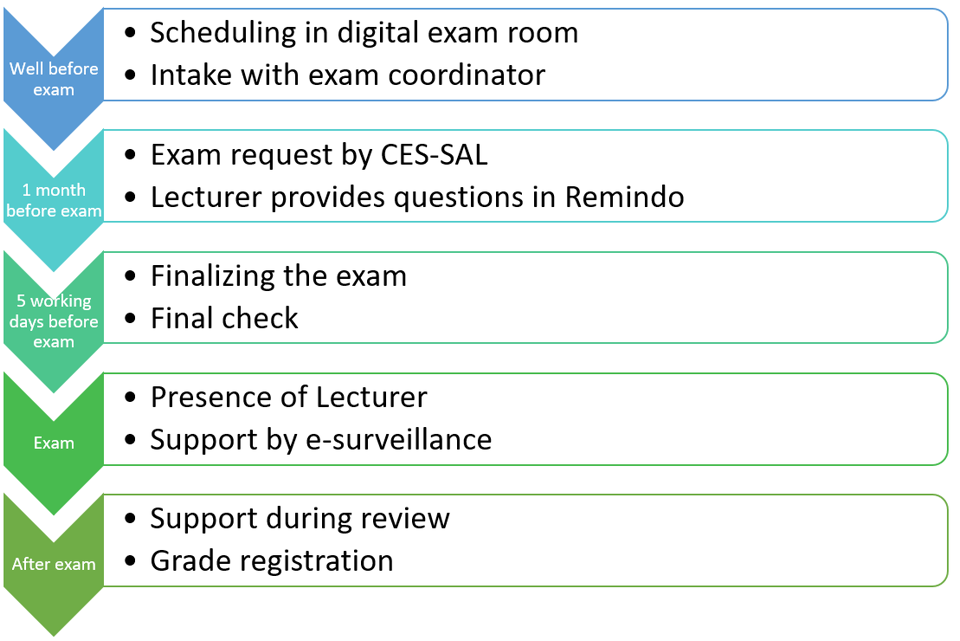
Scheduling in Digital exam room
If you decide to do a Chromebook based exam, please contact the timetable officer of the Scheduling team well before the exam takes place. Digital exams will be held at the digital exam locations in the Therm building, Noordhorst or Carre. Please see the infrastructure page for more detail about these locations.
Intake with exam coordinator
We will invite every lecturer using Remindo for the first time for an intake. Contact person for this is e-assessment-ces@utwente.nl. The intake will provide further information about the process of digital testing and the programs you will work with. You can also indicate what your needs and wishes are. The intake will take about an hour.
During this intake the e-assessment team will also create a Remindo account for you.
Exam request by CES SAL
4 weeks before the exam date you will receive an e-mail from the e-assessment team with an attached form. In this form you can indicate which settings you want to use and how the correction round must be distributed for the upcoming exam.
The questions must be entered in Remindo 5 days before the exam at the latest. After this date has passed, we can not guarantee the exam can take place.
Finalizing the exam
After the questions have been entered in Remindo, please provide the unique Remindo ID-codes of the questions to the e-assessment team. They will create and compose the exam. If ready, the lecturer will be asked to do a check and to give their final approval.
Then the e-assessment team will assign the students to the exam in Remindo and give extra time to those students who are entiteld to this. This extra time is 25% of the exam duration, unless otherwise indicated by the lecturer.
E-assistants and surveillance
Setting up the Chromebooks and technical support will be taken care of by e-assistants. The e-assistants will NOT perform surveillance tasks; they are solely available for technical support.
It is not needed to request the attandance of E-assistants as this is all arranged by the e-assessment team.
The presence of the lecturer is mandatory. If you decide you need assistance with surveillance during the exam and you want the attandance of reguler invigilators please contact the exam office of your faculty.
More information can be found here.
After the exam
The lecturer will check the exams and will receive an analysis of the exam results. Multiple choice questions will be checked automatically. A date for a review of the exam can be planned with the Scheduling team and should be requested well in advance.
There are 72 Chromebooks available in Carré for review of an exam. As in regular digital exams, the e-assessment team will be your support during an exam review and e-assistants are arranged by the e-assessment team.
Grade registration
For more information and instructions how to import the Remindo results into Osiris please use this link.