Short link for this page: utwente.nl/ftth.
information about the Fiber to the Home (FTTH) service for employees on campus, the Fiber to the Home modem, and how to connect your devices to it.

Residents who live on De Achterhorst, Reelaan, Drienerbeeklaan and Langenkampweg on the campus are able to request an internet connection by fiber optic cable, called Fiber to the Home (FTTH); LISA can activate this connection.
The service
On the campus terrain of the University of Twente there are several employee houses on Reelaan, Langenkampweg, Drienerbeeklaan, and De Achterhorst. In these houses it is possible to apply for a Fiber to the Home service from LISA. The employee houses have been defined by law as private property (whether it is a rental house or privately owned does not matter in this context). This means all utilities such as water, electricity, and the fiber connection are located in the meter cupboard. The Fiber to the Home modem will be placed in this location. If physical network connections are needed elsewhere in the house, it is up to the resident to place a network cable from the meter cupboard to the point where it is needed.
The Fiber to the Home modem is connected to the network of the University of Twente, or UTnet in short. The way we did this is slightly different to how a commercial provider (like Vodafone, Ziggo, KPN, or Tweak) would do it. You are part of a large network. Because of this it is necessary to register all devices that directly connect to the Fiber to the Home modem. If you have your own Wi-Fi router and connect devices to your router, those devices do not need to be registered (the Wi-Fi router does still need to be registered, since you connect it directly to the Fiber to the Home modem).
Please note: The Fiber to the Home service only provides a Wired internet connection (so no Wi-Fi or television service)!
The modem
The Fiber to the Home modem will be placed in the meter cupboard. It will remain the property of the University of Twente. Updates and maintenance will be done mostly during the night. Therefore, we kindly ask to leave the Fiber to the Home modem online, but we understand if it needs to be turned off when you are away for a longer holiday (> 2 weeks).
Front
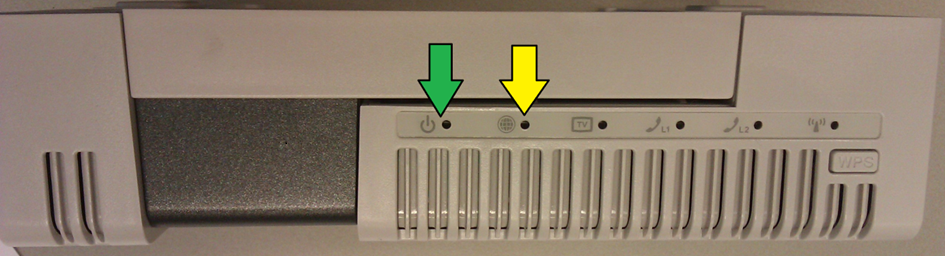
- Green arrow = Status LED, under normal circumstances it is solid green.
- Yellow arrow = Internet connectivity LED, under normal circumstances it blinks green rapidly.
- All other LEDs are unused.
Back
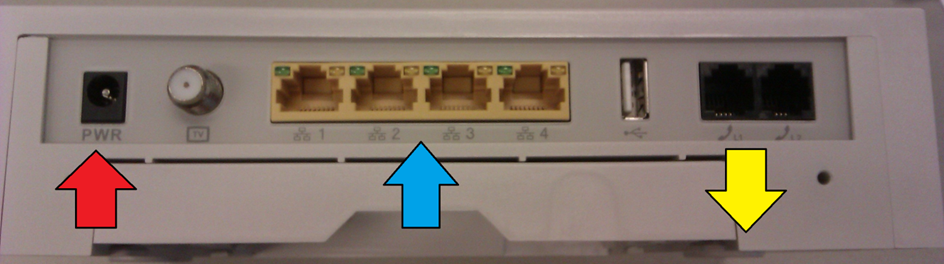
- Red arrow = Power connector, there is no on-off button on the Fiber to the Home modem.
- Blue arrow = Network connections for your devices, all 4 ports are identical and can be used simultaneously.
- Yellow arrow = At the bottom the fiber optic cable is connected to the fiber optic box.
- All other ports are unused.
Connecting your Wi-Fi router
Because LISA does not supply Wi-Fi via the Fiber to the Home service, it is very common to buy your own Wi-Fi router and connect it to one of the yellow network ports. The MAC address of the WAN port of the Wi-Fi router needs to be registered for it to work properly. When a device is not registered it will be placed into quarantine, which can be checked using a browser to any random internet page you had not visited previously. If you have a virus, you can also be placed into quarantine.
You can register your devices via SRN. If you run into problems, you can always contact the LISA ICT Servicedesk for help.
When it comes to buying your Wi-Fi router, you are free to make your own choice, however:
- We have had negative experiences with TP-Link and Sitecom,
- We have had good experiences with ASUS and Netgear.
This doesn’t mean TP-Link and Sitecom only make bad Wi-Fi routers, and ASUS and Netgear only make good ones, but in general this is what we have learned from past experience.
You can ask LISA for advice regarding the purchase of your Wi-Fi router, as well as the basic configuration. You can always bring your Wi-Fi router to the LISA ICT Servicedesk so they can help you configure and test it.
Responsibilities
The Fiber to the Home service is under management of LISA. In the past a part was delegated to SNT, but since 2020 this is no longer the case. It is still possible a Fiber to the Home modem has an old information sticker on it with SNT contact information instead of a LISA sticker.
LISA’s responsibility is:
- To take care of requests, questions, and cancellations
- To collect the subscription fee (direct debit via the Finance (FIN) department)
- A correct working Fiber to the Home modem
- To be the first point of entry in case of problems with registrations, abuse, quarantine, or connectivity problems
- To offer help regarding the choice and configuration of devices, like Wi-Fi routers
The resident is responsible for:
- Applying for the Fiber to the Home service, and (timely) cancellations (30 days before end date)
- Possible extra network connections from the meter cupboard to other rooms of the house
- Providing one power socket in the meter cupboard
Good to know
- The Fiber to the Home modem will be placed in the meter cupboard, loose on the shelf. The fiber optic cable of the modem will be connected to the fiber box. The residents should not connect or disconnect this fiber optic cable themselves. The Fiber to the Home modem requires 1 free power socket.
- When you use your own router or switch and there is a power outage, please allow five minutes of start-up time for the Fiber to the Home modem. This is usually much longer than your own router or switch. When a power outage has occurred, we advise first starting up the Fiber to the Home modem and waiting until it is working correctly (see the status LEDs on the front in paragraph above The modem). After it is working correctly again start up your own router or switch.
- The subscription of the Fiber to the Home service is €30,- per month. This will usually be automatically deducted from your account around the 20th day of the month by the Finance (FIN) department.
- The Fiber to the Home modem remains the property of the University of Twente. After cancellation of the subscription an appointment will be made to collect the Fiber to the Home modem.