A drone or unmanned aircraft is an aircraft without a pilot on board. The units are often remotely controlled, whereby the operator can be located nearby, but also thousands of kilometers away. There are also more autonomous units, which operate according to a programmed command.
Such a unit is known by various names: UAS (Unmanned Aerial System) or RPAS (Remotely Piloted Aircraft Systems), Micro Air Vehicle (MAV), Autonomous Aerial Robotics (AAR), UAV (Unmanned Aerial Vehicle), Small Unmanned Aircraft System (SUAS), microcopter, mini UAV or small UAV, rotor UAV or RUAV. These fall in the category of drones, and as such are subject to specific legislation.
In parlance, these are often referred to as drones but for a clear understanding we use RPAS.
To ensure responsible use of RPAS, the UT applies the following draft guideline. It contains tools to safely fly an RPAS.
When the intention to use a drone/RPAS outside, please fill the drone notification form. If desired, contact the safety officer of the HR Health & Safety department.
Introduction
The use of drones, or RPAS (Remotely Piloted Aircraft Systems), is slowly but surely increasing. More and more applications are being dreamt up for which drones can be used. At the UT, we are for instance carrying out research on or with drones, but drones are also being used for other applications.
European rules for drones apply from 31 December 2020. These rules apply in all countries of the European Union (EU). And ensure safety in the air and on the ground.
The previous regulations made a distinction between commercial / business use and the hobby sphere. This is no longer the case in the new regulations.
Working method
The standard working method at the UT is that a Risk Assessment (RA) is carried out on all activities. In this case, the use of a drone. This reveals the risks and the necessary measures to ensure a safe working environment within the context of applicable legislation and regulation. The HSE coordinator of the faculty or department must be involved in this.
If legislation or regulations lead to practical problems, a working method will be drawn up in consultation with the safety officer at HR-Health & Safety department that is at the very least equivalent and is coordinated with authorised parties if necessary.
The starting point is and remains: preventing incidents and hazardous situations.
If you plan to fly a drone on the UT site, you must contact the HR-safety officer in good time to agree whether this is permitted and under what conditions.
Rules and requirements depend on the risk of flight. Drones come in all shapes and sizes. They are used in different places and for different purposes. The rules that apply depend on the risk of an accident during the flight. From December 31, 2020, 3 categories apply in the European Union:
- Flights with low risk (Open category A1, A2, A3)
- Flights with medium risk (Specific category)
- Flights with high risk (Certified category)
An operator number must be affixed to each drone. This can be requested from the HR-safety officer in case of UT drones.
In addition, it may be that training must be followed. Recognized training institutes have been designated for training. Recognized training institutes have been designated for training.
When permission has been granted to fly on the UT Campus, a UT drone vest must first be collected at the Security office. For the pilot and for the observer. This must be returned to the Security afterwards.
Wearing the UT drone vest serves for recognisability and is also proof that you have permission to fly a drone on the Campus within the applicable rules. Don't forget to fill in the drone notification for permission.
Check before flying this map.
Before starting the drone flight, the pilot must make a telephone report to Twente Airport via telephone number:
+31 6 21 34 29 53.
When the activity has ended, this must be reported again to Twente Airport.
Overview of rules in images


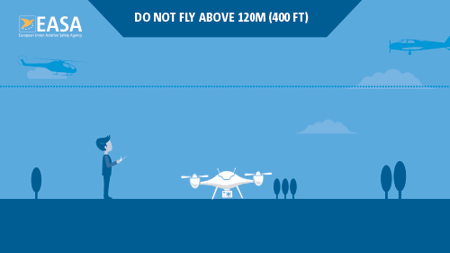

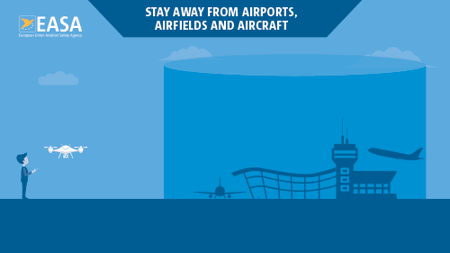
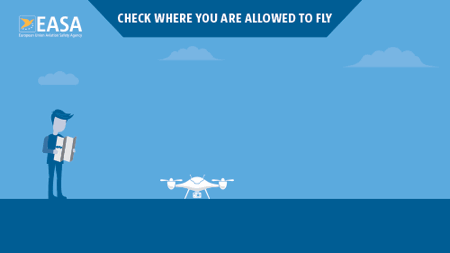
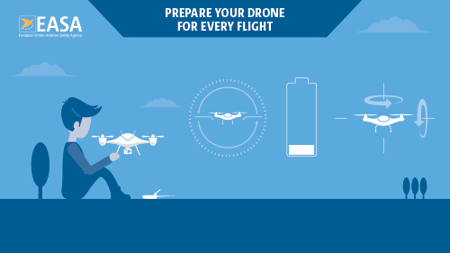
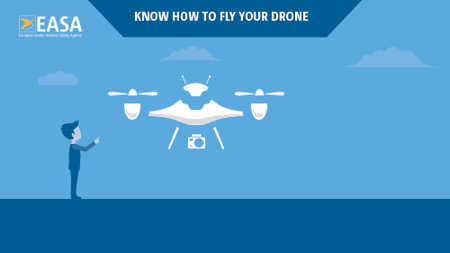
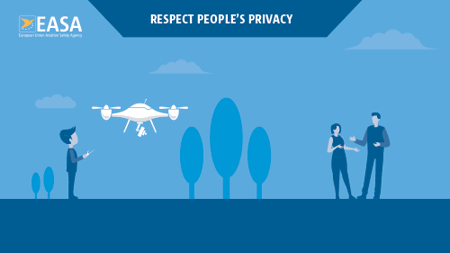
Decision tree: what to do?
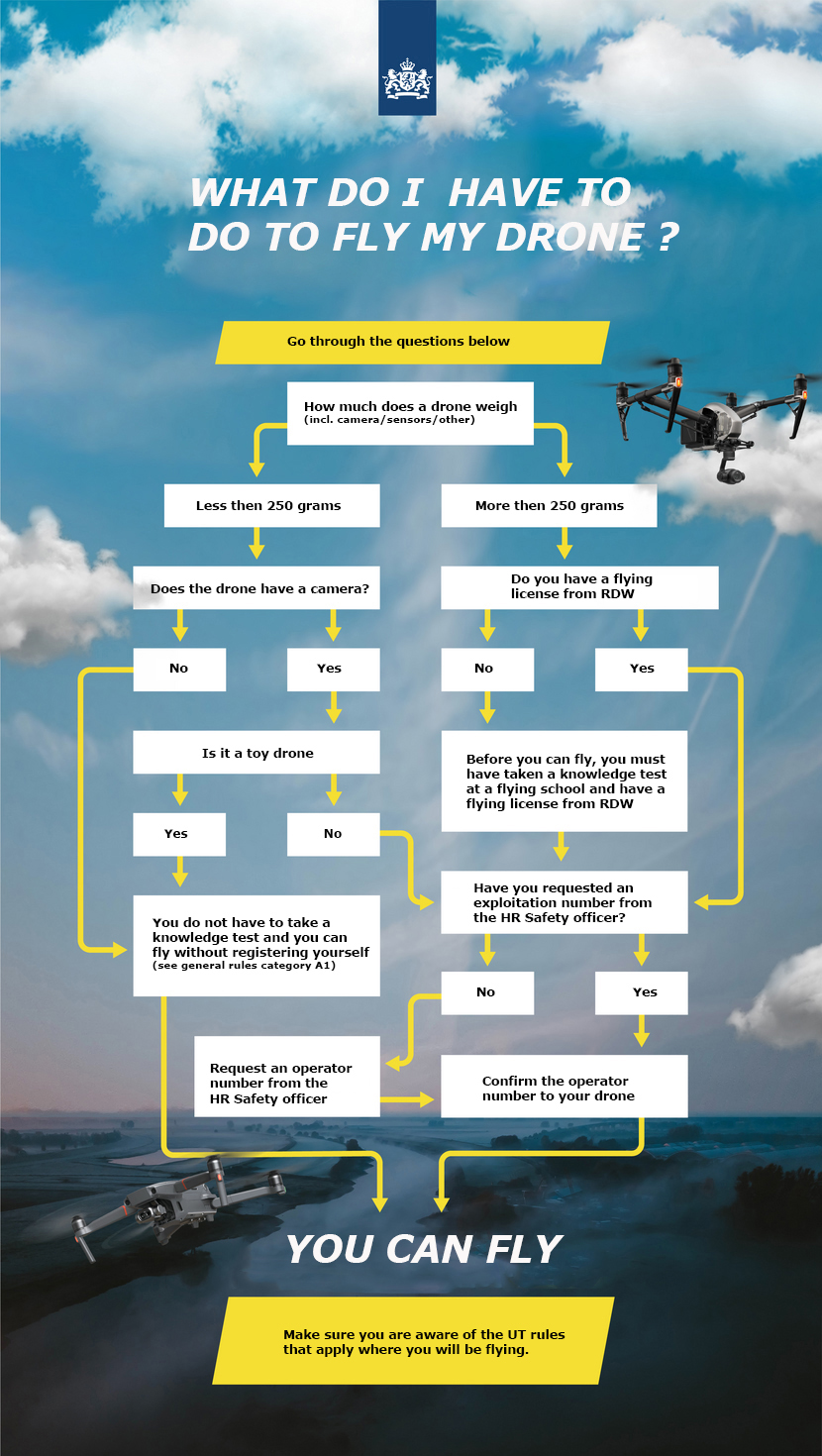
Related links
Contact
Please contact HR Services for any further questions. Tel 053 489 8011.
For ideas, comments or changes to this page, please email webteam-hr@utwente.nl