All activities on your accepted Training and Supervision Plan need to be registered in Hora Finita.
Prerequisites
- Your UT login information, i.e. the m-number and the password you use to log in to most other UT systems.
- One or more files (preferably PDF) proving your attendance.
Getting there
Log in to Hora Finita using your UT (m-number) login information, which will bring you to your personal Dashboard.
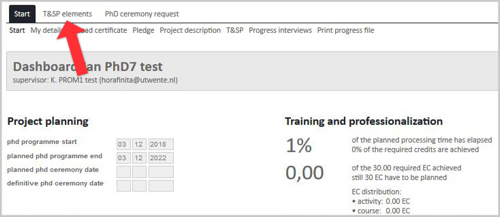
At the top of the screen click "T&SP elements" next to the "Start" tab. All previous registrations are visible.
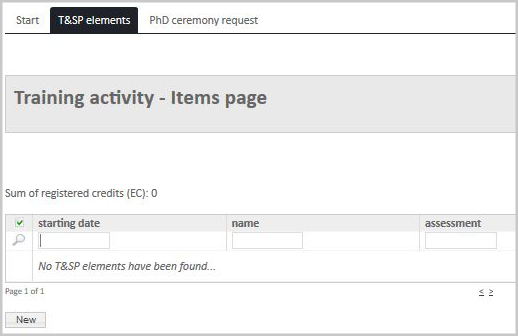
To add a new registration click "New" in the bottom left corner of the Training activity-items page.
Training Activity data
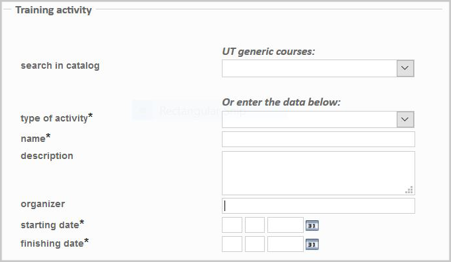
Hora Finita has a built-in catalogue of generic courses provided by the UT, or you can fill in the activity details yourself.
If you want to enter details of a UT generic course, please choose from the pull-down menu labelled "search in the catalogue", after which most other fields will be pre-filled. Make sure to fill in all other mandatory fields (marked with *). The currently used EC figure appears automatically. However, if EC figures have changed since you took the course, you should make sure to correct the EC figure in Hora Finita so it matches what is stated in the course certificate you upload.
For activities not provided by the UT, you need to enter all the relevant data yourself:
- Leave the "search in catalogue" pull-down menu empty.
- Fill in the type of activity field, the name of the activity name and the organizer. There is no need to fill in a description.
- Fill in the activity's starting date and finishing date, both formatted as DD-MM-YYYY (a day with a leading 0, a month with a leading zero and a four-digit year).
Workload and Proof of Attendance
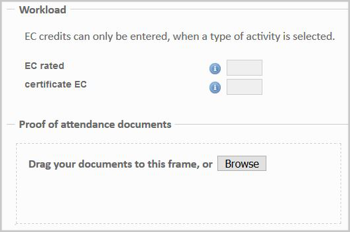
- Fill in the EC figure in the "EC rated" field.
The UT works on the basis of 28 hours per EC so use that figure for your calculations. - Upload the evidence of completion under Proof of Attendance (i.e. diploma, certificate, conference programme with your name on it, published paper/poster if the citation is visible, registration document e.g. email)
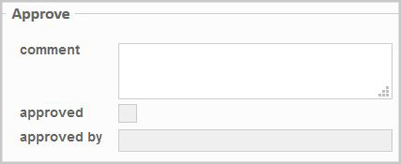
If the activity included preparation or follow-up work outside of the dates entered, please add that information under "comment". Sometimes this is the case for courses or summer schools. It is important to include such notes, otherwise, the EC figure you entered might seem incorrect.
An example of this might be:
'This course included the submission of an essay before the start of the course. The essay involved approximately 16 hours of work'
Finally, click "Save" at the bottom left of the screen.
