Once the planned qualifier or annual interview took place, you need to tell Hora Finita this step has finished.
Prerequisites
- The e-mail asking you to plan the qualifier. You will need the link to Hora Finita mentioned in this e-mail. If you can't find the e-mail anymore, you can use the instructions in the section "Getting there" below.
- Your UT login information, i.e. the m-number (minus the last digit) and the password you use to log in to most other UT systems.
Getting there
The next steps are only necessary if you're unable to directly get to the correct screen in Hora Finita from the link in the reminder e-mail.
Log in to Hora Finita using your UT (m-number) login information, bringing you to your Dashboard.
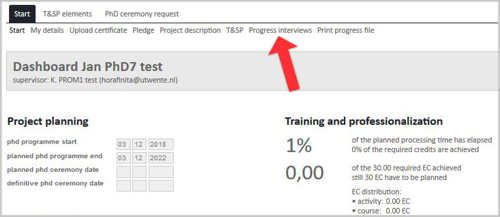
Click "Progress interviews". An overview of all interviews is presented.
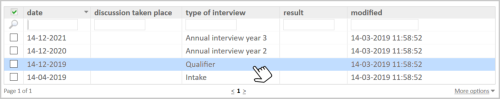
Click on the respective row to open the "Result and Development interview - Update" screen.
Result and Development Interview - Update
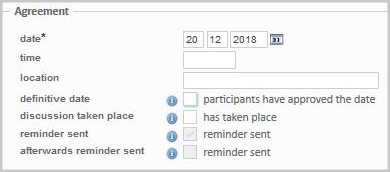
Tick the checkbox "discussion taken place: has taken place".
Click the "Save" button at the left bottom corner of the screen to confirm.
