To request your PhD ceremony several steps need to be completed, available from your Dashboard after logging in to Hora Finita.
Prerequisites
- Your thesis/manuscript
- Your UT login information
Step 1: accept the academic integrity pledge
If you haven't done so already, it's necessary to accept the academic integrity pledge.
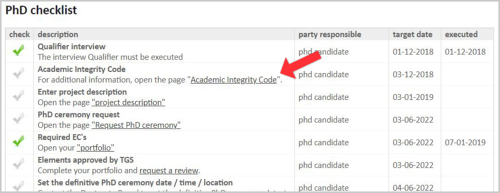
On the Hora Finita Dashboard, scroll down to "PhD checklist" and look for the item "Academic Integrity Code". Click the link to open the Academic Integrity Code screen.
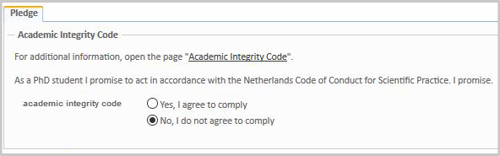
Tick the "Yes, I agree to comply" option of the "Academic integrity code" field.
At the bottom left of the screen, click "Back" to return to the Dashboard.
Step 2: Request PhD ceremony
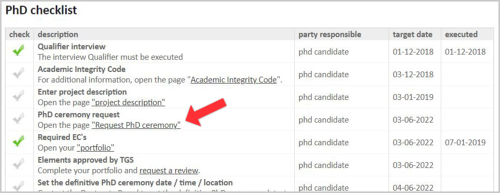
On the Dashboard, scroll to "PhD checklist", look for the item "PhD ceremony request" and click the link "Request PhD ceremony".
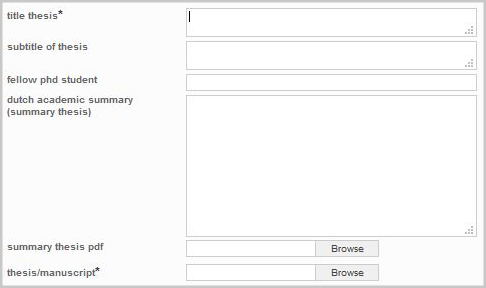
- Enter the title of your thesis
- Upload the thesis by clicking the "Browse" button on the field "thesis/manuscript" and selecting the thesis from your computer.
- At the bottom left of the screen click the button "Request PhD ceremony"
