You arrange your application for a study programme in the Netherlands on Studielink.
If you have an official home address in the Netherlands, you must use your DigiD to log in. Apply for a DigiD in plenty of time. If you do not have a DigiD, your identity will need to be verified by uploading a scan or photo of your ID in Studielink to create an account.
For more questions about Studielink, please use the Q&A on the Studielink website.
- How do I use Studielink?This answers my question.Thank you for your feedback
- For how many programmes can I apply?
You can apply for a maximum of 4 different programmes in total for all the universities in the Netherlands. However, you have to follow the application procedure separately for every programme.
Please note that within the total of 4 applications, you can only apply for a maximum of 2 Numerus Fixus programmes.
Read more on how to apply to our bachelor’s programmes and master’s programmes.This answers my question.Thank you for your feedback - How do I change my personal details?
Click on ‘details’ to see if your personal details have been approved. The screen as shown below will open.
- If the University of Twente has received the correct document you will find the message mentioned below in the red square. In that case, the name that is registered in your passport is the one that is mentioned, this is according to Dutch law.
- For most Dutch students and foreign students who are registered by the municipality, the verification has been done by the Dutch Government (IBG – Centraal Geverifieerd). Your personal details have been verified by the central administration of the municipality, the University of Twente is not allowed to change this. If you still want to have this changed, you must provide the municipality with a new passport that clearly states what your surname is, as well as your given names. You can also provide them with an official document signed and stamped by the authorities of your home country, in which they indicate what your surname is, and what your names are. With one of those documents, you can make an appointment at the municipality for changing your personal data, otherwise, they will not change this in their system, and therefore it will also not change in our system.
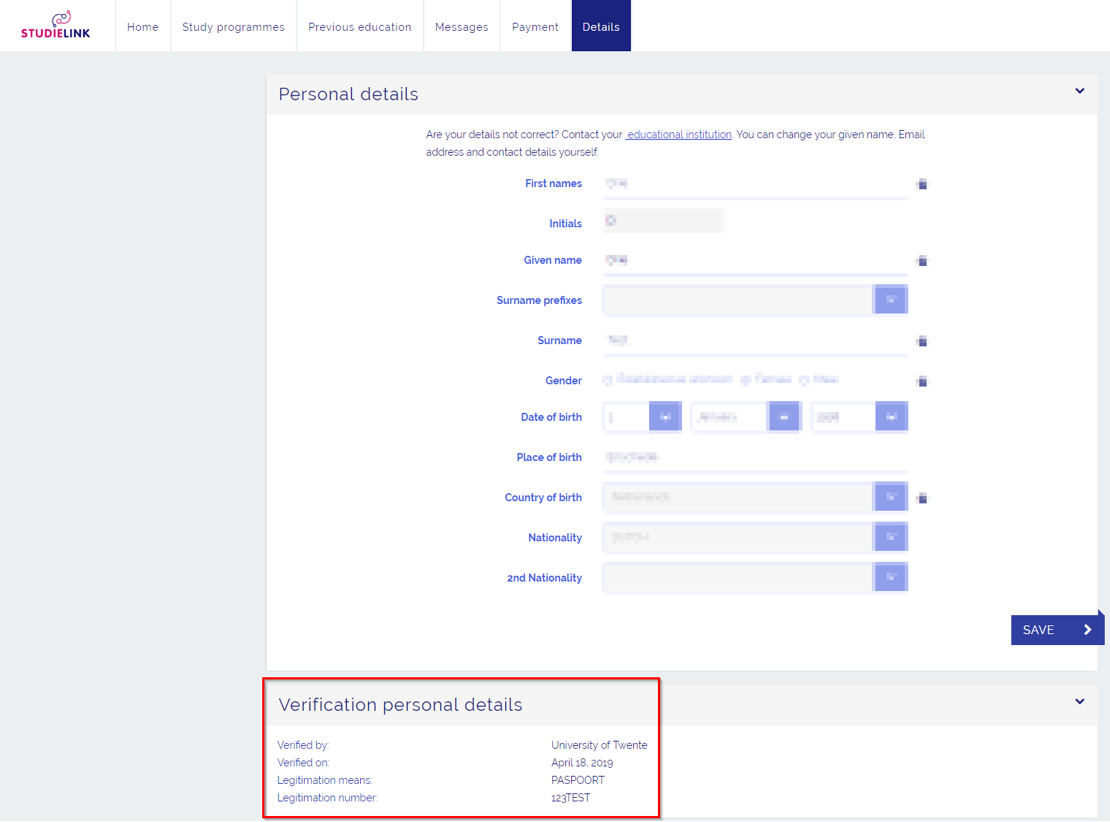 This answers my question.Thank you for your feedback
This answers my question.Thank you for your feedback - How do I change my study/living address?This answers my question.Thank you for your feedback
- Previous education
Click on 'previous education’ to see if your previous education has been verified. The following menu will open. If the University of Twente has received the correct documents, the name of the verifying institute and date are filled out. Please see the red square on the picture.
Note: In some cases the Dutch Government (IBG – Centraal Geverifieerd) has verified your previous education. Unfortunately this does not mean that the University of Twente has received all requested documents as the Dutch Government does not verify your final transcript of records. Please check your email if the University of Twente has confirmed receipt of your transcript of records.
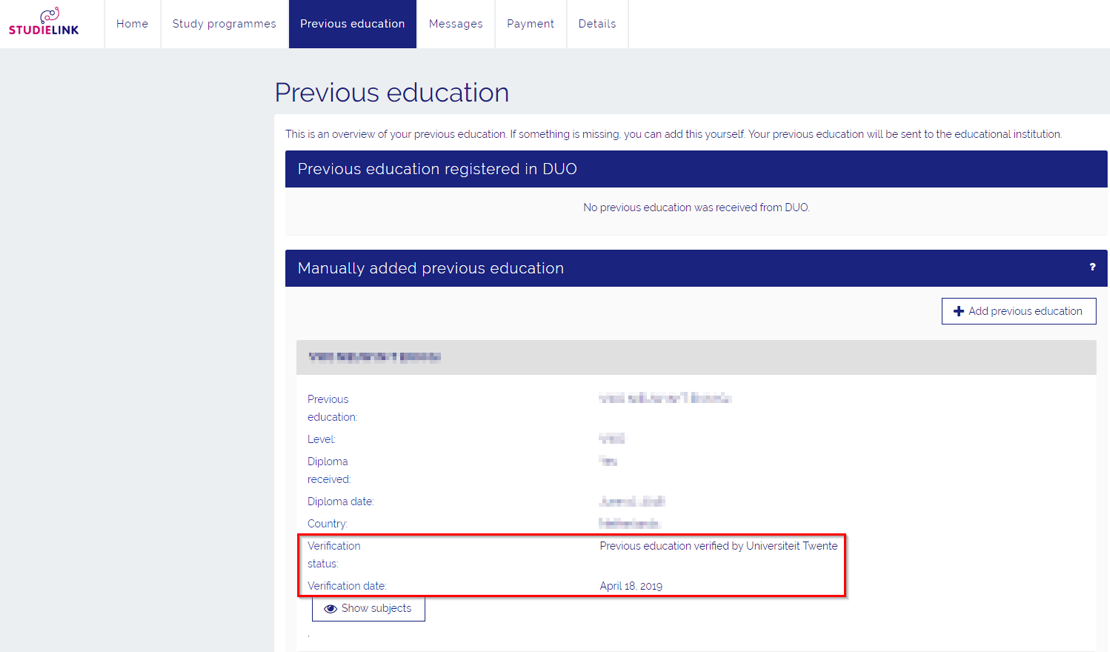 This answers my question.Thank you for your feedback
This answers my question.Thank you for your feedback - How do I know I am enrolled?
When you have received a confirmation e-mail of enrolment and your status in Studielink has changed from <request for registration submitted> to <enrolled>, then you are enrolled.
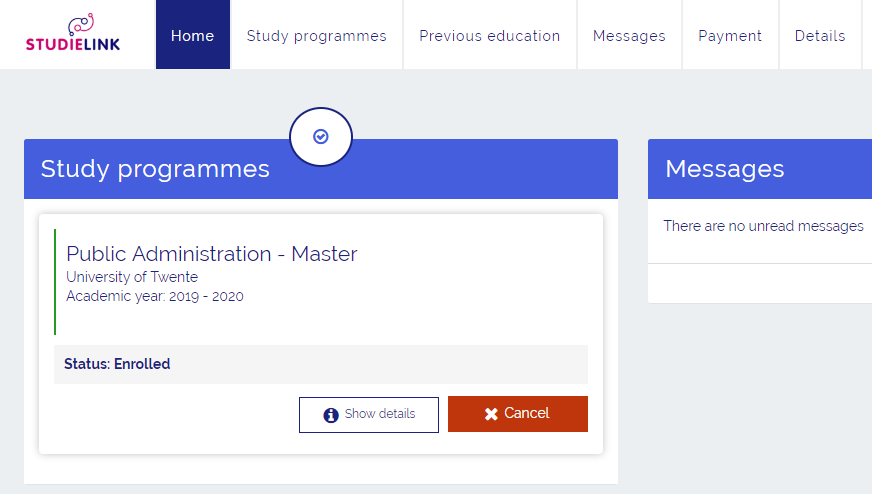
If you click on 'show details' you will see a more detailed overview of your enrolment.
Note: an application is always for one year even though it is a three-year programme, once admitted you will have to re-enrol for the next academic year. This is the regular procedure for all students at the University of Twente.
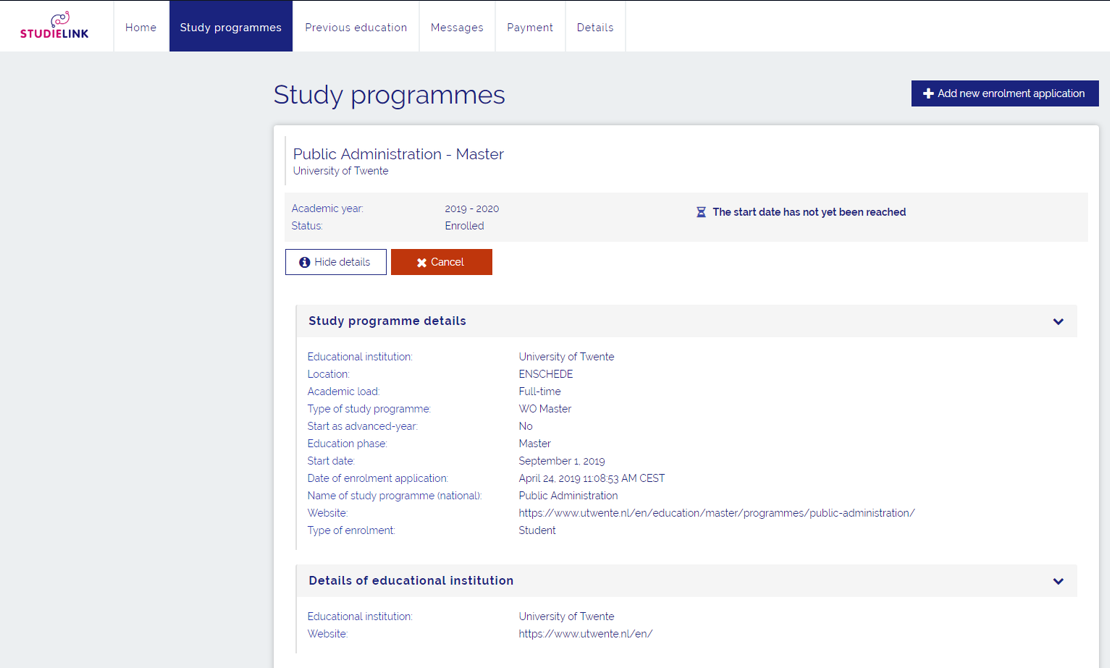 This answers my question.Thank you for your feedback
This answers my question.Thank you for your feedback - Why do I have to upload my passport or European identity card to Studielink?
By submitting a copy or your passport or European identity card, Studielink can ensure that you only have to submit a copy of your personal documents once. Your identity is then verified for all institutions of higher education to which you may want to apply. You do not have to submit a copy of your passport or European identity card to each institution separately. Moreover, this verification ensures a safer enrolment process: Studielink knows a valid passport or European identity card is provided and that you are a real person. This will help Studielink counter abuse of the service with fake accounts.
If you want to know more about the personal details verification process, you can check the Studielink website. Studielink set up different step-by-step plans and a Studielink Q&A.
This answers my question.Thank you for your feedback
