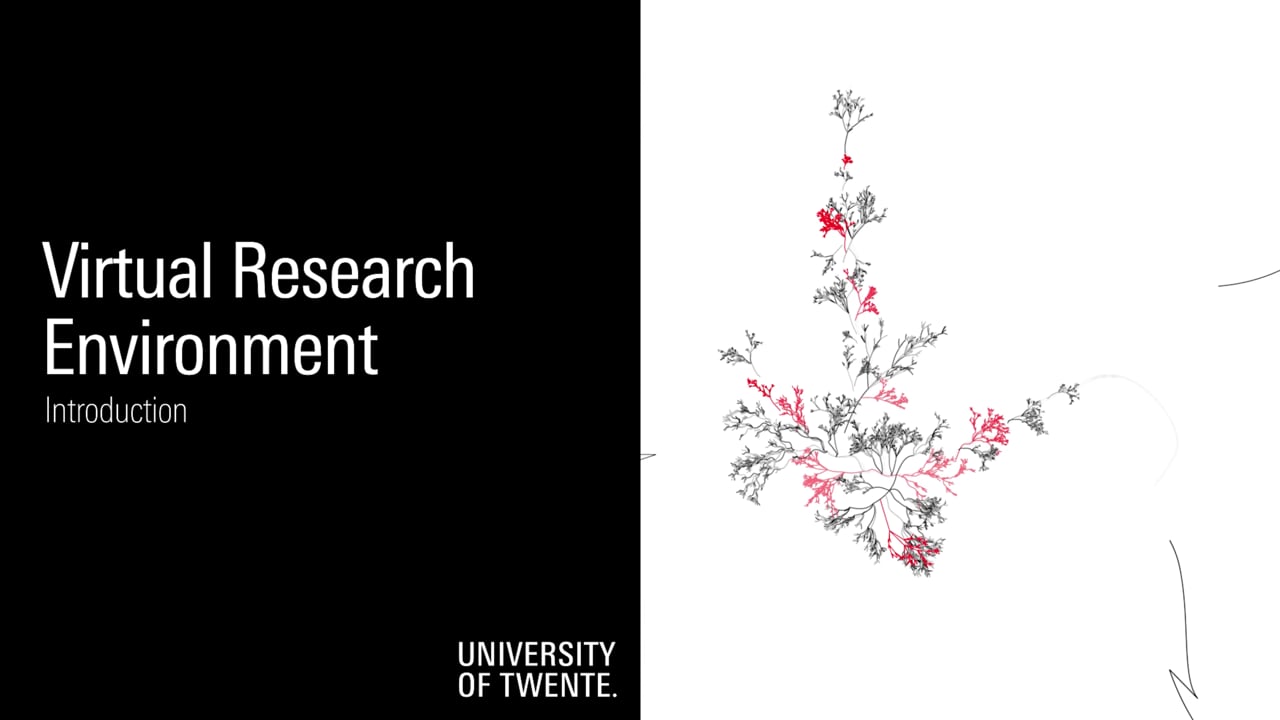Are you a UT researcher and are you looking for flexible, efficient and scalable computing infrastructure to perform simulations/calculations? Then use the Virtual Research Environment (VRE).
About VRE
From an inventory and discussions with researchers, it has been noted that computing infrastructure plays an increasingly important role in research. Standard workstation facilities such as a desktop or notebook are not suitable or not powerful enough for complex calculations. It is necessary to scale up to equipment with higher availability and/or computing power.
The Virtual Research Environment (VRE) offers an environment with the following characteristics:
- Quick access to computing capacity (In addition, can also be removed quickly if no longer necessary);
- Not complicated (no technical knowledge necessary);
- Uses public cloud infrastructure (Microsoft Azure);
- Flexible (by simply scaling up and down the amount of CPU and Memory or by changing the hardware to GPU).
- Efficient (by adjusting the type of hardware);
- Provides opportunities for collaboration;
- You can choose different software templates: Windows and Linux environments, both with already installed software. You can install your own software to adapt it to your own requirements;
- Build your own cluster of (different) environments in a VRE workspace;
- No investment costs (pay after use), budgeting by requesting a budget limit via work order number (budget holder);
- There is a processing agreement (GDPR compliance) with Microsoft.
For a detailed explanation and options, please refer to the documentation section in the VRE-Portal.
To get a better understanding and hear the experiences of the UT researchers, you can watch this introduction video on VRE.