Our logo is the core element of our visual identity.
It acts as our signature and is the most recognisable symbol of who we are.
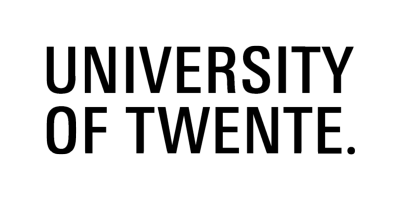
Various formats and guidelines
Below, you can download various formats of the UT logo and logos of the UT Institutes: TechMed Centre, Mesa+ Institute & Digital Society Institute) for both print as online use.



