The last step in Hora Finita as part of the PhD graduation process is to upload the Title page. You'll receive an e-mail with instructions. Click on the link to Hora Finita in this e-mail.
Prerequisites
- Your UT log_in information
Title page example
The title page must meet strict requirements, which are outlined in detail on the example Title page.
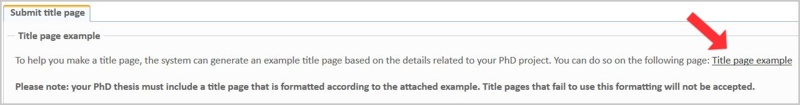
To download the example Title page in Microsoft Word format, click "Title page example".
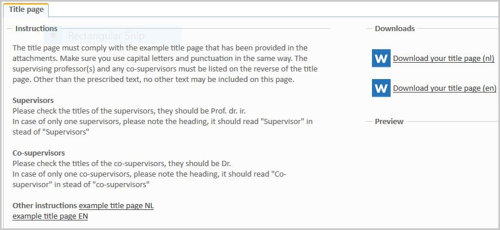
You can download either a Dutch or an English version of the example title page. Click the "Back" button at the bottom left of the screen to return to the title upload page.
Upload Title Page
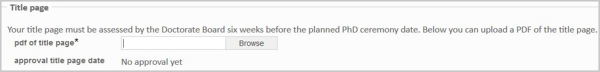
Upload the title page as a PDF by clicking the "Browse" button next to the "pdf of title page" field and selecting the title page file from your computer.
At the bottom left of the screen, click the "Send" button.
