General
- I cannot log in to the UT Ethical Review application (ERROR)
Several explanations/solutions:
- UT Students/employees with an s-/m-account are able to log in. Are you not registered as a regular bachelor/master UT student (eg, registered with Saxion and following a course here: you have an x-account) you cannot log in. If you participate with more students in a group, try if someone else can log in and submit the research for review.
- X-accounts cannot use the web application at this moment (this was also the case in the old web application).
- Try the link https://webapps.utwente.nl/ethicalreview/ in several web browsers (Chrome, Explorer, Safari). Also without a VPN-connection, you should be able to log in into the web application.
- Logout to every UT related website (for which your s-nr is needed) and then try to login in the BMS Ethical Review web application via the Ethics Committee website.
Let us know if you still experience problems, make print screens and tell us the date/time of the occurred error. If you have particularities in your employee appointment or student registration notify us. Then we can work on the problem and solve it.This answers my question.Thank you for your feedback - How do I make changes to my research request? (includes info on substantive changes procedure)
You can edit your request if it is in the status 'concept/draft' or 'waiting for researcher', you can notice this because the 'pencil-icon' is enabled and the color in front of your request is red.
There are two answers here regarding making changes to your request, depending on the status of your request:
1. You received questions on your submitted research request by either your supervisor or the reviewer.
Go to your request via the link in the email press the pencil button and 'edit application form'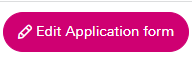
You can add a comment as a response to the questions raised by your supervisor/reviewer, but also change answers in your application form if needed. Always save your request and submit for review again (under section 11-Closure). When you press 'submit/resubmit' you will get a validation check, handle accordingly if the validation points you towards issues in your application, the resubmit will be successful if all validation results are resolved.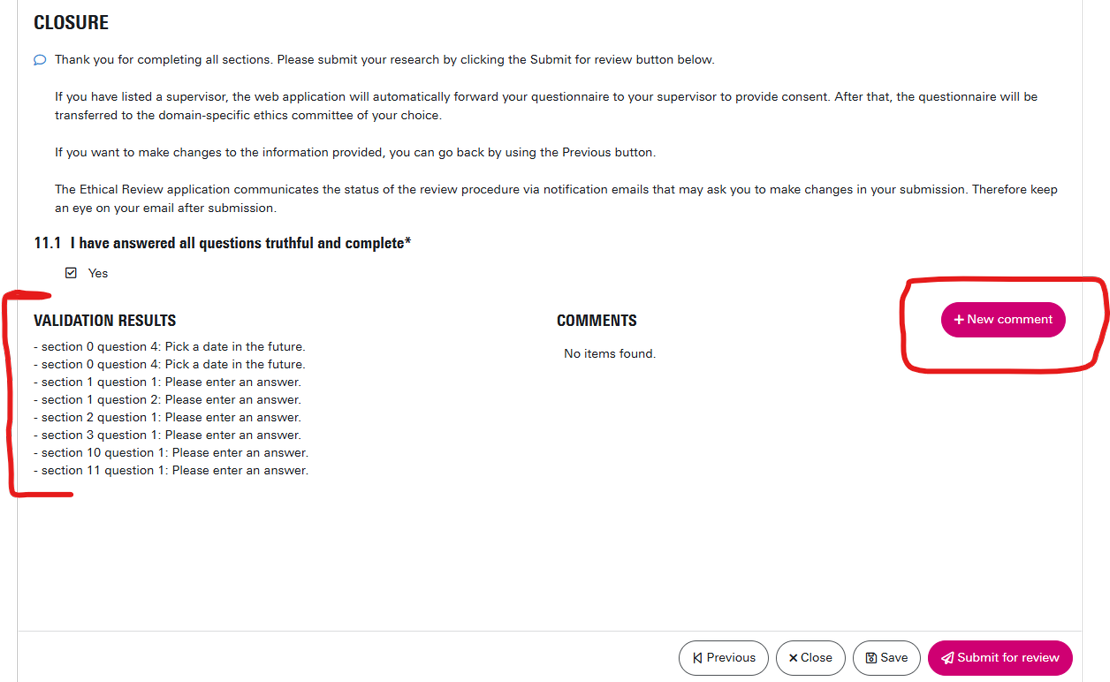
2. You want to make changes to your research request after it is ethically approved (ie. application completed).
Your ethics approval remains valid for one year, or longer if stated otherwise in your submission. Substantive changes (amendments) to the research proposal (eg., methods or design) after the ethical review has been completed and approved, must be submitted to the ethical committee. Email to ethicscommittee-hss@utwente.nl stating your request number and the changes. If needed, the changes will be presented to the involved reviewer, and it will be decided if they are approved or if the changes are too substantial such that a new research request need to be submitted.This answers my question.Thank you for your feedback - My data collection dates expired
Ethics approval is valid for one year, unless stated otherwise in your application. Extending data collection within this period does not require an amendment. This policy is also followed by SONA and the BMS Lab.
This answers my question.Thank you for your feedback - Where can I find the old BMS Ethical Review web application?
Requests from the old BMS Ethics Review application are archived in JOIN. If you need info on a request reviewed via this application, please contact ethicscommittee-hss@utwente.nl, state the request number, or if you do not know as much info as possible, i.e. name submitter and supervisor, title, year of submission.
This answers my question.Thank you for your feedback - Who can submit research projects too domain HSS in UT ethical review web application?
Students from programs offered by other UT-faculties, in which BMS employees are involved as supervisors, should comply with the ethical regulations of their (first) supervisor’s faculty. This means that students from, for example, the Health Sciences program, should submit their project for ethical approval to the BMS Ethics committee only if their first supervisor is a BMS-employee.
In conclusion, domain HSS/BMS Ethics Committee reviews:- BMS faculty bachelor/master program;
- If your supervisors are from one of the departments of BMS faculty and your educational program is not from BMS
- If your supervisors are from another faculty than BMS, but the educational program is from BMSHence, if your Bachelor or Master is at the faculty EEMCS (EWI), ET or TNW, with supervisors of EWI/EEMCS or ET faculty and no supervisor from BMS is involved than it is preferred that you submit your research to EEMCS/EWI Ethics Committee or the Natural Sciences and Engineering Sciences Ethics Committee when you are from ET/TNW.
ITC staff and ATLAS students (if their supervisor is not from BMS) have to submit with ITC Ethics Committee.This answers my question.Thank you for your feedback - How do I check the status of my request?
In your overview 'my applications' in the column 'status' you can see where your request is in the application workflow. For example, if you made changes to your request and you did not resubmit your request again, it will still say 'waiting for researcher' and your request will be flagged red. If your request is with someone else in the workflow then your request is labeled blue, and the status informs you where it is.
This answers my question.Thank you for your feedback - Am I allowed to answer the questions in the application in Dutch?
Preferably we want you to answer in English as we are an international university with the primary language English. Some of our reviewers are only English-speaking.
If you want to answer in Dutch, make sure you first ask your supervisor if that is a possibility, your supervisor knows who is the reviewer for his/her section and can decide if Dutch is okay.This answers my question.Thank you for your feedback - How do I as a teacher deal with research activities in my modules or courses?
The Ethics Committee of the BMS Faculty developed a guidance document for teachers who offer modules or courses in which students are trained in research. The document discusses relevant considerations and gives some advice on how teachers could safeguard ethical standards when students conduct research in the context of a module or course.
If you or your teaching staff have any questions about how to proceed in particular courses or modules, you can always contact the ethics contact person (under Contacts) of your department, or the BMS Ethics Committee via Lyan Kamphuis-Blikman: ethicscommittee-bms@utwente.nl
This answers my question.Thank you for your feedback
related to the Questions in the web application
- What is a 'lone worker' risk? (Step 6, question 6.3)
Research staff and research students may face instances of lone working performing research activities. It is good to think about these risks and potential solutions. In all lone working situations, you do need to consider your own personal safety. It are situations in which you work without close or direct supervision or remote from colleagues. Possible lone working examples could be: Working in an individual-oriented research environment (e.g. laboratories), doing fieldwork, conducting interviews with participants in your own home or on the streets etc. Also, lone working situations could increase the risk of fabrication of research data or misinterpreting data. Potential solutions could be to keep your supervisor informed on the research details (e.g. with who/when do you conduct interviews) on a regular basis, and use good data management procedures/protection.
This answers my question.Thank you for your feedback - Secondary/existing data categorized in public, semi-public, private
Using this type of data as secondary data for your research project may raise questions such as: Do the data platform owner and the person whose data it is allow (opt-in or opt-out) collection of this data? Is any part of the data protected by copyright or terms/conditions of use, or is data of a personal nature, regardless of whether it is public?
Publicly available data:
for example: public documents, reports, newspapers, public websites, open web forums or web platforms, including public Twitter communication, and other public media and/or public data sets, like the European Social Survey data, LISS data or national election studies.
If you will be using only existing public data, the access to and analysis of which will not conflict in any way with the interests of individuals, groups or organizations to which these data pertain, no ethical review is needed. Examples of research that usually does not pose any ethical problems include: literature research, document analysis of public newspapers, magazines or publicly available corporate annual reports, and media analysis of public websites or public tweets.Semi-public data:
For example: all data from web forums, discussion forums, online chatrooms, Facebook and other social media that are accessible only to members of an organization or to registered users with a password. These data are not automatically available to all. You may obtain access if you register as a user. You should, nevertheless be aware that individuals who use such platforms expect that other users will have purposes similar to their own. They may not wish to be observed or cited by researchers. Semi-private data collected while logged in as a registered user on a social platform may be subject to the terms and conditions of use of that specific platform, so permission for use must be secured from the owner of the platform. Data of a personal nature is that from which a person's profile, opinions, or preferences can be put together and linked to their identity.
If working with this data, please indicate in your ethics review:
1) whether your activities as a researcher conform to the terms and conditions of the specific platform; 2) if applicable, whether you have secured permission for the use of the data/documents from the moderator/administrator/owner of the website and; 3) if relevant whether you will make your intentions clear to site users before retrieving data and offer them the opportunity to withdraw from your research.Private data /documents:
These may be personal private data [e.g. medical or police files on individuals], data or microdata from Statistics Netherlands (CBS), personal records, non-anonymized or semi-anonymized secondary data from previous research or corporate private data [e.g. internal documents from companies or other organizations] or financial data). Please indicate: 1) the purpose for which these data were originally collected; 2) how you will obtain access to these private data and the conditions for use and; 3) whether the individuals or organizations to whom these data pertain have provided consent for additional, later use of the data?This answers my question.Thank you for your feedback
