Library, ICT Services & Archive (LISA) will activate Number Matching and Application Context in the multi-factor authenticator app for all users employees and students, on February 8, 2023.
Extra security Microsoft Authenticator app
Microsoft has expanded the multi-factor authentication app (MFA app) with number matching and more context about the login attempt. The new features are intended to prevent accidental approval of fraudulent login attempts.
how does Number matching work
With number matching, the Authenticator app asks to enter a two-digit number, which is displayed when someone wants to log in. After the number has been entered into the app, the login process continues.
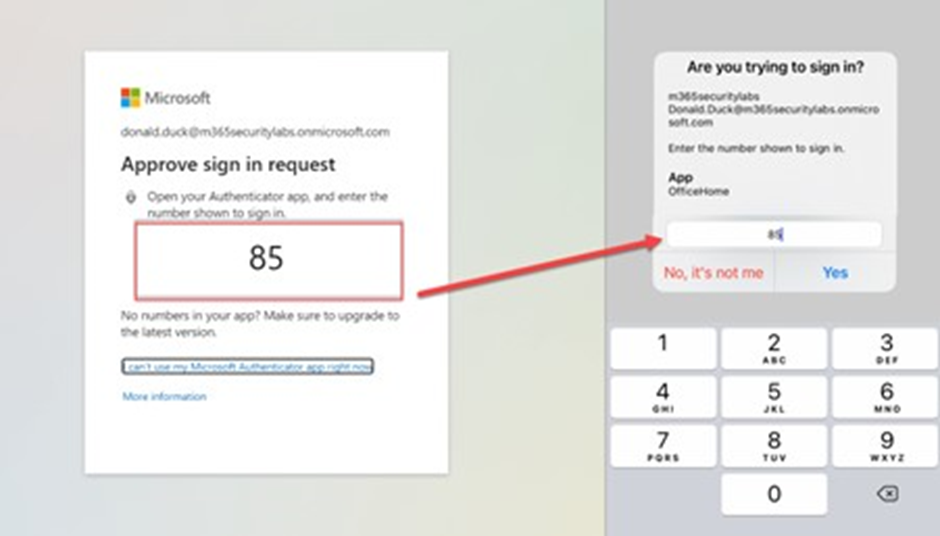
Application context
To better decide whether the login request is legitimate, the Microsoft Authenticator also shows the name of the application. In most cases the name will be clear, sometimes the Authenticator only mentions “SURFconext” as the application. This is because several cloud applications use SURFconext to handle authentication.
Please note:
- Number matching only works with recent versions of the Microsoft Authenticator app. Make sure your app is up to date. Otherwise you cannot log in.
- The Microsoft Authenticator Apple Watch app does not work with number matching. Microsoft recommends removing the Microsoft Authenticator Apple Watch app because notifications must be approved using a phone.





