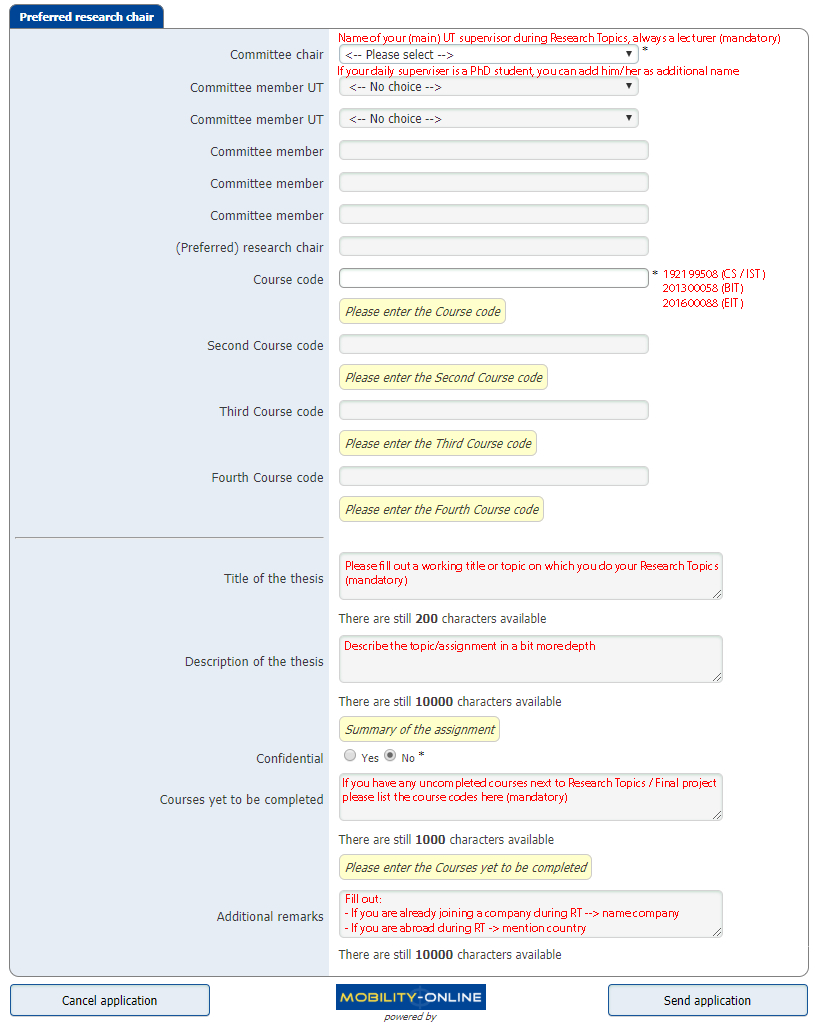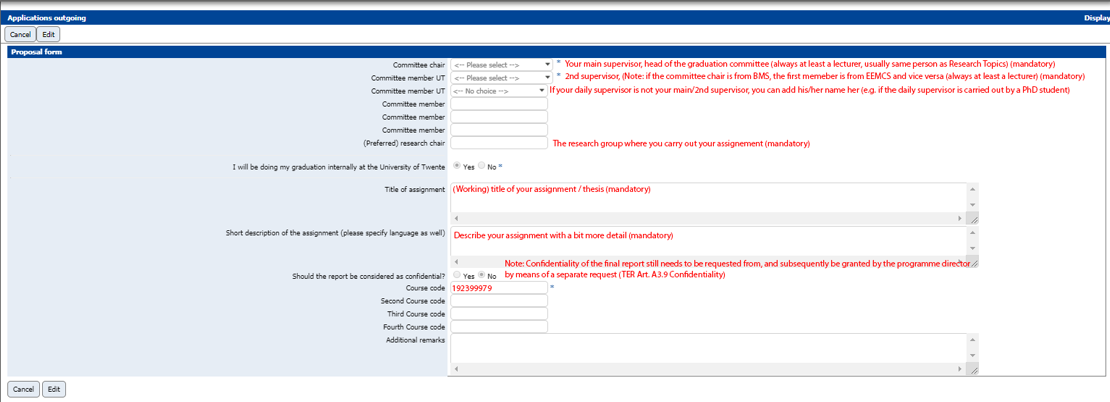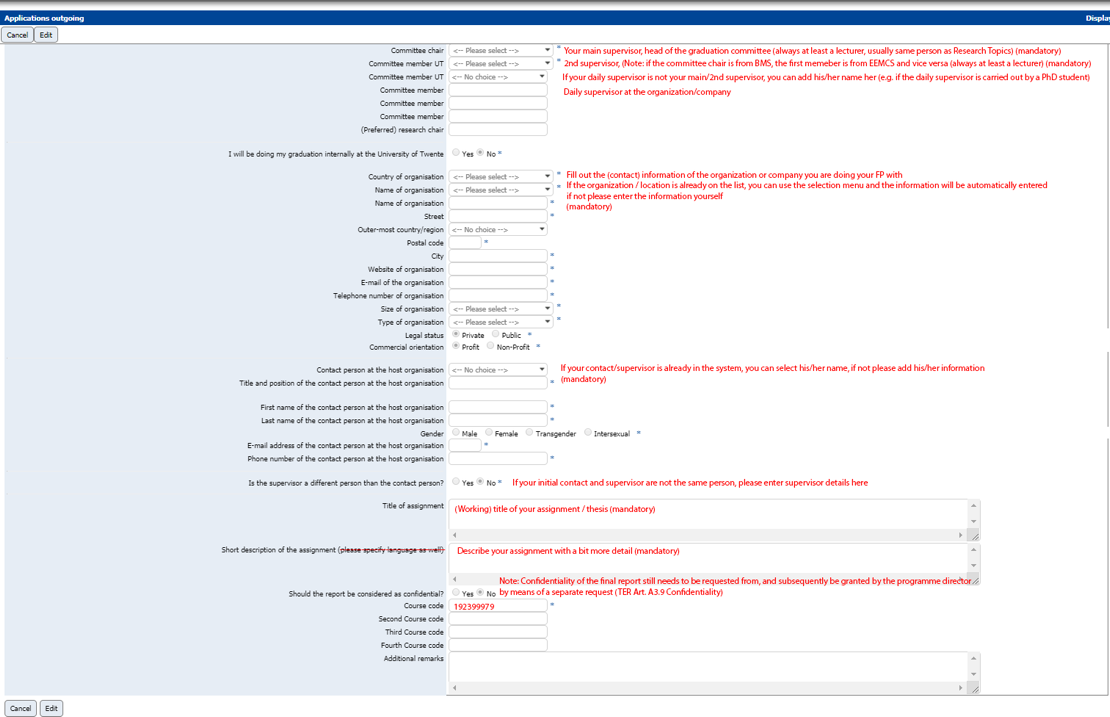The registration for your graduation (Research Topics and Final project) takes place in Mobility Online. More information on Mobility Online in the manual and on the Educational Systems website.
RESEARCH TOPICS - standard registration
Register in Mobility Online:
- Use the Standard Registration form.
- Complete the procedure by logging back in and upload a signed form to be checked by BOZ.
- Make sure to complete Research Topics before registering for your Final Project, as you can only have one registration open.
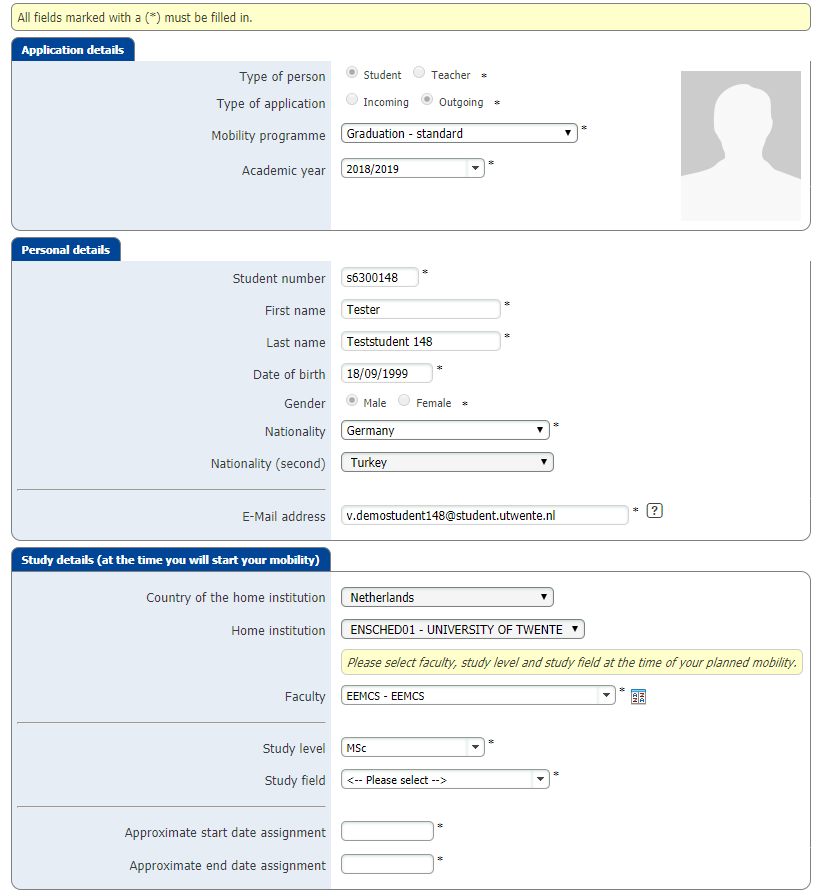
FINAL PROJECT - extended registration
- Register in Mobility Online: Use the Extended Registration form.
- During registration choose internal if you carry out your research within a research group at the UT, or external if you carry out your research outside the UT with a company or other institution.
- Complete the procedure by logging back in and upload a signed form to be checked by BOZ.
- More information on Mobility Online in the manual and on the Educational Systems website.
Final project @ UT (internal and external)
STEP 1 - fill out the extended gradudation form - part 1
After filling out part 1 - the educational affairs office will check if you have the required EC's to start your Final project and approve or reject your application.
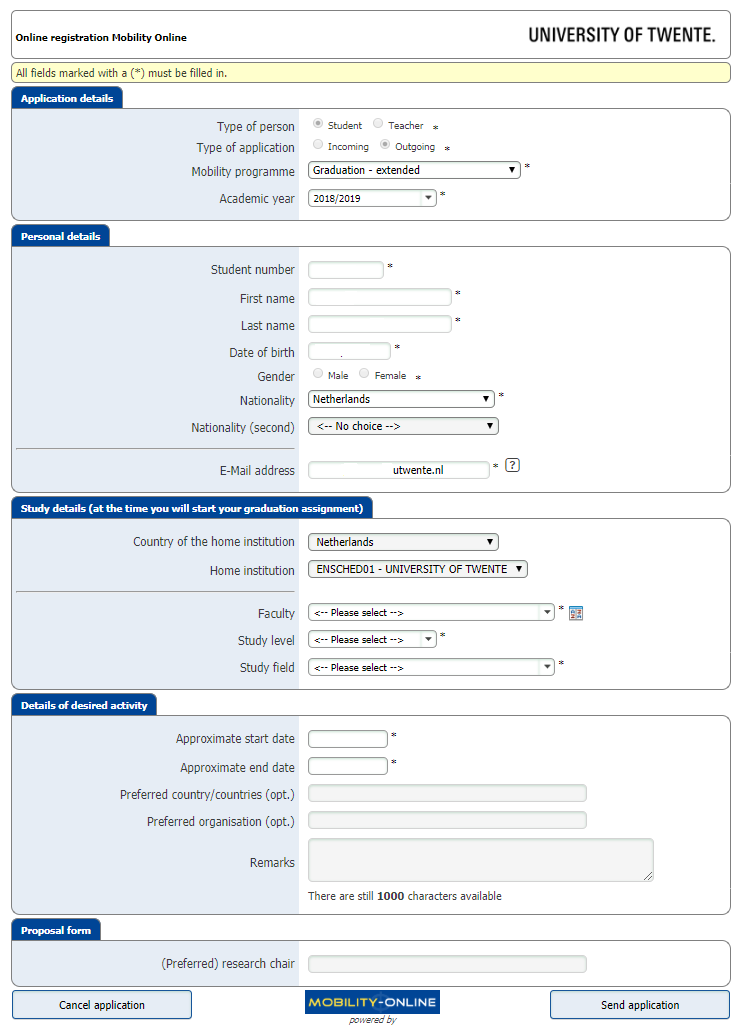
STEP 2 - Log back into Mobility Online
- Indicate internal (@UT) or external (with an organization outside the university)
- Save and fill out second part of the form
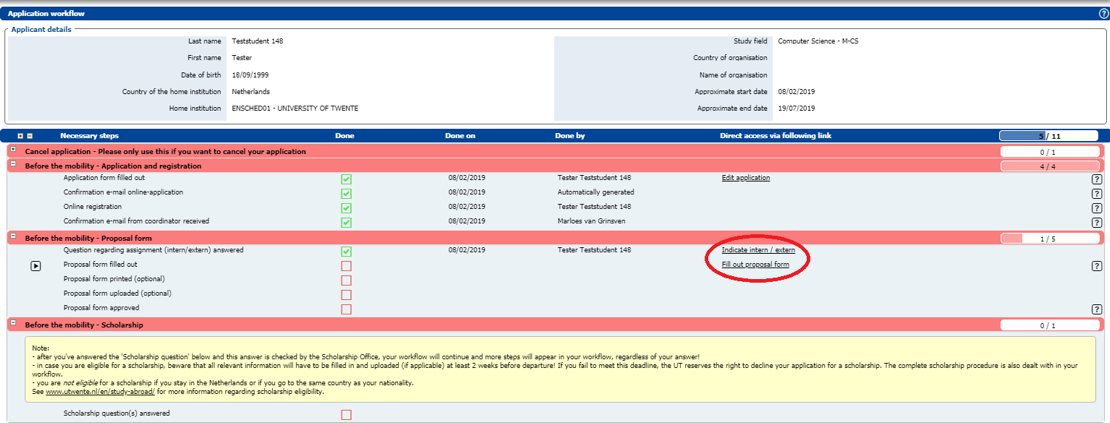
STEP 3a - Fill the internal form - part 2 (in case of a project at the UT)
INTERNAL FORM (click to enlarge / open as pdf)
STEP 3b - Fill out the external form - part 2 (in case of a project at another organization)
EXTERNAL FORM (click to enlarge / open as pdf)
STEP 4 - Print and upload signed form
After this we will check your application.
If a scholarship applies, you can now move forwared to the scholarship application process.