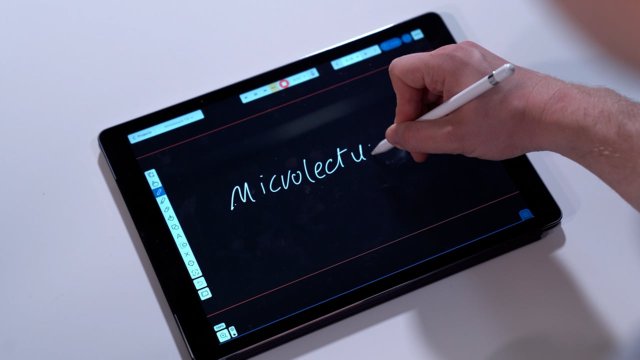Microlectures are a very promising, relatively new educational format. In a microlecture a single, well-defined topic is explained by an expert, giving students a chance to learn at their own pace. Condensing information to a microlecture can be a challenge, but the outcome is worth it. The University of Twente offers a number of video formats as standard do-it-yourself packages. You could already book the DIY-studio yourself to get started.
To guide you through all these facilities, a renewed course "Microlectures and where to find them" is available for you. This blended course will help you through the process of producing your own microlecture: from designing your education to filming your own video, while exploring the facilities along the way.
Microlectures and where to find them
The microlecture might seem overwhelming and only for professional video-producers, but the opposite is true. By using the available facilities anyone can produce a video, without any complicated training. If you would like a guided tour through this innovative endeavour, this course is for you.
This blended course will not just help you make your own video, but also show you what facilities are available and which to use for what use-case.