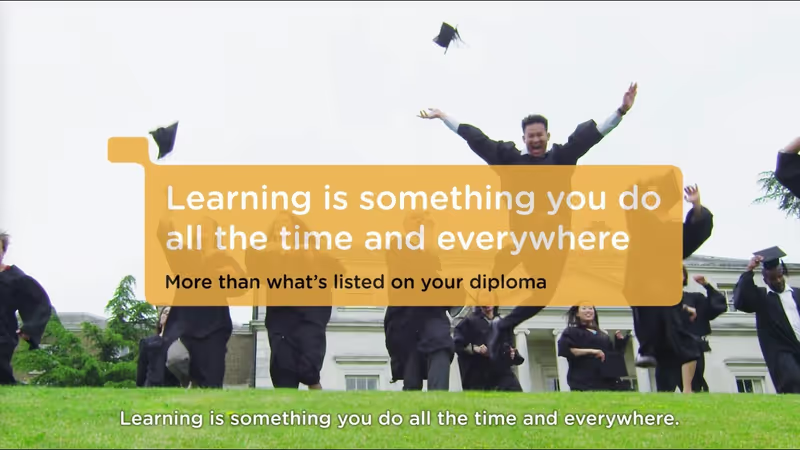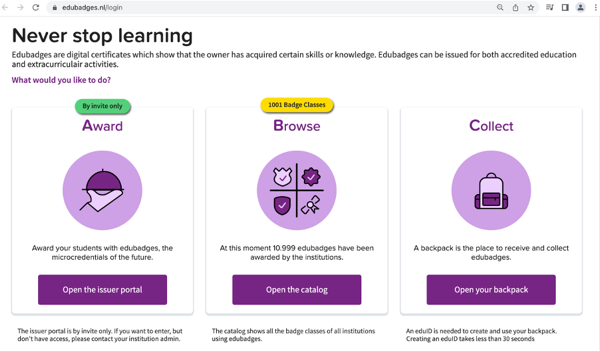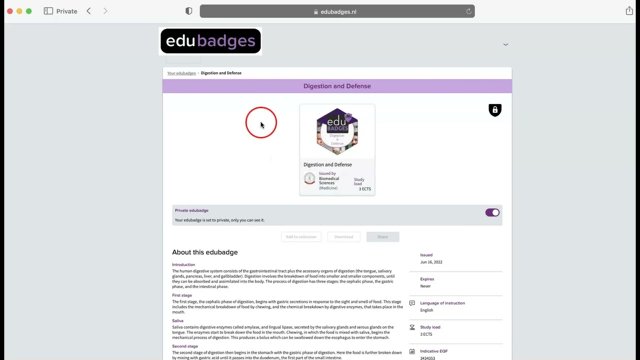Introduction
An edubadge is a form to demonstrate retrieved knowledge and skills. An edubadge can be seen as a digital certificate. The design of the badge represents information about the issuer and the obtained knowledge and skills. This digital information cannot be copied or changed.
EduBadges can be used to encourage students in (non-) regular educational programs. Badges can be managed online in a so-called "Backpack", and can be published on social media like LinkedIn, which makes the the usage of Edubadges interesting. You can publish (a subset) of your badges, which could be used during job applications, which enables the employer to see your obtained skills & knowledge. The "backpack" where the badge resides contains much more information about the obtained skills compare to a paper certificate, and the authencity is verifiable.
You can read more about the edubadges | SURF.nl and Microcredentials in hbo/wo - Npuls on the respective websites.
LIFE LONG LEARNING
The edubadges/microcredentials are linked to a new institution-wide identity, eduID, which will remain available after graduation and will last a lifetime. It is issued in an electronic format within a secure, trusted platform. They are stored and managed securely within SURF's systems. The national platform makes it possible to compare, exchange and combine edubadges/microcredentials.
PRIVACY COMES FIRST
The edubadges/microcredentials issuing process is GDPR-compliant. Learners request the edubadges/microcredentials themselves and give their consent via the platform for their personal data to be used for the purpose of issuing the edubadges/microcredentials. This means that learners are always in control, and can share the information about their knowledge and skills with external parties as they see fit.
EASILY CHECK AUTHENTICITY
The learner and the viewer of an edubadge/microcredential want to be sure that this is authentic and can verify the issuer. Every edubadge/microcredential issued can have its authenticity verified at the touch of a button.
Logging in for the first time
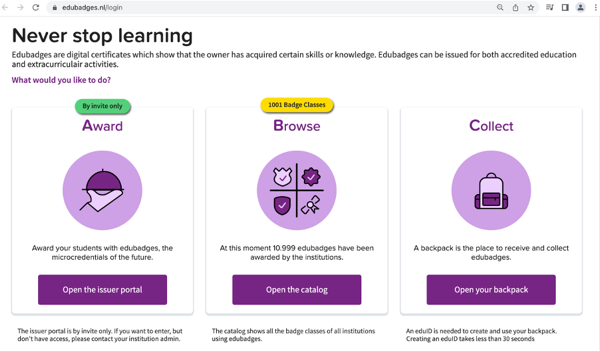
- Go to: https://www.edubadges.nl/login
- Go to ‘Open your backpack’.
- Here you can easily create an EduID account by clicking on No eduID? Request one!. This is separate from your educational institution, so everone can create this account. More detailed information about how to create your eduID can be found here.
- A link will then be sent to your email with which you can confirm your email address. Receiving the mail could take several minutes. Please also check your spam folder. After that, an email will be sent with a verification code, with which your account can be confirmed.
- You are now on your personal ‘My eduID’ page. Now it’s time to link your eduID to your institutional account, so that you can log on to your personal edubadge environment. To do this, click on ‘security settings’ on the page.
- Now click on ‘SURFconext’ in the middle of the webpage. Click on the name ‘University of Twente’ in the overview and agree to the terms and conditions.
- Go back to https://www.edubadges.nl/login and log in with your eduID. You are now at your personal edubadge environment.
Request an Edubadge
The lecturer sends you an email with the url to the edubadge. The url shows the content and metadata of the edubadge and the option to request this edubadge.
- Click on request this edubadge.
- The systems wants you to make sure that you want to request this edubadge, so click on ‘cancel’ or ‘confirm’. Note: You can withdraw your request by clicking on ‘Withdraw edubadge’.
- In case you confirmed the request, you will receive a confirmation email in which they congratulate you with your (‘Edubadge Account complete’) edubadge.
- If you go to my backpack you will see all the edubadges you have (if any).
Where do I see my edubadges? In My Backpack you can find all your edubadges and create and manage collections.
This answers my question.
Thank you for your feedback
Where can I find my requests? Edubadges Requests lists your open requests.
This answers my question.
Thank you for your feedback
How do I share edubadges? In Collections you can create a collection of edubadges to share with others.
You can find out how to share your edubadge on Collecting and sharing edubadges and how to share a edubadge on LinkedIn. Note that for sharing you should disable the ‘private’ button for each edubadge individually.
This answers my question.
Thank you for your feedback
How do I import external badges? At Import Badge you can import an external badge.
This answers my question.
Thank you for your feedback
Where can I find older badges? Archive contains your archived badges.
This answers my question.
Thank you for your feedback
How do I see and/or remove my stored data? At Account you can see your data and possibly remove your backpack.
This answers my question.
Thank you for your feedback
Check out the privacy statement here.
In case the pop-up is not opening, go to the bottom-left "Privacy Statement".
This answers my question.
Thank you for your feedback
My question is not listed Is your question not listed and is it about your backpack? Send an e-mail to support@edubadges.nl. You can also book a 1 on 1 meeting.
Do you have a question about the contents of your edubadge? For example, why you haven't received it yet or you can't find the sign-in link? Contact the issuing teacher.
This answers my question.
Thank you for your feedback
You can find more information on how Edubadges work here.
Contact
Do you have questions about Edubadges/Micro-credentials, eduID or information on this site? Please contact Karen Slotman.
EduBadges Projectleader
drs. K.M.J. Slotman (Karen)
Educational Consultant, Educational Consultant Faculty EEMCS