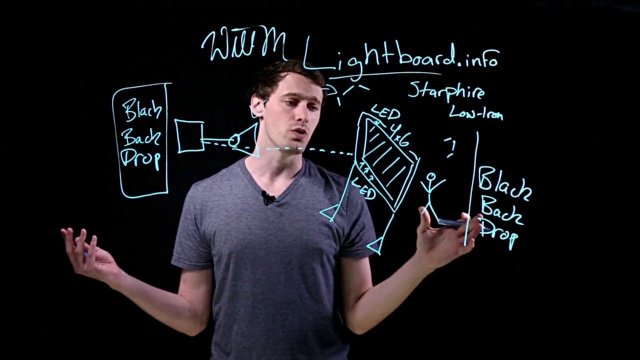INTRODUCTION
Are you looking for a whiteboard solution to use in online lectures and in your videos? But you struggle with the fact that normal whiteboards always require you to look back and forth? With a lightboard you get all the benefits of a whiteboard but better!
A lightboard is a whiteboard made of glass in front of you, so you can see the students (or the video camera) while writing on the lightboard. Sounds like magic? That’s because it is!
Why a Lightboard?
The lightboard is a glass chalkboard pumped full of light. It's for recording and hosting video lecture topics. You face toward your viewers, and your writing glows in front of you.
It’s a great tool that combines both a video lecture with the benefits of a real whiteboard. It’s an excellent tool for recording video clips that include mathematical formulas, exercises, examples and drawings.
Do any of the following points apply? Then the Lightboard may be a good tool for you.
- I would like to record a video but I need a black/whiteboard to explain difficult concepts
- I want to be able to teach just like I am used to during my live lectures, but I don’t like the way that looks on video
- I want to be able to walk around and use a more natural expression while recording my video
How to use the lightboard?
The lightboard is positioned between you and the camera. You can teach like you are used to and write on the glass panel with neon markers to explain the concepts. Because you are facing the camera, the lightboard offers a very natural way to write on the board and make eye contact with your viewers at the same time. The video output is mirrored so your students can read what you have written.
The UT has invested in a setup and the video team has prepared and tested the set-up in our Spiegel 200 room. The set-up consists of the following tools:
- The lightboard, which is a glass panel with backlights.
- A black background
- Sound and lightning
- Screens to see your audience (if applicable)
Preparing your lecture is like preparing a regular lecture using a whiteboard. But there are some considerations to make.
As you will probably create a video you should consider length of the lecture.
The length of the lecture is furthermore linked to the real estate on the lightboard.
At a given moment you run out of space. Cleaning the lightboard can be done but requires some time and effort.
So better to create short 10 to 15 minute lectures.
Also, take in to consideration your writing skills and the size of your text. Students need to be able to actually read the text and understand the drawings.
A good way to use the lightboard is to use it as a support to the talk you do. Take the student along in explaining a math equation etc.
Contact
Please contact the video team via their contact form. It can be found here.