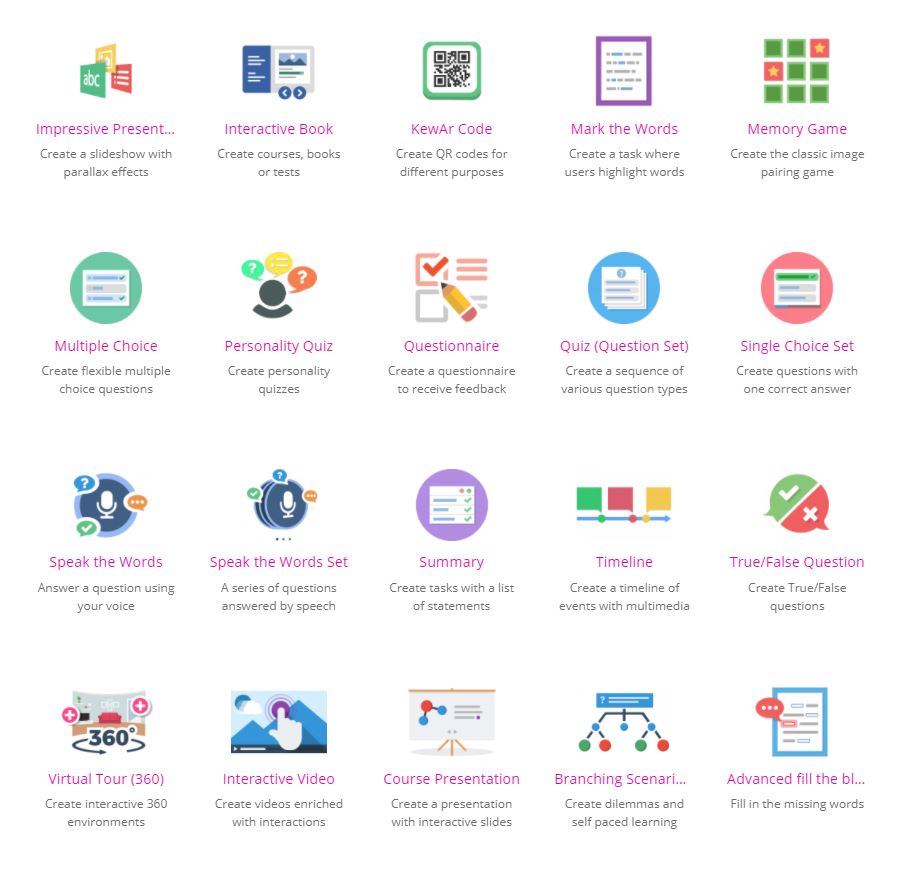Introduction
Canvas is intended to support our education. It’s not only meant for sharing files with students, it’s an educational tool itself. The current configuration of Canvas already offers a large number of components that support online learning, such as quizzes, conferences and discussions. A tool called ‘H5P’ has recently been added to this. H5P aims to make it easy for everyone to create, share and reuse interactive (learning) content. The name 'H5P' stands for 'Html5 Package'.
What is H5P?
H5P, short for HTML5 Package, is a plug-in for Canvas and other learning management systems. It offers teaching staff the option of building their own media-rich learning elements and adding them to their Canvas pages. H5P is based on open-source web standards. The community has developed a large library with different interaction types available, ranging from short fill-in exercises to videos with question-and-answer interaction. Here below some of them are presented, which you can see in detail on the H5P website.
How to use H5P?
H5P is available for general use at the UT. No software is required to use H5P; it is seamlessly integrated within Canvas. Every teacher has the option to create H5P elements, share these with colleagues and offer them to their students as part of their online education in Canvas.
- See the H5P Canvas tutorials on how to add interactive content to your Canvas course.
- See the H5P Content tutorials on which interactive content is available, when to use it, and how.
UT component Subset
To guarantee the quality and to comply with legal requirements, the UT offers a curated subset of over 30 of these components, and this will grow over time. The currently available components can be accessed while you are editing your Canvas Page. Simply click the More external tools menu item and choose Interactive Content - H5P
Contact
Teaching staff who want to use H5P or would like to know more can contact us or the faculty's e-learning specialist.