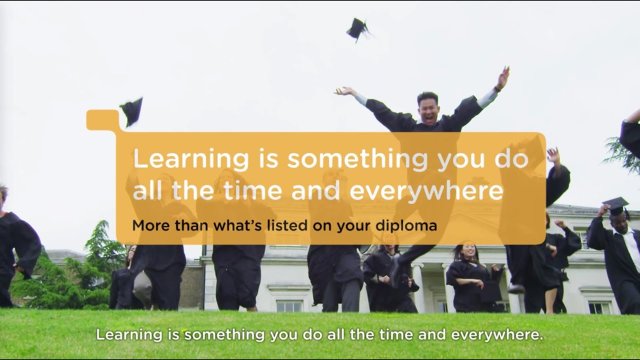INTRODUCTION
Edubadges is the platform for digital certificates/micro-credentials for Dutch education. With an edubadge you give students (or learners) proof of acquired knowledge and skills. An edubadge is digitally awarded by a verified issuing organization, like our university, within a secure and reliable platform of SURF.
Because we use badges in education, we call them EduBadges.
WHY EDUBADGES?
Edubadges are linked to a new institution-wide identity, EduID, which continues to maintain its validity after a learner has graduated and each edubadge can be verified by someone else, for instance, an employer. So these edubadges are designed to last a lifetime and facilitates Life Long Learning and can give student mobility a boost. It’s easy to store and communicate the skills and knowledge that you have been demonstrated in regular accredited study programmes as well as during non-formal education. Edubadges can make flexible education (including the own chosen learning path) possible and visible to the world. Besides, splitting up the educational program into smaller units and offer the units to the world could bring the university new target groups, for instance, employees from companies who have to or would like to master a new specific skill or new knowledge. The educational institute can also attract learners who can’t or don’t need to master a complete extended programme in a short time.
HOW TO USE EDUBADGES?
Step 1: Create an EduID
In order to use EduBadges, you are required to create an EduID. With an EduID, badge "receivers" can use their identity across other universities. This means that once a student leaves the university, or will follow a course at another university, the EduID can still be used to request, manage & share badges. In this way, it supports ‘Life Long Learning’.
Step 2: Request and receive a badge
You will receive a link from the teacher or from the university after completing a course. You can use the link to apply for the edubadge. The first time you do this, you will be invited to create an edubadges account. This will give you access to your own edubadges backpack, where you can collect and manage all your edubadges.
Step 3: Manage & Publish badges to social media
Once the badge has been awarded, it’s available and you can show it to other people. For example, to potential employers or to your network. You can create collections, show the badges on social media, add externally received badges (issued in an environment other than the edubadges.nl environment).
Step 4: Validating a badge
Edubadges can be validated: it is then checked whether the badge was actually issued by the named party to the person claiming to own the badge. If you want to know if a badge is issued by who, you can click on the “verify” button via edubadge.nl. Here you can see if the badge is ‘true’ or ‘false’. Badges can also be validated (checked for authenticity) via a special website: https://badgecheck.edubadges.nl where you can use the URL of the badge, or the image and you can also check the EduID of the recipient to check the authenticity.
CONTACT
If you have questions regarding the use of EduBadges, please contact us via email telt@utwente.nl.