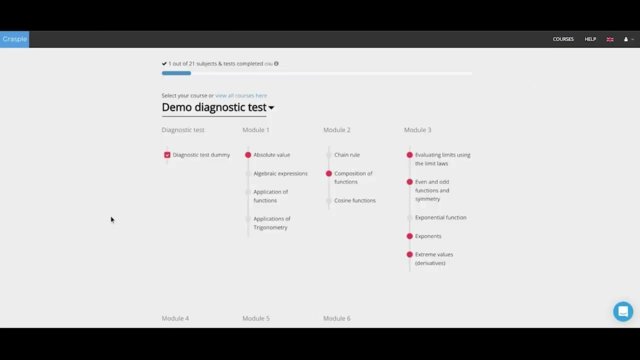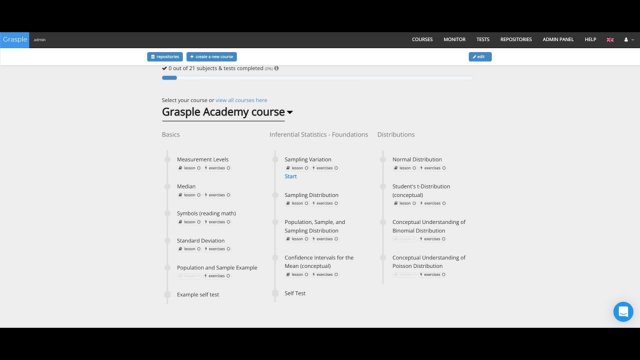FREQUENTLY ASKED QUESTIONS
Introduction
Grasple is our online learning environment that comes with open source exercises and materials created by the Grasple company and by teachers from our Applied Mathematics department.
We've started a partnership with the Grasple company in order to better support the learning process of the students and to explore better ways for digital summative testing.
Grasple is used mainly for the mathematic courses in the Math Line, providing Homework and Diagnostic (formative) tests to the students. A lot of information and help can be found on the Grasple help pages.
Courses vs. repositories
All materials in Grasple are stored in repositories (repos). A repository is a collection of subjects and tests (both containing exercises) that can be included and structured in a Grasple course (see Fig. 1). Each course has its own repo. A Grasple course is a collection of week/lecture blocks consisting of a week/lecture title, relevant subjects and eventually a diagnostic test (see Fig. 2).

Fig. 1 - Repository with subjects (left) containing exercises (right).
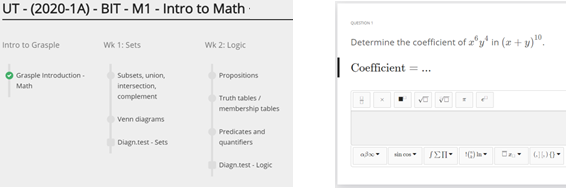
Fig. 2 - Course with HW + Tests per week (left) containing exercises (right)
Template courses vs. programme courses
The repositories in the Math Line will be managed by the lecturers and the Grasple content manager(s), but they will be accessible by all UT teachers with a teacher account (view rights). Each repo corresponds to one template course, that is copied to the programme courses. E.g. for Calculus 1 (AT/EE/TN) there is one repository and one template course, but three programme courses (for AT, EE and TN).
Assignments in Grasple
For the Math Line courses, there are Basics, Diagnostic tests and Additional Homework in Grasple every week. The Basics are intended to activate prior knowledge and to master basic concepts and skills, while the Diagnostic tests are intended to test final knowledge and skills on exam level; the additional homework is intended for extra practice. Although the Grasple assignments don't have deadlines, it is possible to set custom deadlines for (manual) diagnostic tests: if you would like to do so, please contact the content managers via grasplesupport@utwente.nl.
Technical support is provided to students via Twente University website for Grasple and the Grasple Help pages.
How to get access?
Teachers
Teachers who have used Grasple at our university before, will directly have access to the Grasple math course(s). Only teachers that are new to Grasple, will have to activate their Grasple course account by clicking the registration link that was sent by email (also check spam!). Questions about the enrolment of teachers can be sent to the Grasple course manager via grasplesupport@utwente.nl.
After enrolment teachers log on to Grasple as follows:
- Go to: https://app.grasple.com/#/login
- Click on “Sign in with University Account”
- Search for “University of Twente” and click on it.
- You should see a UT login page.
- Log in with your UT email address e.g. a.b.lastname@utwente.nl.
- Enter your UT account password.
- More support might be found at the FAQ or by sending an email to grasplesupport@utwente.nl.
Students
Students will enroll themselves in their Grasple math course through a one-click authorization link. They can find this link on their Canvas Math Line page.
All students have free access through our campus license.
Student assistants
Student assistants of the Math Line will be added to Grasple according to the tasks for which they have signed up. Please inform the course manager about the assistants of other courses so that he can add them to Grasple. Remember to include the course and the program in your email.
instruction videos
Support
On the Grasple Help pages, you may also find all kinds of help and support about Grasple (chat/email/FAQ/etc.).
For other questions please send an email to grasplesupport@utwente.nl.