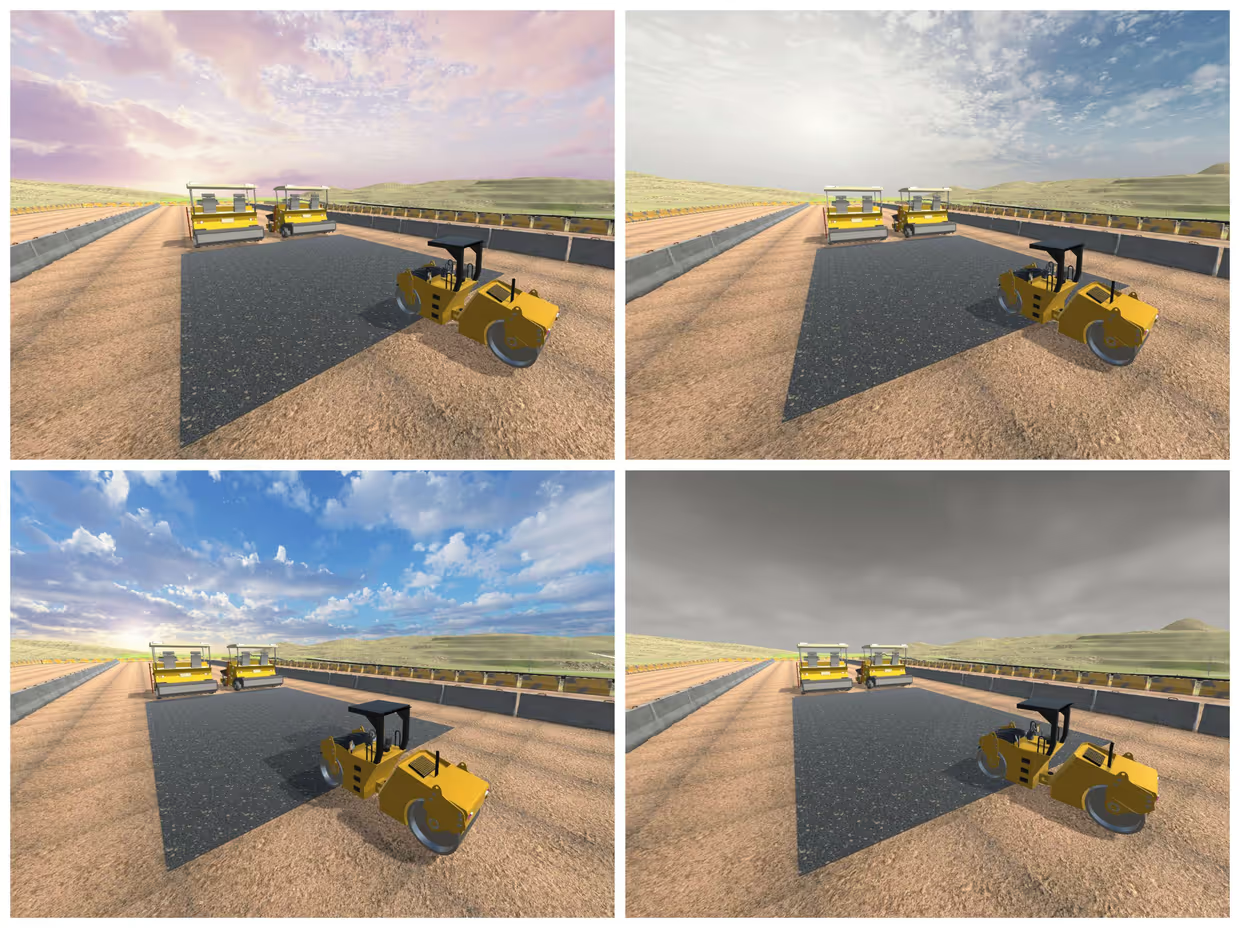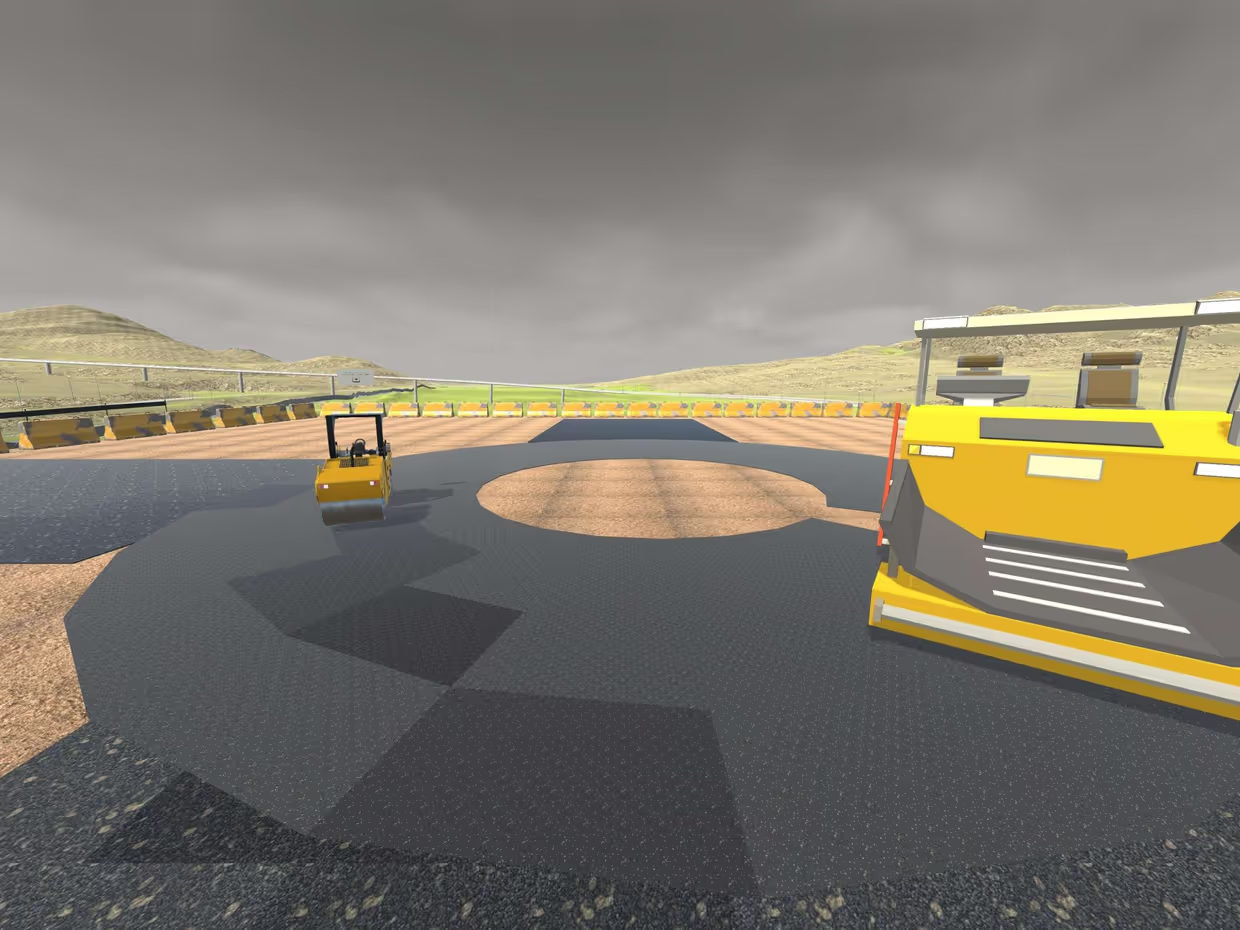The VR applicationThe Connecting the Dots project focuses on the development of a Virtual Reality environment in which students and operators can practice compacting asphalt in a safe and controlled environment. A recent version of this virtual environment is now available. The information below can help you decide whether to use the environment in your teaching. Materials can be downloaded and requested free of charge. 1. WHAT CAN THE VR ENVIRONMENT BE USED FOR?The VR environment is suitable for road construction students and operators with limited compaction experience to practice compaction. During the project, the focus was on practising Situational Awareness; an awareness of the environment that enables people to make adequate decisions on how to carry out their work. This awareness can still be trained with the environment, but it is also possible to teach other skillsets. For example, it is possible to teach rolling strategies. An overview of which parts of asphalt were compacted ow often as well as a video of what happened in the virtual environment from the user's perspective help you evaluate decisions and performance together with learners, and to set learning goals. 2. WHOM IS THE ENVIRONMENT SUITABLE FOR?The virtual environment can be used by anyone who would like to practise compacting without the necessary machinery. Students following a road construction operator training course are the main target group. Moreover, starting operators who have not yet gained much practical experience can benefit from the virtual environment. 3. HOW DO I INSTALL AND USE THE ENVIRONMENT?To install and use the environment, you first need suitable hardware. The full package includes a desktop computer (or VR-enabled laptop), a VR headset, a Thrustmaster T.16000m joystick and a Logitech G29 steering wheel. However, in a stripped-down version, the environment can also be used with just a computer, mouse and keyboard. |