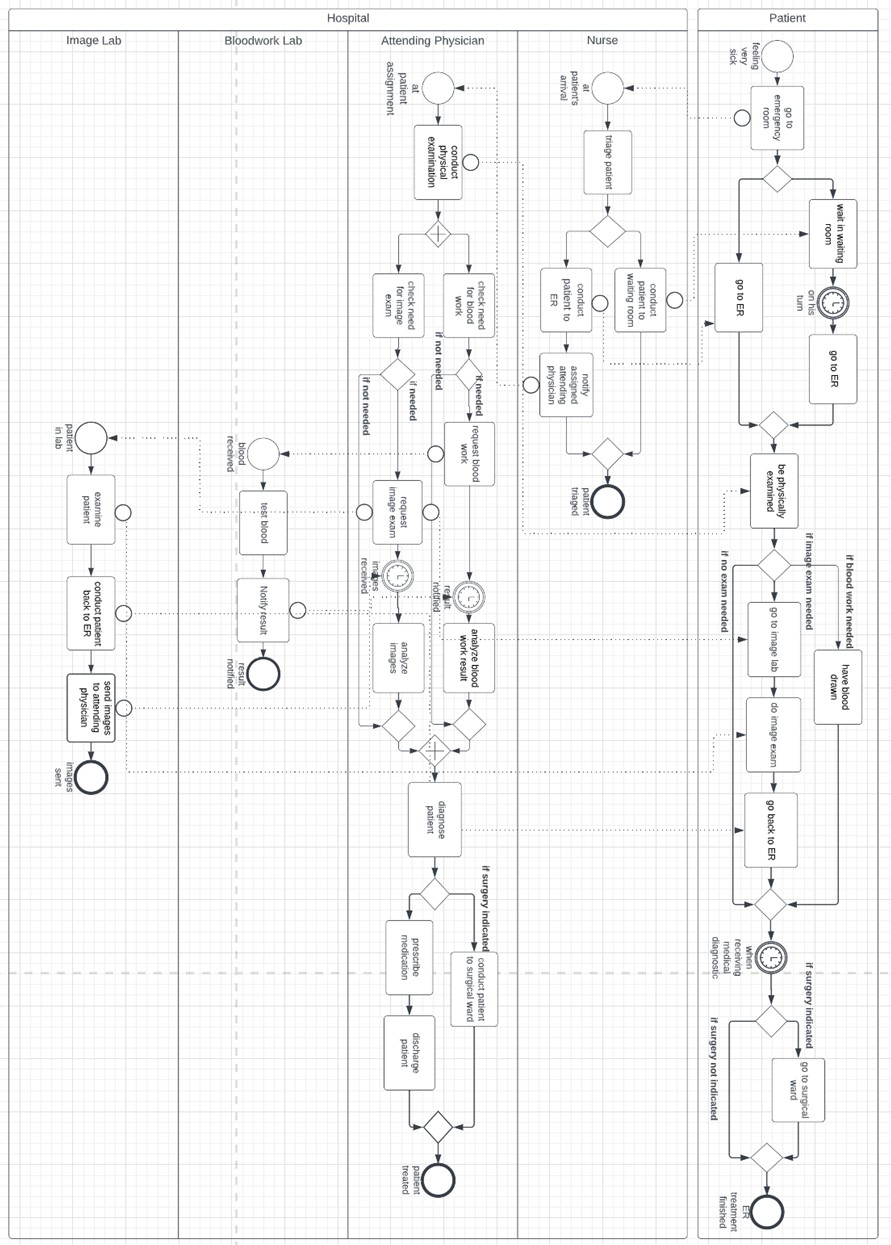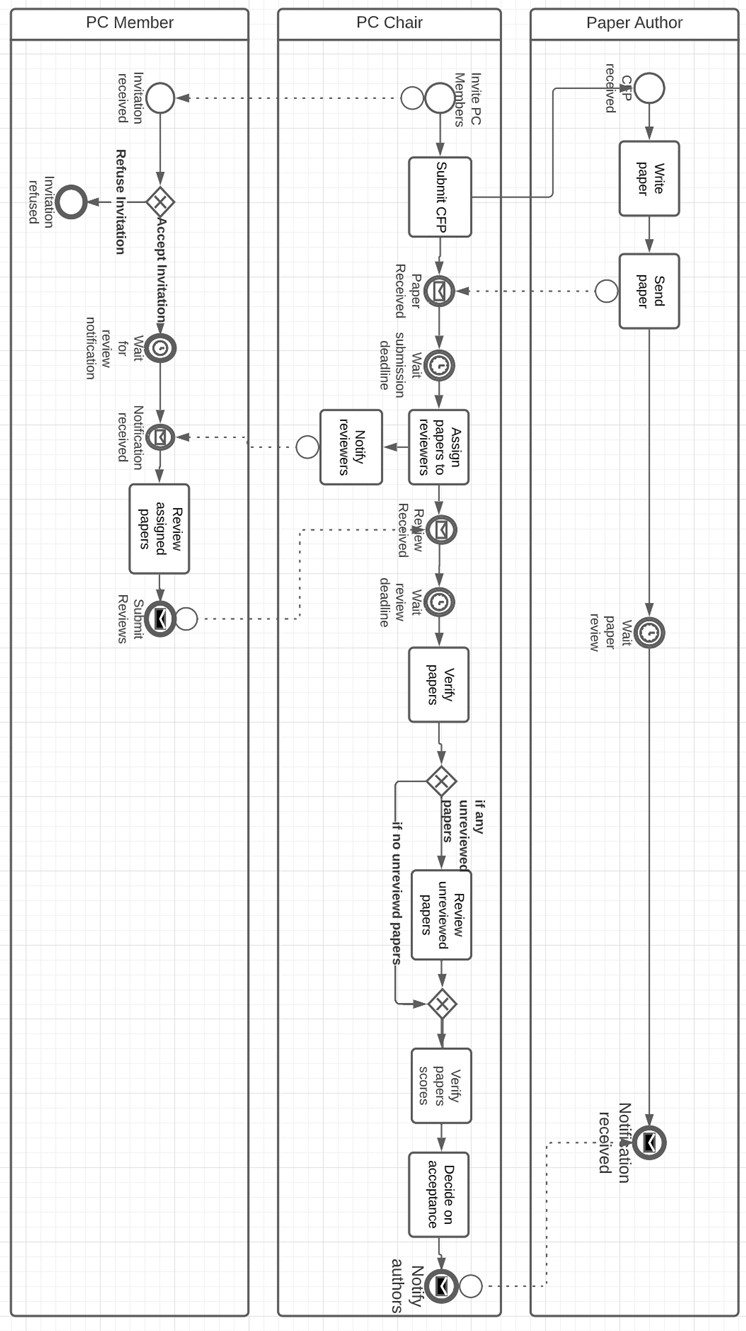By Renata Silva Souza Guizzardi
Activity Description
In the academic year of 2021-2022, during the IEM/BIT Module 3, I conducted a special activity within the Business Process Management Course. In the past edition of this course, I realized that despite having practical classes, students still had a lot of doubts on Business Process Modeling. Thus, the motivation behind this activity was giving the students more time during class to practice with Business Process Modeling, while having the opportunity to solve possible doubts on the spot, by asking TAs and to the teacher (i.e., me).
The activity was organized using Gather.Town, a web-based environment that allows the configuration of customizable virtual spaces, which can be used for conference organization, classes, meetings and the like. The activity was conducted twice in the module, one time for BIT students and the other time for IEM students. This overcame some difficulties regarding the number of groups that could work simultaneously in the configured space. Figure 1 shows the Gather.Town customized space configured for this activity. The environment had been created by Victor Dibbet, as part of his final project for BIT.

(A)
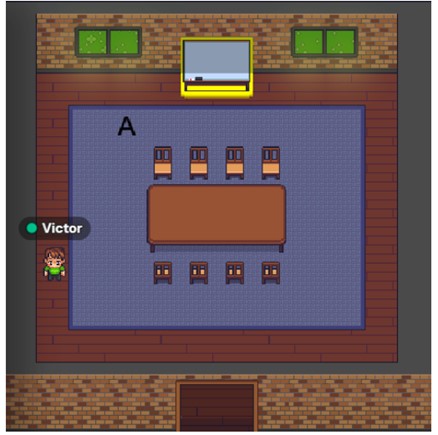
(B)
Figure 1. Cutomized Space at Gather.Town, showing (A) the assembly room where students, Tas and teacher gathered for instructions and final presentation; and (B) a room configured for the group work on their modeling assignment
The proposed Business Process Modeling (BPM) activity was organized according to the following tasks:
- Meeting at the Assembly room: The teacher presents a modeling scenario that the students must model in groups, also providing some instructions on how to use the Gather-Town environment and how to get help from TAs and the teacher. Moreover, a TA presented some instructions on how to access and use the BPM tool the student needed to use to create their models (i.e. lucidcharts - https://www.lucidchart.com/).
- Group Assignments: The groups of students worked together in groups to create the model for the proposed scenario in separate rooms. To facilitate the distribution of groups, the students were gathered in the same groups used for the module’s project. During the assignment, the teacher and TAs circulated through the rooms observing the groups’ works and responding to questions.
- Model Presentation and Discussion: The teacher shared with the students, a model that she created, while discussing differences she noted in the groups’ models while circulating through the rooms. The teacher model was also shared through the Module’s Canvas page. Students asked questions about their doubts.
- Activity Evaluation: The students were asked to respond to a questionnaire, evaluating the activity.
Annex A presents the modeling scenarios used in this activity, while Annex B depicts the models the teacher created for each of these modeling scenarios.
People Involved
In the development of this activity, several people have been involved besides me. Corrie Huijs and Sten Roetmaat were involved in supporting this work from the beginning and assisting in acquiring the required Gather.Town license. Robin Emmerloot also joined our effort and provided very relevant feedback on the environment and on the activity organization. Victor Dibbets configured the Gather.Town space and provided invaluable support throughout the activity organization and execution. I consider that Corrie, Sten, Robin, Victor and I compose the Gather.Town team. Before the activity was conducted with the students, the Gather.Town team organized a pilot, from which some of the module’s TAs participated to provide feedback on the environment and the activity. Other than TAs, three students from the Psychology bachelor and one student from the Educational Science and Technology master programme also joined the pilot. The pilot was crucial to test our ideas and to correct some issues before the
Students Evaluation
Tables 1, 2 and 3 summarize the results of the evaluation form they filled in task 4) previously described. The survey was responded by 41 students in total.
Table 1. Results of the Evaluation Questionnaire Closed Questions
In general, how would you evaluate the activity? | Very Valuable | Quite Valuable | Not so valuable | Complete waste of time | ||||||||
20 | 18 | 2 | 1 | |||||||||
Would you like to do more activities like this one? | Yes | No | ||||||||||
37 | 3 | |||||||||||
| Very good | good | average | poor | Very poor | |||||||
The configuredenvironment at Gather.Town | 23 | 16 | 1 | 1 | 0 | |||||||
The way the activity was structured | 17 | 19 | 4 | 1 | 0 | |||||||
The modeling scenario | 12 | 19 | 8 | 2 | 0 | |||||||
The assistance given bythe teacher and the TAs | 10 | 17 | 9 | 5 | 0 | |||||||
The used modeling tool (Lucidcharts) | 14 | 18 | 7 | 1 | 1 | |||||||
Thinking back at the activity, please check the boxes that correspond to true statements: | ||||||||||||
I felt more engaged in this activity than in a traditional class | 29 | |||||||||||
I felt motivated to do theproposed assignment | 22 | |||||||||||
I think I retained more the information about BPMN modeling by doing this assignment than in a traditional class | 14 | |||||||||||
I had doubts during modeling the assignment that I didn’t even know that I had. | 12 | |||||||||||
Do you think that it would be better to use traditional video-conference tools (e.g. MS Teams, Zoom) to conduct this type of group activity? | No | Maybe | Yes | |||||||||
24 | 10 | 7 | ||||||||||
Table 2. Negative Remarks about the Activity
Please tell us what you DID NOT LIKE about this activity |
I did not know we needed to be so specific and detailed for the bpmn, so ours was much simpler. Would have been nice to know so we could have spent more time on it |
Some more explanation was needed before we started modelling |
The TA-help was a little unorganized |
lucid chart graphical aspects of diagram |
There were some connection problems, not sure on what end. |
It is hard to know what details you have to add that are not in the description |
Lucid charts |
I did not like the scenario, I expected it to be more detailed. |
A bit laggy |
Gather.Town requires more resources from the computer and communication in it is not as convenient as in discord/teams/zoom |
We were finished pretty fast so we didnt have anything to do for like half an hour |
In the ta help me it said to give a room number but there was no way for me to insert a room number so no ta could help me |
Gathertown was laggy sometimes but other than that it was fine |
TA-help me did not work because I wasn't able to type my question and room number in TA-help me. The names of the TAs were not listed so I could not know to whom use I ask the question. |
There was more of a barrier to communicate with TA's, maybe they could go around the rooms and ask if people have questions. |
It took a little too long |
Little childish |
The fact that a new program is used which adds no value at all, engagement was equal as it would be using Teams or Zoom |
Personally i prefer to do this group works on campus, however we still managed to work quite good. As it was the first time in Gather Town I didn't really know how to use it and at the beginning I didn't know how to join the room. Other than that I found the activity very good. |
Table 3. Positive Remarks about the Activity
Please tell us what you LIKED about this activity |
Engaging and different |
Was fun, different way more engaging to see people walking around |
This website is so funny and cute.lol |
It was an interactive activity that helped me to learn easier through it |
The environment and difficulty level |
The fact that you got my attention for the entirity of the lecture. |
Gather town structure |
I think is pretty cool. It all worked very well and it is much more interactive than a more regular conference tool |
Interactive |
Everything else. (same responder of the negative remark: “Gather.Town requires more resources from the computer and communication in it is not as convenient as in discord/teams/zoom”) |
More engaged in the process |
Something new |
Something new is always exciting |
Fun and interactive |
I liked gathertown, although it was a bit distracting at first, since it is almost like a game |
I liked the environment of gather town and the activity in general. It gave me a good inside on how to work with the bpm model |
it was more fun than usual modelling activities the environment is cute |
Having an activity in different environment was quite interesting and it was easy to use. |
Experience a new environment |
It is nice to be taught in a different way for a change. The material comes to life by working with it |
i actually quite enjoyed the avatar experience. it did not feel like class and i was very engaged with the material more than in traditional zoom meetings. |
the digital environment in wich you could walk arond an explore was the most fun. Ands the little stand where you could share your opinion. |
Clear overview |
Nothing to be honest |
i liked the gather town enviorment. it was different then we are used to. And the exercise was also very useful to improve skills on business process modelling. |
I liked the use of a different environment that Zoom, I feel like Gather Town is better because it feels like being all together in a normal room. I also liked the assignment, which was quite challenging at some points. |
It was easy to ask questions if necessary |
I consider the student evaluation as a positive one, which is confirmed by the result of the first question of the evaluation survey, where 38 of 41 students have considered it as a very valuable or quite valuable opportunity. Moreover, 37 of them reported in the second question that they would like to do other similar activities.
On a self-reflection, I believe we should improve the way the TAs provide help, possibly by creating a dedicated space to get help within the Gather.Town customized space. What bothered me the most about this activity that many students of the BPM course did not participate in it. We had a total of 239 students in the course, and only around 60 participated in the activity. If we do an activity of this sort in the future, we should find a strategy to improve that, such as making the assignment a graded assignment, or making the presence mandatory.
Some students reported that they had technical problems by using Gather.Town, which sometimes lagged in their computer. This may indicate a problem with the use of this system. I would be open to making an experiment with other more traditional environments, such as MS Teams or Zoom. However, I must say that these environments do not support the feeling of being in a common environment as Gather.Town does.