general
- How can I get confirmation of my diploma(s)?
If you need confirmation of a diploma awarded by the University of Twente, or a grade transcript for a new employer send an e-mail with your request to the University's Student Services (studentservices@utwente.nl) along with a scanned copy of the photo page of your passport.
.
This answers my question.Thank you for your feedback - How can I change my address and privacy settings?
You can update your contact details and privacy settings via an online form.
This answers my question.Thank you for your feedback
ALumni portal
- Why does the alumni portal not display correctly on my browser?
The alumni portal is web-based but your browser might affect the display of the site. The portal is designed to work with IE6, IE7, Firefox and Safari but is not supported in other browsers such as Opera. Problems might also be encountered when using tablets.
This answers my question.Thank you for your feedback - Where can I logout?
Exiting the alumni portal application automatically logs you out. You can also select the 'Logout' option from the top left start up menu.
This answers my question.Thank you for your feedback - How do I organize the portal myself?
After your login, you can select both which panels will be visible in your window as well as their location. Via the 'Portal' menu you can restore panels that have been switched off.
This answers my question.Thank you for your feedback
Alumnus MAIL
- What can I do with my alumnus account?
Your alumnus account provides you access to the Alumni Portal and is also your login for your University of Twente alumnus mail account. Via the Alumni Portal you can access different services as well as update your contact details.
This answers my question.Thank you for your feedback - Where can I check my e-mail?
You can check your e-mail via the Alumni Portal.
This answers my question.Thank you for your feedback - I have forgotten my username/password. What can I do?
Requests for login details can be submitted via the following online form: Inlogggevens (Update mijn Gegevens). You can also change your password directly in the Alumni Portal.
This answers my question.Thank you for your feedback - I graduated over 100 days ago, but still haven't received any information from the Alumni Office
If you have not yet received a letter from the Alumni Office with your login information please fill out the form 'Request Alumni Status'.
This answers my question.Thank you for your feedback - How can I forward the e-mails from my alumnus account to another e-mail address?
You can use the mail forwarding service to automatically relay a message from your alumnus account to another e-mail account. You can do this either inside or outside the portal. In order to do it from outside of the portal, click here. Inside the portal, you can go to "My Profile". You can then fill in your forward e-mail address under "My Preferences". Click on "Save" to save your new settings.
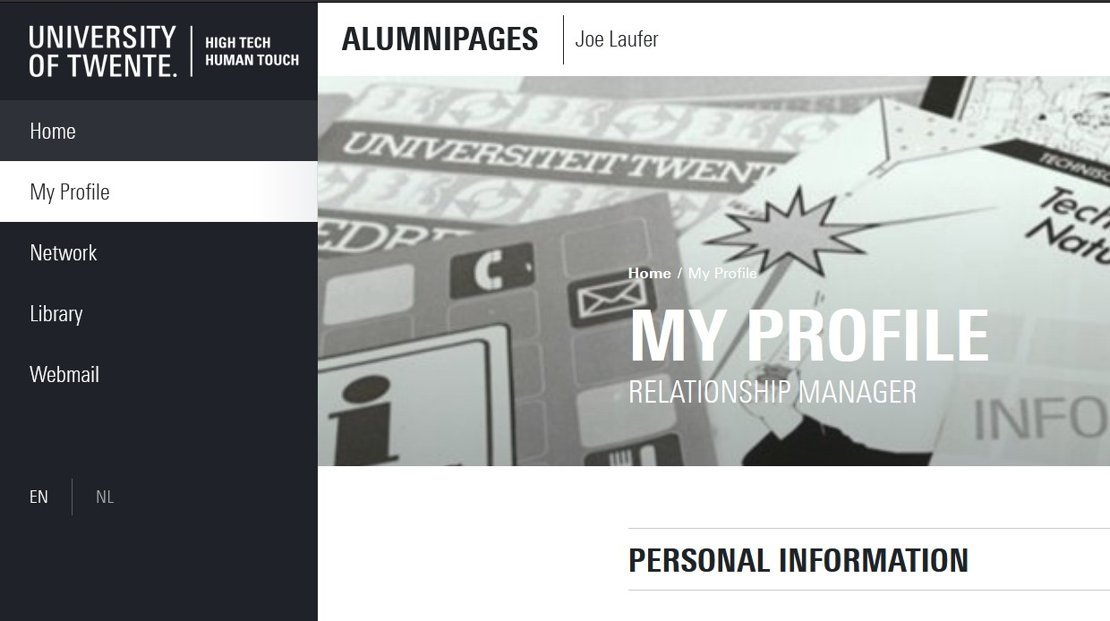
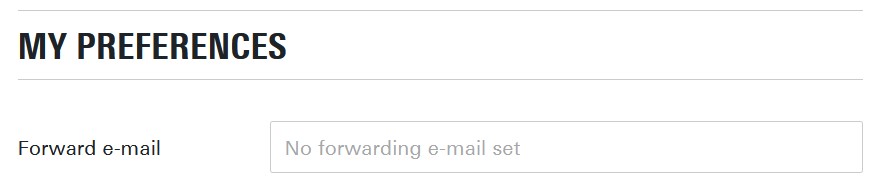 This answers my question.Thank you for your feedback
This answers my question.Thank you for your feedback
