Use selection filters in Osiris Lecturer
Use this filter to search for (a) student(s) in Osiris Lecturer. The fields (red numbers) are described below:
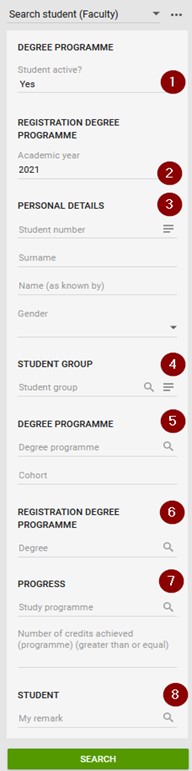 1. Student active? Is the student currently enrolled for an educational programme?
1. Student active? Is the student currently enrolled for an educational programme?2. Academic year 2021 in Osiris means: September 2021 until August 2022
3. Personal details: You can use several filters, to select specific students.
Tip: Use
 to enter more than one student number
to enter more than one student number4. Student group: select students that are part of a student group.
Tip: Use
 to see a list of existing student groups
to see a list of existing student groups5. Degree programme: Fill the code of an educational programme, for example: B-PSY
Cohort: the academic year students started the educational programme (Academic year 2021 in Osiris means: September 2021 until August 2022)
6. Registration degree programme: Use
 to see a list of existing degrees
to see a list of existing degrees7. Study programme: the curriculum of an educational programme for a specific cohort
To search for a study programma you have to use the following order: [code]-[degree]-[cohort], for example: PSY-B-21
8. My remark: You can categorize your students, by 'add characteristics'.
Tip: Use
 to see a list of your existing remarks (characteristics)
to see a list of your existing remarks (characteristics)Use this filter, as a mentor / supervisor, to search for the students you are linked to in Osiris. The fields (red numbers) are described below:
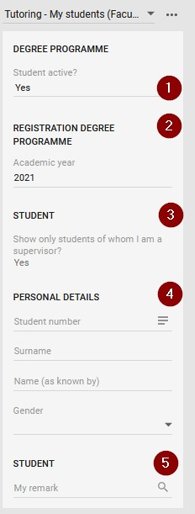
1. Student active? Is the student currently enrolled for an educational programme?
2. Academic year 2021 in Osiris means: September 2021 until August 2022
3. Shows the students you are linked to in Osiris as a supervisor
4. Personal details: You can use several filters, to select specific students.
Tip: Use
 to enter more than one student number
to enter more than one student number5. My remark: You can categorize your students, by 'add characteristics'.
Tip: Use
 to see a list of your existing remarks (characteristics)
to see a list of your existing remarks (characteristics)
