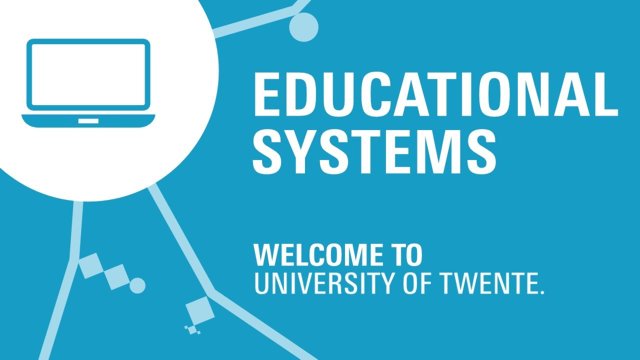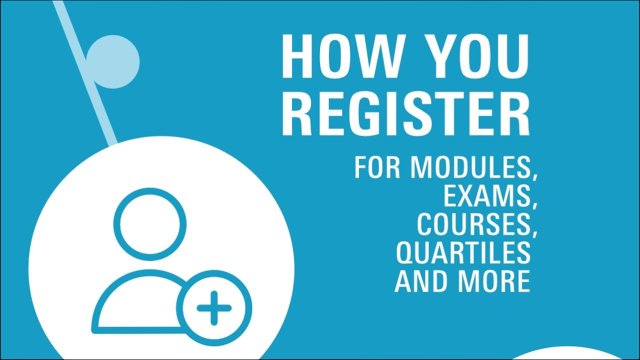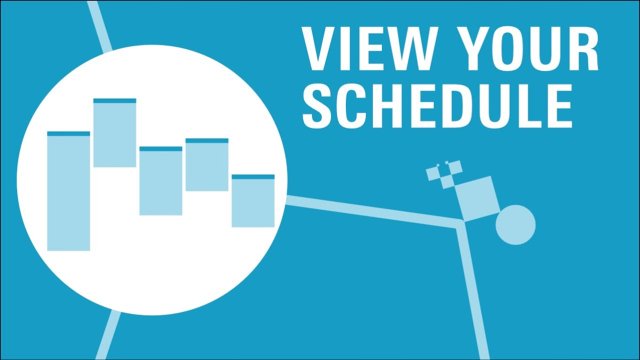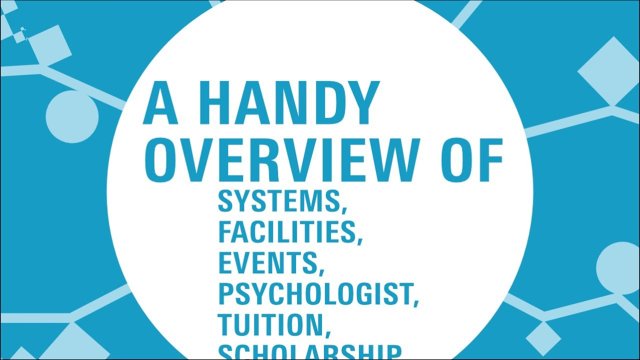This page contains information about the UT systems used for communicating about your educational programme and your personal progress.
OSIRIS
Direct link to OSIRIS, OSIRIS Course Catalogue and OSIRIS documentation
In OSIRIS you can register and deregister for modules/study units and the corresponding tests. It also possible to view your most recent study results and monitor your study progress. In the OSIRIS Course catalogue a general description of study units in OSIRIS is given.
Please note:
- To take part in a module/study units and the corresponding tests, registration in OSIRIS is obligatory.
- For first year bachelor students: during the year you will find your binding recommendation on continuation of studies (BSA) in the menu ‘Progress’.
CANVAS
Direct link to Canvas and Canvas student help documentation
In Canvas you will find all the information about the courses (modules/subjects) that you take: course information (substantive information, assignments, etc.), course materials, course announcements from teachers, exams and grades, etc.
Note! Always register for courses in OSIRIS, which automatically adds you to the Canvas site. Do this as soon as possible, as you could miss important information.
My Timetable
Direct link to My Timetable and My Timetable documentation
Via the online scheduling system MyTimetable, you can create your own personal timetable en receive timetable changes directly on your smartphone.
Resource Booker
Direct link to Resource Booker and Resource Booker documentation
Resource Booker is the application available for booking a project room. These rooms are located in various buildings (Bastille, Horsttoren, Ravelijn, Spiegel and Vrijhof).
Mobility Online
Direct link to Mobility Online and Mobility Online documentation
The system for management of your internship, graduation assignment and exchange processes.
Student Services and Student News
Besides the information provided via the educational systems, there are two channels via which you will be updated about student affairs:
- Student services pages: summary of information for students
The student services pages combine information about administrative procedures for students, news/events, other announcements and quicklinks to the educational systems. - Student News: monthly update
Of course it is possible that you may miss important general information via the above channels. That’s why you receive the Student News monthly by email. This email contains an update about events at the UT, training programmes of the Study & Career Centre, changes in Canvas and OSIRIS and other relevant information.
Questions?
For general questions about the educational systems: watch the presentation ‘how to use the student portal, OSIRIS and Canvas’ at the top of this page. Also check out the OSIRIS manual, the Canvas manual or the Mobility Online manual for using these systems. You can also contact Student Services.