De UT uses the GetFeedback (former Usabilla) tool to collect website feedback. Usabilla is a Dutch university spin-off and nowadays part of Survey Monkey (known for their survey system used by students).
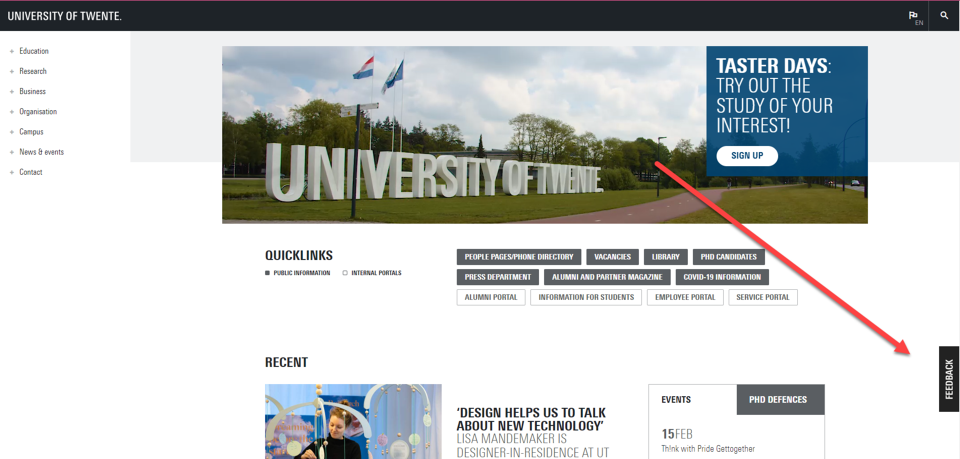
For website visitors
Website visitors can submit their feedback anonymously. Submitting feedback anonymously increased the amount of received feedback by 1000%. We always receive technical specs like browser versions because this is, in most cases, necessary to understand and solve the reported issues. This type of feedback tool usually saves visitors' IP addresses. But turn that option off by default, because we are not interested in collecting personal data and prefer to minimize the amount of personal data collected. If you do not see the feedback flag on utwente.nl/... websites, you are probably blocking cookies.
For admins of UT websites and systems
The GetFeedback flag to submit feedback is by default available in all official UT websites built in the UT Content Management System WebHare. It has been defined as an analytics tool and is therefore available on the page when the visitor accepts analytics cookies.
Options for websites and systems outside Webhare
We recommend integrating the GetFeedback flag in other UT websites and systems, too. This feedback option helps to increase the quality of your website or system by increasing the number of user feedback you receive. The integration can be arranged through a short javascript.
Extended features available
Next to the (passive) feedback flag along the scrollbar of the website, a more comprehensive version is available. This can be:
- A message that appears on your screen after a certain situation (e.g.: 3 clicks on your site), asking for specific feedback
- A full survey
We recommend these active and extended ways of collecting feedback after introducing a new system of launching a new website.
Contact
For all support on GetFeedback, please contact onlinemedia@utwente.nl.