Introduction
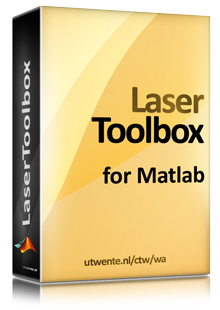 The Matlab Laser Toolbox provides several functions and scripts for analysis and visualization of laser beam properties, as well as, functions to calculate the interaction (e.g. induced temperature by absorbed laser energy in a solid) in a material.
The Matlab Laser Toolbox provides several functions and scripts for analysis and visualization of laser beam properties, as well as, functions to calculate the interaction (e.g. induced temperature by absorbed laser energy in a solid) in a material.
System requirements
The Laser Toolbox was developed for Matlab version 7.5, and should run on any operating system supported by Matlab.
Download and installation instructions
- Download the Matlab Laser Toolbox, here: Matlab-Laser-Toolbox-0.1beta.zip
- Decompress the ZIP file into a directory on your hard disk, e.g. in c:/laser
- Start Matlab
- Run Matlab's graphical path set tool by executing the command pathtool from the command line, and add the directory of the Laser Toolbox (here c:/laser) to the Matlab search path, by clicking the "Add folder" button. Or execute the command addpath 'c:/laser' -end from the command line
- Execute the command help laser from the command line, which should give to an overview of the scripts and functions in the toolbox.
Documentation
- A User Manual is included in the zip-file above, but you can download it separately here:
Matlab-Laser-Toolbox-User-Manual-0.1beta.pdf - Römer, G.R.B.E. and Huis in 't Veld, A.J. (2010) Matlab Laser Toolbox. In: Laser Assisted Net Shape Engineering 6, Proceedings of the LANE 2010. Physics Procedia, 5 (Part 2). Elsevier, pp. 413-419.
- Example script: lth.zip
License
The Matlab Laser Toolbox is for private, non-commercial, single home computer, or educational use only. The use of Matlab Laser Toolbox for commercial purposes is strictly prohibited. Please read the detailed license agreements in the "Matlab Laser Toolbox User Manual".
Contact
For additional information, bug reports and inquiries contact prof.dr.ir. G.R.B.E. Römer.
The Mathworks Inc.
Matlab is a registered trademark of The Mathworks, Inc.
