Registration for the FPCM-12 conference is done using a secure University of Twente connection. The registration is separate from the abstract submission process. The procedure comprises four consecutive steps: (i) login, (ii) personal, (iii) options and (iv) payment as will be shown below.
Clicking the registration link will open the Online Payment UTwente window, as shown in Fig. 1. It should brings you directly to the FPCM-12 conference. The conference dates, location and fees are shown along with contact details for additional information. At the bottom of the window, you may proceed with the registration procedure.
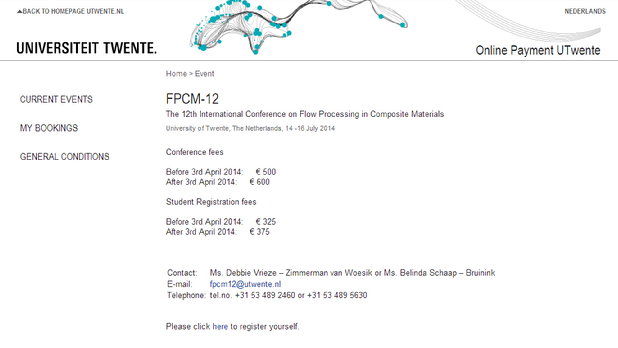
Fig. 1. Start window of the online registration and payment of the FPCM-12 conference.
The registration screen appears with four tabs, see Fig. 2:
(i)Login: to take care of the registration account;
(ii)Personal: all registration information;
(iii)Options: selecting the appropriate conference fee and optional special meal requests;
(iv)Overview: an overview of all provided registration information.
Login
Please provide your email address and indicate whether you have an account or not. You do not have an account unless you have recently attended a conference at the University of Twente. The account is not the same as the one used in Easychair for the submission of your abstract. A separate email with a password will be sent to you, but you can simply proceed with the registration procedure by pressing the next >> button. The password is necessary if you like to login again later.
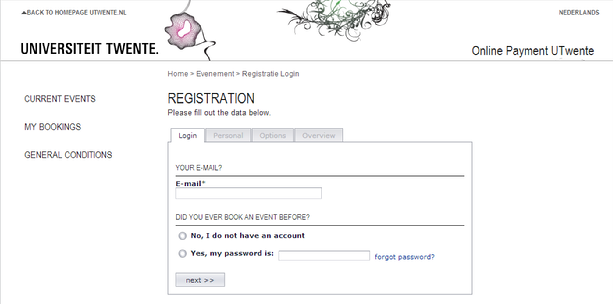
Fig. 2. Login tab of the online registration and payment of the FPCM-12 conference.
Personal
In the second tab contact details need to be provided, see Fig. 3. Note, that it is possible to register on behalf of someone else as well. If not, please leave these fields open. All mandatory fields contain an asterisk after the field name. If all information is correct, press the next >> button to continue.
As an additional safety check, an email is sent to you with a special verification code. A small window pops up where you can fill in this code. Start filling in from the left side of the field. See also Fig. 4. If the number is correct, press OK and you will move to the Options tab.
Your phone number is not an obligatory field. If your number does not fit, simply leave it open (the problem is currently being addressed by the software developer).
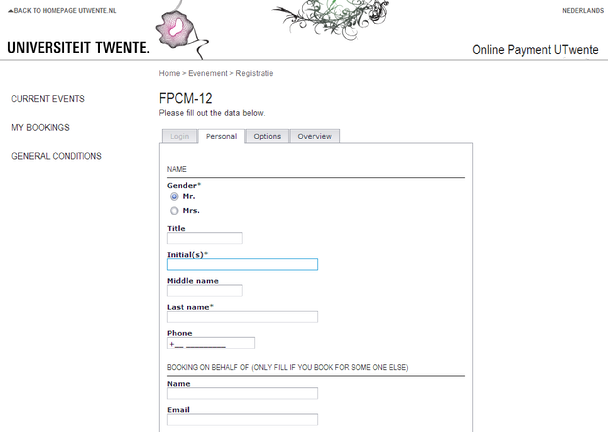
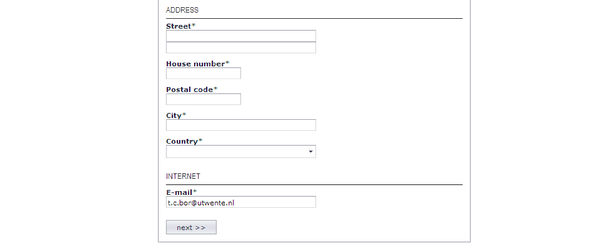
Fig. 3. Personal tab of the online registration and payment of the FPCM-12 conference.
Options
Here, you need to select the appropriate conference fee (full fee or reduced student fee), see Fig. 5. If you have an accompanying person who likes to join the conference dinner, please indicate accordingly.
The special meal requests textbox is mandatory for each participant. The conference dinner will be prepared without the use of pork meat. If a “vegetarian” menu and/or “gluten-free” menu (lunch & dinner) are required, please indicate so. If you have no special requests, please enter “no” in this text box.
If all information is correct, press the next >> button to continue.
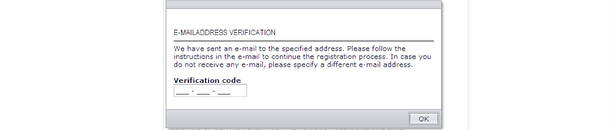
Fig. 4. Additional verification of email address.
Overview
The overview tab shows your name, address details and the selected conference fee, see Fig. 6. If all information is correct, you can continue with the payment section by pressing complete registration >>. If information needs to be modified, use the << previous button once or multiple times to update the registration details.

Fig. 5. Options tab of the online registration and payment of the FPCM-12 conference.
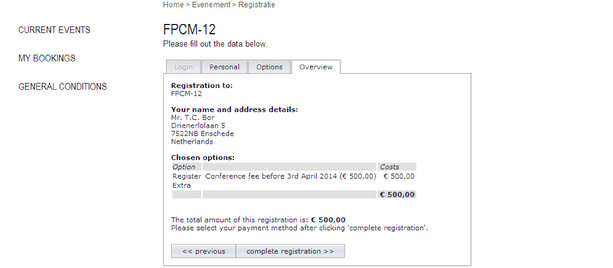
Fig. 6. Overview tab of the online registration and payment of the FPCM-12 conference.
Payment
The final part of the registration procedure is the payment of the total conference fee, see Fig. 7. There are several ways to pay the conference fee including credit card payments with MasterCard or Visa.
Only after fully completing the payment procedure you are registered for the FPCM-12 conference.
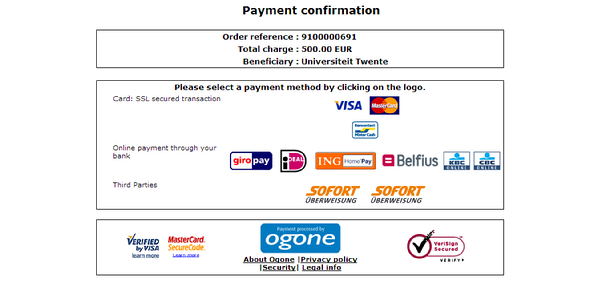
Fig. 7. Overview of available online payment methods. Note that the order reference and total charge mentioned at the top are example values.
