Tuesday 5 September 2017
Since the upgrade to the new Blackboard version you may experience a problem with moving an item on a page via drag and drop.
While dragging the item the page scrolls down uncontrollably and the item ends up far below the actual page.
The solution is to clear the browser cache. You can find instructions how to do this on this external page. Please make sure you only have one open tab/window in the browser before you clear the cache.
If this doesn’t help, there is an alternative way to move items on a page:
1. Click on the arrows on the right of the grey menu bar: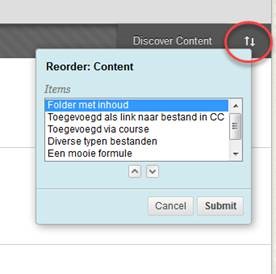
2. Click on the item that you want to move.
3. Click on the arrows to move the item to the desired location:

4. Click Submit.





